Notice PHILIPS 28PT4404
Liens commerciaux

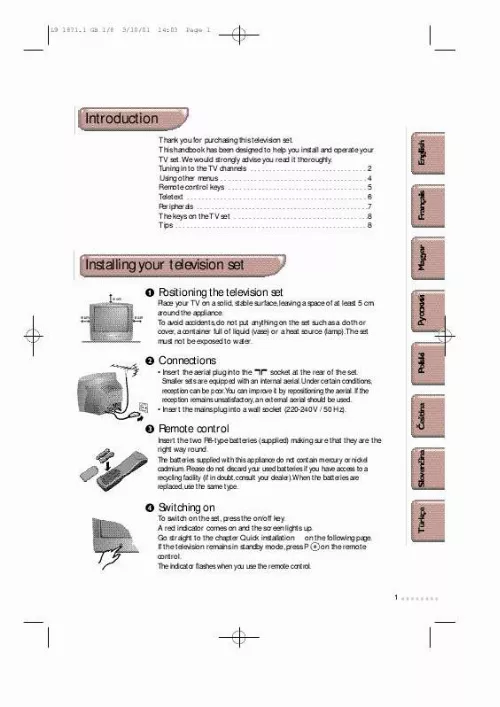
Extrait du mode d'emploi PHILIPS 28PT4404
Les instructions détaillées pour l'utilisation figurent dans le Guide de l'utilisateur.
To adjust the sound level. To disable or enable the sound. To call up or exit from the menus. Use and to adjust. The menus disappear automatically after 30 seconds if no further command is given. To retrieve the settings stored using the PERSONAL menu (see p. Volume Mute Menu Favourite pages. Select EXT sockets Timer Screen Format (Only available on certain models) Press several times to select EXT sockets (see p. To select an automatic standby period (from 0 to 240 minutes). The key allows the picture to be enlarged vertically to get rid of the black bands around cinema-format films. The key allows the picture to be compressed vertically (16:9 format). To switch from STEREO (and NICAM STEREO) programmes to MONO or, for bilingual transmissions, to choose between DUAL f and DUAL g (and NICAM DUAL f, NICAM DUAL g and mono). NICAM is a process by which sound is transmitted as a digital quality. Hold down for 5 seconds to permanently display the programme number. Press quickly to display or remove the programme number, the time and the sound mode. Sound Mode (stereo models only) Screen Information (stereo models only) 5 L9 1871. 1 GB 1/8 3/10/01 14:03 Page 6 Teletext (Only available on certain models) Teletext is an information system, broadcast by certain channels, which can be read like a newspaper. It also provides subtitles for people with hearing difficulties or those who are unfamiliar with the language in which a particular programme is being broadcast (cable networks, satellite channels, etc. Press: Switch teletext on/off To obtain: To call up or exit from teletext. At first, the main index page appears with a list of the items available. Each page has a corresponding 3-figure number. If the selected channel does not broadcast teletext, 100 will appear and the screen will remain blank (in this case, exit from teletext and choose another channel). Selecting a teletext page Use keys to or to enter the page number required. For example: for page 120, press. The number is displayed in the top left-hand corner, the page counter starts searching and the page is displayed. Repeat the procedure to consult another page. If the counter continues searching, this means that the selected page is not broadcast. Choose another number. To return to the table of contents (normally page 100). [...] When it is complete, the INSTALLATION menu reappears automatically. For more information, see the Quick Installation chapter, steps ê to on the previous page. To exit or interrupt the search, press. · EXTERNAL: press to bring up the menu. You have access to a series of names which allow you to customise the names of the external sockets. When you next select an external socket, its chosen name will be displayed for a few seconds. ® To exit from the menus, press 3 L9 1871. 1 GB 1/8 3/10/01 14:03 Page 4 Using other menus To adjust a menu: æ Display the menu. Â Select a setting. ê Adjust. Note: the menus disappear automatically after 30 seconds if no further adjustments are made. To exit from the menus, press (or to come back to the previous stage). Adjusting the picture Press. You can adjust: BRIGHTNESS, COLOUR, CONTRAST, SHARPNESS, TINT, CONTRAST+ and NOISE RED. · SHARPNESS: alters the crispness of the image, · TINT: alters the colour balance. There are 3 options: COLD (blue tint), NORMAL (balanced) or WARM (red tint). · CONTRAST+: automatically adjusts the image contrast according to content (the darkest part of the image is always black). · NOISE RED. : alleviates fuzziness (snowy picture). This setting is useful when reception is difficult. Adjusting the sound Press (stereo models only). You can adjust DELTA VOL. and, for stereo models only, BALANCE, TREBLE, BASS and AVL. · AVL (Automatic Volume Leveller): automatic volume control used to avoid sudden increases in volume, particularly when changing programme or during advertisements. Storing settings You can store your own sound and picture settings. æ First carry out your menu settings. Â Next, select PERSONAL and press The settings are stored. The message STORED is displayed. Note: volume and DELTA VOL. are automatically stored and do not need to be stored in the PERSONAL menu. 4 L9 1871. 1 GB 1/8 3/10/01 14:03 Page 5 The keys on the remote control Depending on the model, there are 2 different versions of the remote control. Press: Standby To obtain: To set the TV to standby mode. The red indicator lights up. To switch the set back on, press P , P or to. Brings up the previous or following programme. Select Programme Numerical Keys For direct access to programmes For a 2-digit programme number, the second digit must be entered before the dash disappears. [...]..
Téléchargez votre notice ! Téléchargement gratuit et sans inscription de tous types de documents pour mieux utiliser votre tv PHILIPS 28PT4404 : mode d'emploi, notice d'utilisation, manuel d'instruction. Cette notice a été ajoutée le Samedi 10 Octobre 2008. Si vous n'êtes pas certain de votre références, vous pouvez retrouvez toutes les autres notices pour la catégorie TV Philips.


