Notice PENTAX KM
Liens commerciaux

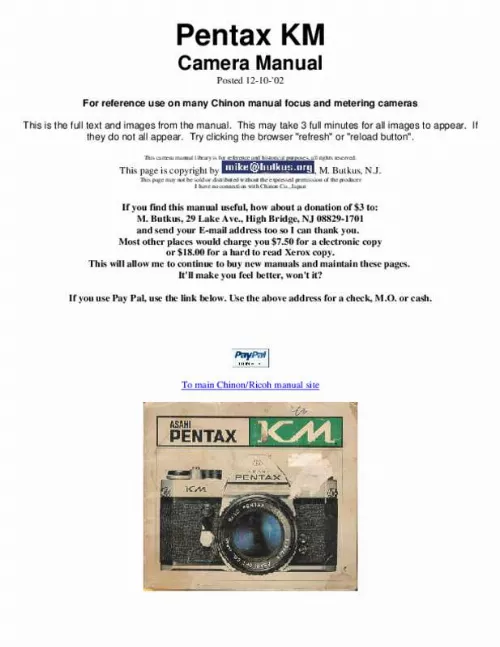
Le mode d'emploi PENTAX KM vous rend service
Malgré avoir changé les piles de votre appareil, ce dernier vous indique que vos accumulateurs d’énergie sont usagés. De ce fait, vous ne pouvez absolument plus l'utiliser. Vous avez besoin de savoir quel est le type de câble usb nécessaire pour relier votre appareil photo à votre ordinateur pour procéder à une mise à jour du système. Vous souhaitez connaitre les caractéristiques du chargeur de batterie de votre appareil pour le remplacer. Vous trouverez dans la notice de votre PENTAX KM la référence du chargeur de votre appareil pour pouvoir changer votre modèle défectueux. Vous possédez votre appareil depuis maintenant quelques années et vous avez toujours enregistré vos photos en format JPEG. En revanche, votre dernière prise de vue est sortie en PEF, format qui ne s'ouvre pas sur votre ordinateur. Cette anomalie s'est produite sans que vous ne modifiez quoi que ce soit sur votre appareil photo. Lorsque vous introduisez une carte SD dans votre appareil, il vous indique par le biais de son moniteur le message suivant: carte non formatée. Vous utilisez donc le réglage approprié pour formater la carte, il affiche ensuite que l'opération est en cours de traitement pour finir par vous avertir qu'il y a une erreur concernant la carte mémoire. Vous avez essayé d'introduire un autre périphérique de stockage externe, mais vous obtenez toujours le même message. Vous saurez comment réinitialiser votre appareil pour lui permettre d'accepter toute carte de stockage sd que vous lui proposerez en consultant le manuel de votre PENTAX KM.
Extrait du mode d'emploi PENTAX KM
Les instructions détaillées pour l'utilisation figurent dans le Guide de l'utilisateur.
Close the back by pressing it firmly. Cock the rapid-wind lever, and confirm that the film rewind knob turns counter-clockwise, indicating that the film is bei loaded and is moving from cassette to take-up spool. Trip the shutter. Advance the film until the exposure counter turns indicating that the first picture is ready to be taken. FILM REMINDER DIAL Use the film type dial as a reminder of what type of film is in your camera. The dial is marked for black-and-white, for daylight color film, for tungsten color film, 20 and 36 exposures. To set the dial, turn the outer ring so that both the type of film and its number of exposures appear in the windows. To check whether the camera is loaded, turn the film rewind knob clockwise. If it turns freely, the camera is not loaded. SETTING ASA FILM SPEED The ASA film speed rating of all 35mm films is given in the data sheet packed with each roll of film. The higher the ASA number, the more sensitive the film is to light. Lift the outer ring of the shutter speed dial and rotate it until the ASA number of your film is opposite the orange dot alongside the figure 1. Be sure to set your film speed on the shutter speed dial because the dial is connected to the exposure meter. While viewing through the viewfinder, turn the focusing ring until your subject comes into sharp focus. Depending on the type of focusing screen you have, there are two ways of doing this. COMPOSE AND FOCUS A cross-microprism focusing system consists of a Fresnel lens, made up of many concentric rings, with a microprism center underneath the ground glass. With this system, when your subject is in focus, the image in the microprism center will be sharp. If your subject is not in focus, the microprism will break the image up into many small dots. butkus. org A split-image focusing system consists of a Fresnel lens with a horizontally divided screen under the ground glass. With this system, when your camera is held horizontally and the image is not in sharp focus, all vertical lines seen through the viewfinder will appear to be divided into upper and lower portions. To focus, simply adjust the focusing ring until the upper and lower portions are in perfect alignment. SHUTTER Turn the shutter speed dial clockwise or counter-clockwise to the shutter speed desired. [...] Also, keep it beyond the reach of small children. When not actually measuring the light, be sure that the lens is covered at all times. Leaving the lens cap off for an extended period will exhaust the battery. Set the shutter speed dial to B (bulb) position. Turn the ASA dial to ASA 100. Look at the meter needle through the viewfinder. If the needle is in "up" position and remains steady, the battery is good: if it does not, replace the battery. Check the battery frequently. And take spares with you when traveling. butkus. org BASIC OPERATING INSTRUCTIONS 1. TURN ON LIGHT METER Remove the lens cap and the meter circuit is on. The CdS cells measure the light coming through the lens for correct exposure. SET FILM SPEED Lift the outer ring of the shutter speed dial and turn it until the same number as the ASA number of the film you're using appears next to the small oragne index alongside the figure 1. SET SHUTTER SPEED Turn the shutter speed dial and set the speed you wish to use to the index. Generally, you should use the fastest possible shutter speed to avoid blurred pictures caused by camera movement. Try starting with 1/125 sec. outdoors in daylight and 1/60 sec. indoors. COMPOSE AND FOCUS While viewing through the viewfinder, turn the focusing ring until your subject comes into sharp focus. ROTATE DIAPHRAGM RING The needle moves as you turn the diaphragm ring. When the needle on the right side of the viewfinder image is at the center, you will get correct exposure. If the needle does not come to the center no matter how far you turn the diaphragm ring, change the shutter speed. When the needle is close to the (+) mark, you will get an over-exposure; change the shutter speed to a faster setting. If the needle is closer to the (-) mark, you will get an under-exposure; change the shutter speed to a slower setting. RELEASE SHUTTER Cock the rapid-wind lever. Hold your camera firmly and trip the shutter. Then cock the rapid-wind lever for the next picture. (When taking a series of pictures under the same lighting conditions, it is not necessary to repeat instruction 5. FILM LOADING AND WINDING Avoid direct light when loading your film. Open the back by pulling up the rewind knob until the back opens. Place the film cassette in the cassette chamber, and push down the rewind knob. Insert the film leader into the slot of th 3. [...]..
Téléchargez votre notice ! Téléchargement gratuit et sans inscription de tous types de documents pour mieux utiliser votre appareil photo PENTAX KM : mode d'emploi, notice d'utilisation, manuel d'instruction. Cette notice a été ajoutée le Mardi 12 Décembre 2018. Si vous n'êtes pas certain de votre références, vous pouvez retrouvez toutes les autres notices pour la catégorie Appareil photo Pentax.
Vous pouvez télécharger les notices suivantes connexes à ce produit :



