Notice PARROT BEBOP 2 WITH SKYCONTROLLER RTF, PARROT BEBOP DRONE RTF, PARROT BEBOP DRONE WITH SKYCONTROLLER RTF, PARROT BEBOP-PRO 3D MODELING RTF
Liens commerciaux

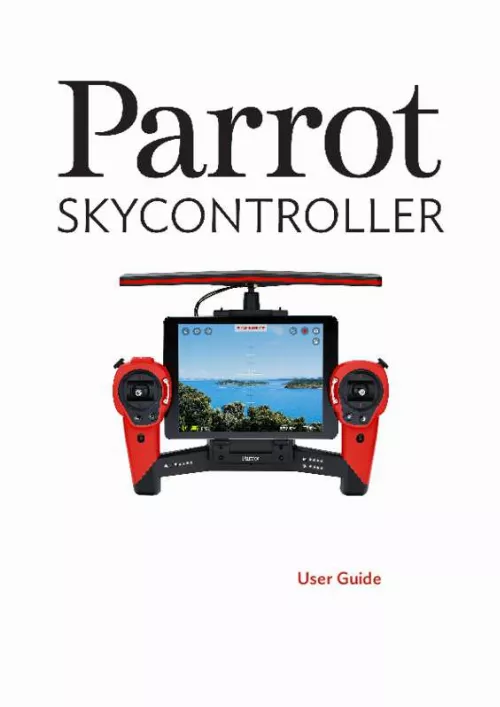
Le mode d'emploi PARROT BEBOP 2 WITH SKYCONTROLLER RTF, PARROT BEBOP DRONE RTF, PARROT BEBOP DRONE WITH SKYCONTROLLER RTF, PARROT BEBOP-PRO 3D MODELING RTF vous rend service
Vous voulez savoir pourquoi votre drone, qui fonctionnait parfaitement il y a un an, refuse maintenant de se calibrer et de décoller après une longue période d'inutilisation. Vous voulez savoir pourquoi, après un an sans utilisation, votre drone qui fonctionnait parfaitement ne parvient plus à se calibrer et à décoller. La notice vous permet de vérifier pourquoi cela fait 1 an que vous n'avez pas utilisé votre drone PARROT BEBOP 2 WITH SKYCONTROLLER RTF qui marchait très bien. Vous avez changé les piles et chargé la batterie, mais il ne veut pas se calibrer ni décoller alors que vous faites comme d'habitude. Vous voulez savoir pourquoi, malgré avoir changé les piles et chargé la batterie, votre drone ne parvient pas à se calibrer et à décoller comme d'habitude, après une année d'inactivité. Vous aimeriez savoir pourquoi, malgré avoir changé les piles et chargé la batterie de votre drone inutilisé depuis un an, il refuse toujours de se calibrer et de décoller, alors que vous suivez la procédure habituelle. En vous référant à la notice, vous pourrez comprendre pourquoi votre drone PARROT BEBOP 2 WITH SKYCONTROLLER RTF, qui fonctionnait très bien il y a un an, ne se calibre pas ou ne décolle pas malgré le changement des piles et la charge de la batterie.
Extrait du mode d'emploi PARROT BEBOP 2 WITH SKYCONTROLLER RTF
Les instructions détaillées pour l'utilisation figurent dans le Guide de l'utilisateur.
Unscrew the removable part of the bottom compartment to install it. Slide down the upper part of the support by pushing it slightly. Screw the bottom handwheel located on the back of the Parrot Skycontroller to lock your device on the support. Note: Ensure that the Parrot Skycontroller does not apply pressure on the buttons of your smartphone. If it does, move your smartphone towards right or left. 6 Before starting Before starting 7 Installing the sunshade cover Install the foldable sunshade cover when you use the Parrot Skycontroller with a tablet in order to protect the screen from light reflection. The sunshade cover is constituted of: a lower part (A); an upper part (B); a 7-inch tablet support. Unfold the lower part of the sunshade cover. Fix the support or your tablet into the lower part with the elastic bands. If you use a 7-inch tablet, insert it into the tablet support. Fix your sunshade cover on the Parrot Skycontroller. Unfold and assemble the upper part to the sunshade cover. 8 Before starting Note: You can use the foldable sunshade cover without the Parrot Skycontroller. Using FreeFlight 3 The FreeFlight 3 app enables you to: display the piloting screen, set the Parrot Skycontroller and the Parrot Bebop Drone, connect a Parrot Bebop Drone to the Parrot Skycontroller that are not paired by default, use the Drone Academy. For further information about FreeFlight 3, see the Parrot Bebop Drone user guide. You can launch FreeFlight 3: on your smartphone, on FPV (First Person View) glasses with a HDMI cable, on a HDMI screen with a HDMI cable. Launching FreeFlight 3 on a smartphone 1. Connect to the App StoreSM or Google PlayTM and download the FreeFlight 3 application for free. Switch the Parrot Skycontroller and the Parrot Bebop Drone on. Search for available Wi-Fi® networks on your device: If you are using an iPhone® or an iPad®, go to Settings> Wi-Fi If you are using an AndroidTM smartphone, go to Settings > Wireless and networks > Wi-Fi. Select the Skycontroller_xxxxx network. Wait for your smartphone to connect to the Parrot Skycontroller Wi-Fi network. The Wi-Fi symbol will usually appear on your smartphone when connection is complete. Launch the FreeFlight 3 application. [...] 27 Battery. 28 Warranty. 28 Modifications. 29 Disposal of this product at the end of its life. 29 Declaration of conformity. 30 Registered trademarks. 30 4 Before starting Note: For easy reading, iPhone®, iPad® and other compatible telephones or tablets are referred to as 'smartphones' in the manual. Charging the battery 1. Insert the plug converter corresponding to your country to the transformer. Plug the battery to the charger. Plug the charger to the mains. > The charger's led lights up in red when charging. Once the battery is fully charged, the led turns green. The battery takes about 1 hour to charge. Installing the battery 1. Connect the battery to the Parrot Skycontroller power cable. Insert the battery into the battery compartment. Before starting 5 Installing the neck strap Before the first use, attach the neck strap to the Parrot Skycontroller. Before each use, ensure that the neck strap is correctly attached. Installing a smartphone The Parrot Skycontroller can be used with a smartphone or tablet in order to have a video feedback. [...]..
Téléchargez votre notice ! Téléchargement gratuit et sans inscription de tous types de documents pour mieux utiliser votre drone PARROT BEBOP 2 WITH SKYCONTROLLER RTF : mode d'emploi, notice d'utilisation, manuel d'instruction. Cette notice a été ajoutée le Mercredi 3 Mars 2020.


