Notice PANASONIC SC-PM21
Liens commerciaux

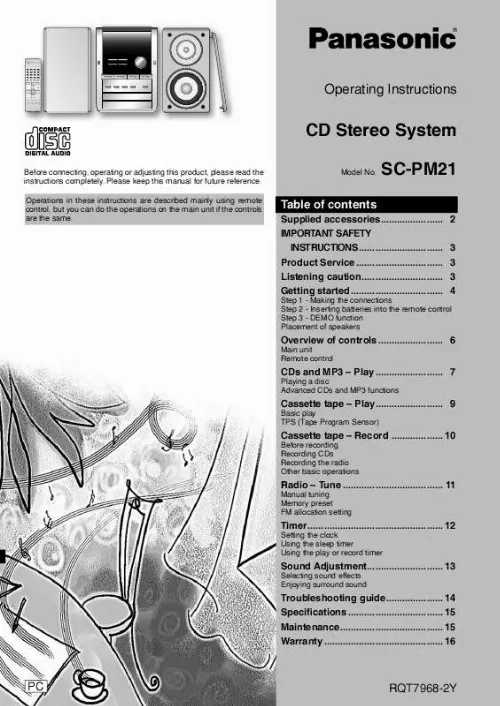
Extrait du mode d'emploi PANASONIC SC-PM21
Les instructions détaillées pour l'utilisation figurent dans le Guide de l'utilisateur.
· Slowly increase the sound until you can hear it comfortably and clearly, and without distortion. Once you have established a comfortable sound level: · Set the dial and leave it there. Taking a minute to do this now will help to prevent hearing damage or loss in the future. After all, we want you listening for a lifetime. 3 RQT7968 Getting started Step 1 - Making the connections Connect the AC power supply cord only after all other connections have been made. Preparation Twist and pull off the vinyl tip of the speaker cords. OR If the speaker cords do not have vinyl tips, directly connect them to the terminals. 1 Connect the FM indoor antenna. Adhesive tape FM indoor antenna 2 Connect the AM loop antenna. AM loop antenna Tape the antenna to a wall or column, in a position with least amount of interference. Stand the antenna up on its base. Keep loose antenna cord away from other wires and cords. 3 Connect the speaker cables. White Blue Red Black Black () Grey (+) Blue () To household mains socket Red (+) 4 Connect the AC power supply cord. Cords with white and blue tags are for high frequency. Cords with red and black tags are for low frequency. Incorrect connection can damage the unit. · The included AC power supply cord is for use with this unit only. Do not use it with other equipment. Optional antenna connections FM outdoor antenna FM outdoor antenna (not included) AM outdoor antenna AM outdoor antenna (not included) 75 coaxial cable (not included) AM loop antenna (included) 4 RQT7968 · · · · Never use an outdoor antenna during a lightning storm. You can connect the FM outdoor antenna for better reception. Please consult your dealer for installation. Disconnect the FM indoor antenna if an FM outdoor antenna is installed. Connect the AM outdoor antenna without removing the AM loop antenna. Run 5 to 12m vinyl-covered wire horizontally along a window or other convenient location. Step 2 - Inserting batteries into the remote control Batteries · Insert so the poles (+ and ) match those in the remote control. · Remove if the remote control is not going to be used for a long period of time. Store in a cool, dark place. · Do not use rechargeable type batteries. · Mishandling of batteries can cause electrolyte leakage which can damage items the fluid contacts and may cause a fire. Do not: · mix old and new batteries. [...] Product Service 1. Damage requiring service --The unit should be serviced by qualified service personnel if: (a) The AC power supply cord or the plug has been damaged; or (b) Objects or liquids have gotten into the unit; or (c) The unit has been exposed to rain; or (d) The unit does not operate normally or exhibits a marked change in performance; or (e) The unit has been dropped or the cabinet damaged. Servicing--Do not attempt to service the unit beyond that described in these operating instructions. Refer all other servicing to authorized servicing personnel. Replacement parts--When parts need replacing ensure the servicer uses parts specified by the manufacturer or parts that have the same characteristics as the original parts. Unauthorized substitutes may result in fire, electric shock, or other hazards. Safety check--After repairs or service, ask the servicer to perform safety checks to confirm that the unit is in proper working condition. The servicer will require all components to service your system. Therefore, should service ever be necessary, be sure to bring the entire system. Product information For product information or assistance with product operation: Contact the Panasonic Canada Inc. Customer Care Centre at 905-624-5505, or visit the website (www. panasonic. ca), or an authorized Servicentre closest to you. Listening caution EST. 1924 Selecting fine audio equipment such as the unit you've just purchased is only the start of your musical enjoyment. Now it's time to consider how you can maximize the fun and excitement your equipment offers. This manufacturer and the Electronic Industries Association's Consumer Electronics Group want you to get the most out of your equipment by playing it at a safe level. One that lets the sound come through loud and clear without annoying blaring or distortion--and, most importantly, without affecting your sensitive hearing. We recommend that you avoid prolonged exposure to excessive noise. Sound can be deceiving. Over time your hearing "comfort level" adapts to higher volumes of sound. So what sounds "normal" can actually be loud and harmful to your hearing. Guard against this by setting your equipment at a safe level BEFORE your hearing adapts. [...]..
Téléchargez votre notice ! Téléchargement gratuit et sans inscription de tous types de documents pour mieux utiliser votre chaîne hifi PANASONIC SC-PM21 : mode d'emploi, notice d'utilisation, manuel d'instruction. Cette notice a été ajoutée le Vendredi 1 Janvier 2008.
Vous pouvez télécharger les notices suivantes connexes à ce produit :
Vos avis sur le PANASONIC SC-PM21
 Pas mal, tres bien. Bon produit, très bon produit , tres bon produit. Très bon appareil bonne qualité de son
mais télécommande indispensable , j'ai cette chaîne depuis environ 5 ans j'en suis très satisfaite le son est très bon, elle est fiable. Bonne chaine hi-fi, bonne chaîne hi-fi compacte, bonne chaîne hi-fi compacte, rien a redire ormis que j'ai perdu la notice et je n'arrive plus a mettre le reveil en route (il faut dire que je n'avais jamais essayé auparavant) :)
Pas mal, tres bien. Bon produit, très bon produit , tres bon produit. Très bon appareil bonne qualité de son
mais télécommande indispensable , j'ai cette chaîne depuis environ 5 ans j'en suis très satisfaite le son est très bon, elle est fiable. Bonne chaine hi-fi, bonne chaîne hi-fi compacte, bonne chaîne hi-fi compacte, rien a redire ormis que j'ai perdu la notice et je n'arrive plus a mettre le reveil en route (il faut dire que je n'avais jamais essayé auparavant) :)
 Super =), tres bon produit. Tres bien, bonne chaine, j'aime bien cet appareil je l'utilise tous les jours. Bon appareil, bon produit. Bon son - utilisation un peu complexe, bonne chaine hifi, produit acheté d'occasion, pour l'instant pas de surprise
, hghgfujyiuh uigiug gug iug ikuhk
Super =), tres bon produit. Tres bien, bonne chaine, j'aime bien cet appareil je l'utilise tous les jours. Bon appareil, bon produit. Bon son - utilisation un peu complexe, bonne chaine hifi, produit acheté d'occasion, pour l'instant pas de surprise
, hghgfujyiuh uigiug gug iug ikuhk
 Excellent rapport qualité/prix, le lecteur cd a un très gros probleme . Tres bien et bon service, bon rapport qualité prix, super achat. Super , pas intuitif pour régler les fréquences radio. Bon ne radio très contente.
Excellent rapport qualité/prix, le lecteur cd a un très gros probleme . Tres bien et bon service, bon rapport qualité prix, super achat. Super , pas intuitif pour régler les fréquences radio. Bon ne radio très contente.



