Notice PANASONIC SA-XR70
Liens commerciaux

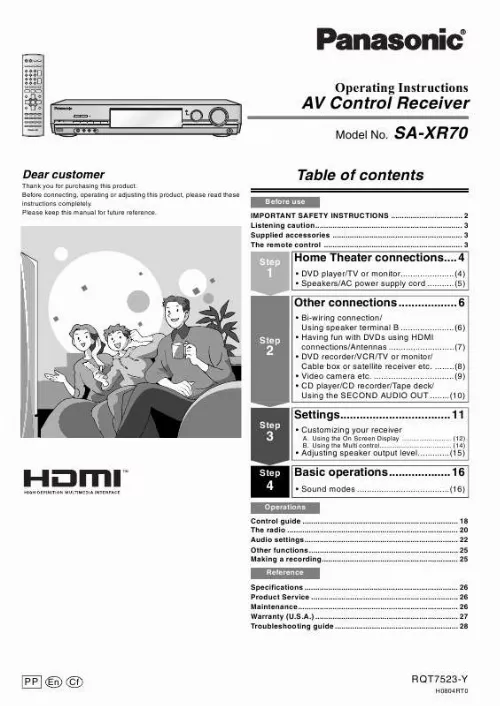
Extrait du mode d'emploi PANASONIC SA-XR70
Les instructions détaillées pour l'utilisation figurent dans le Guide de l'utilisateur.
After all, we want you listening for a lifetime. 1 AC power supply cord (K2CB2CB00006) 1 FM indoor antenna (RSA0006-L) 1 AM loop antenna (RSA0037) 2 Batteries 1 Remote control (EUR7722X80) Refer to the separate booklet, "Remote Control Operation Guide", for remote control operation details. Use the numbers indicated in parentheses when asking for replacement parts. (As of August 2004) In the U. to order accessories, refer to "Accessory Purchases" on page 27. In Canada to order accessories, call the dealer from whom you have made your purchase. The remote control Batteries 1 3 CAUTION! DO NOT INSTALL OR PLACE THIS UNIT IN A BOOKCASE, BUILT-IN CABINET OR IN ANOTHER CONFINED SPACE. ENSURE THE UNIT IS WELL VENTILATED. TO PREVENT RISK OF ELECTRIC SHOCK OR FIRE HAZARD DUE TO OVERHEATING, ENSURE THAT CURTAINS AND ANY OTHER MATERIALS DO NOT OBSTRUCT THE VENTILATION VENTS. 2 (R6/LR6, AA, UM-3) CAUTION! Do not place anything on top of this unit or block the heat radiation vents in any way. In particular, do not place tape decks or CD/DVD players on this unit as heat radiated from it can damage your software. User memo: DATE OF PURCHASE DEALER NAME DEALER ADDRESS TELEPHONE NUMBER · Insert so the poles (+ and ) match those in the remote control. · Do not use rechargeable type batteries. Use Aim at the sensor, avoiding obstacles, at a maximum range of 7 m (23 feet) directly in front of the unit. Remote control signal sensor MULTI CONTROL INPUT SELECTOR VOLUME SPEAKERS A B BI-AMP PUSH ENTER BI-WIRE ^ POWER 8 6. 1CH DECODING DOWN UP VCR 2 PHONES S-VIDEO IN VIDEO IN L AUDIO IN R The model number and serial number of this product can be found on either the back or the bottom of the unit. Please note them in the space provided below and keep for future reference. RECEIVER AV SYSTEM 7 meters (23 feet) Transmission window ^ ^ TAPE -MONITOR DVD -ANALOG 6CH TV CD DVD RECORDER VCR MODEL NUMBER SERIAL NUMBER SA-XR70 1 4 7 DIRECT TUNING 2 5 8 3 CH 6 VOLUME 9 ENTER · Keep the transmission window and the unit's sensor free from dust. · Operation can be affected by strong light sources, such as direct sunlight, and the glass doors on cabinets. [...] · Increase the separation between the equipment and receiver. · Connect the equipment into an outlet on a circuit different from that to which the receiver is connected. · Consult the dealer or an experienced radio/TV technician for help. Any unauthorized changes or modifications to this equipment would void the user's authority to operate this device. This device complies with Part 15 of the FCC Rules. Operation is subject to the following two conditions: (1) This device may not cause harmful interference, and (2) this device must accept any interference received, including interference that may cause undesired operation. The socket outlet shall be installed near the equipment and easily accessible or the mains plug or an appliance coupler shall remain readily operable. HDMl, the HDMI logo and High-Definition Multimedia Interface are trademarks or registered trademarks of HDMI Licensing LLC. WARNING: TO REDUCE THE RISK OF FIRE, ELECTRIC SHOCK OR PRODUCT DAMAGE, DO NOT EXPOSE THIS APPARATUS TO RAIN, MOISTURE, DRIPPING OR SPLASHING AND THAT NO OBJECTS FILLED WITH LIQUIDS, SUCH AS VASES, SHALL BE PLACED ON THE APPARATUS. 2 RQT7523 Listening caution EST. 1924 Supplied accessories Please check and identify the supplied accessories. Selecting fine audio equipment such as the unit you've just purchased is only the start of your musical enjoyment. Now it's time to consider how you can maximize the fun and excitement your equipment offers. This manufacturer and the Electronic Industries Association's Consumer Electronics Group want you to get the most out of your equipment by playing it at a safe level. One that lets the sound come through loud and clear without annoying blaring or distortion-and, most importantly, without affecting your sensitive hearing. We recommend that you avoid prolonged exposure to excessive noise. Sound can be deceiving. Over time your hearing "comfort level" adapts to higher volumes of sound. So what sounds "normal" can actually be loud and harmful to your hearing. Guard against this by setting your equipment at a safe level BEFORE your hearing adapts. To establish a safe level: · Start your volume control at a low setting. · Slowly increase the sound until you can hear it comfortably and clearly, and without distortion. Once you have established a comfortable sound level: · Set the dial and leave it there. [...]..
Téléchargez votre notice ! Téléchargement gratuit et sans inscription de tous types de documents pour mieux utiliser votre ampli home-cinéma PANASONIC SA-XR70 : mode d'emploi, notice d'utilisation, manuel d'instruction. Cette notice a été ajoutée le Vendredi 1 Janvier 2008.
Vous pouvez télécharger les notices suivantes connexes à ce produit :



