Notice PANASONIC SA-XR30
Liens commerciaux

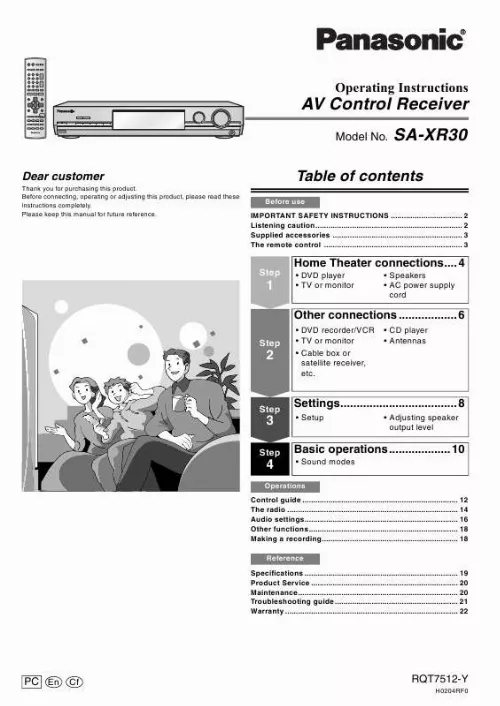
Extrait du mode d'emploi PANASONIC SA-XR30
Les instructions détaillées pour l'utilisation figurent dans le Guide de l'utilisateur.
To connect equipment, refer to the appropriate operating instructions. Connecting speakers Front speakers ( left right) Place on the left and right of the TV at seated ear height so that there is good coherency between the picture and sound. Cable Speaker terminals Center speaker ( ) Place underneath or above the center of the TV. Aim the speaker at the seating area. Twist the wire FRONT Other terminals Surround speakers ( left right) Place slightly behind the seating area, about one meter (3 feet) higher than ear level. The subwoofer can be placed in any position as long as it is at a reasonable distance from the TV. Note that some experimentation can yield the smoothest low frequency performance. Placement near a corner can increase the apparent output level, but can result in unnatural bass. Do not short-circuit. ( ) ( ) Fully tighten the terminal, then insert. Front right Front left Center Surround right Surround left Speakers Speaker Impedance: Front: 6-8 Center: 6-8 Surround: 6-8 Class 2 Wiring R L R L AC IN FRONT CENTER SURROUND SPEAKERS (68) HAUT-PARLEURS Connect this cord after all other cables and cords are connected. Note · The included AC power supply cord is for use with this unit only. Do not use it with other equipment. · If the unit is left unplugged for longer than two weeks, all settings will revert to the factory settings. Do the settings again if this occurs. Household AC outlet (AC 120 V/60 Hz) Monaural connection cable Active subwoofer AC power supply cord (included) RQT7512 Step 1 5 Subwoofer ( ) Note If using 4-mm plugs Step 2 White (L) Red (R) Other connections Video connection cable Optical fiber cable Coaxial cable Stereo connection cable Turn off all components before making any connections. Note · Do not sharply bend the optical fiber cable. · Use a digital connection to enjoy Dolby Digital or DTS (á page 10). [...] · Do not use rechargeable type batteries. 2 Batteries Use Aim at the sensor, avoiding obstacles, at a maximum range of 7 m (23 feet) directly in front of the unit. Remote control signal sensor 1 Remote control (EUR7722KA0) INPUT SELECTOR VOLUME SPEAKERS - HELP -RESET POWER 8 DOWN UP PHONES Refer to the separate booklet, "Remote Control Operation Guide", for remote control operation details. Use the numbers indicated in parentheses when asking for replacement parts. 7 meters (23 feet) Transmission window RECEIVER AV SYSTEM ^ TUNER/BAND ^ CD DVD TV DVD RECORDER VCR 1 2 3 CH User memo: DATE OF PURCHASE DEALER NAME DEALER ADDRESS TELEPHONE NUMBER · Keep the transmission window and the unit's sensor free from dust. · Operation can be affected by strong light sources, such as direct sunlight, and the glass doors on cabinets. Manufactured under license from Dolby Laboratories. "Dolby", "Pro Logic" and the double-D symbol are trademarks of Dolby Laboratories. "DTS" and "DTS Digital Surround" are registered trademarks of Digital Theater Systems, Inc. The model number and serial number of this product can be found on either the back or the bottom of the unit. Please note them in the space provided below and keep for future reference. MODEL NUMBER SERIAL NUMBER SA-XR30 RQT7512 Before use 3 Step 1 1 White (L) Red (R) Home Theater connections Coaxial cable DVD player/ TV or monitor Placement of speakers Before connecting Stereo connection cable 1 1 1 1 1 Video connection cable Speaker cable Turn off all components before making any connections. Note · Use a digital connection to enjoy Dolby Digital or DTS (á page 10). · Use an analog connection to enjoy sources that cannot be decoded on this unit and to record a source (á pages 10 and 18). · Refer to pages 6 through 7 regarding connections to other equipment. Step 1 1 1 1 DVD player Changing the digital input settings You can change the input settings for the digital terminals if necessary. Note the equipment you have connected to the terminals, then change the settings (á page 8). AUDIO OUT (L, R) The front, center, and surround speakers should be placed at approximately the same distance from the seating area. The angles in the diagram are approximate. [...]..
Téléchargez votre notice ! Téléchargement gratuit et sans inscription de tous types de documents pour mieux utiliser votre ampli home-cinéma PANASONIC SA-XR30 : mode d'emploi, notice d'utilisation, manuel d'instruction. Cette notice a été ajoutée le Vendredi 1 Janvier 2008.
Vous pouvez télécharger les notices suivantes connexes à ce produit :
Vos avis sur le PANASONIC SA-XR30
 Moyen en qualiter, aucune idée. Hfufifdjnc nbfdirkf, bonne apareil, bonne appareil.
Moyen en qualiter, aucune idée. Hfufifdjnc nbfdirkf, bonne apareil, bonne appareil.



