Notice PANASONIC DVD-LV50PP
Liens commerciaux

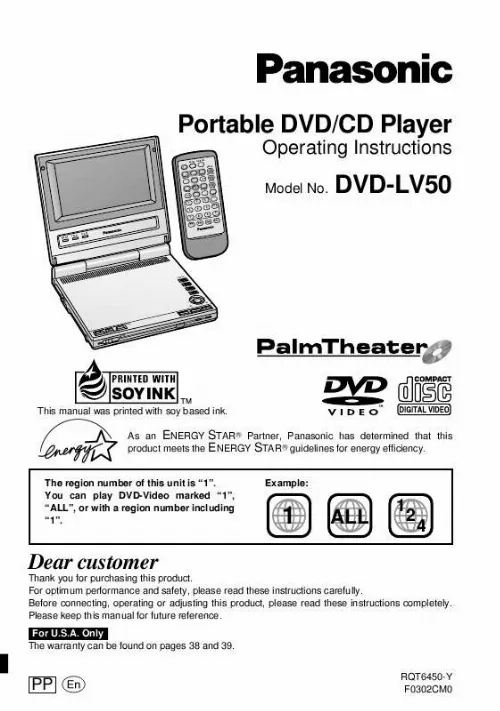
Extrait du mode d'emploi PANASONIC DVD-LV50PP
Les instructions détaillées pour l'utilisation figurent dans le Guide de l'utilisateur.
You should use extreme caution or temporarily discontinue use in potentially hazardous situations. Even if your headphones or earphones are the open-air type designed to let you hear outside sounds, don't turn up the volume so high that you can't hear what's around you. Sound can be deceiving. Over time your hearing "comfort level" adapts to higher volumes of sound. So what sounds "normal" can actually be loud and harmful to your hearing. Guard against this by setting your equipment at a safe level BEFORE your hearing adapts. To establish a safe level: Start your volume control at a low setting. Slowly increase the sound until you can hear it comfortably and clearly, and without distortion. Once you have established a comfortable sound level: Set the dial and leave it there. Getting Started
Remote control. 1 (N2QAHC000012) Button-type battery. 1 for remote control (for replacement, see below) Audio/video cable. 1 (RJL3X001X15) AC adaptor. 1 (DE-891AA) AC power supply cord. 1 (RJA0065-A) Rechargeable battery pack. 1 (for replacement, see below) Optional accessories: Button-type battery (CR2025) Replacement rechargeable battery pack (CGR-H603: Available from Panasonic dealers. ) Optional rechargeable battery pack (CGR-H601) Car stereo cassette adaptor (RP-CC20) Car adaptor (DY-DC95) Mini optical digital audio cable (RP-CA2120) S video cable (RFX4139: Available from Panasonic dealers. ) Available only in U. Carrying case (RP-SB220) Headphones (RP-HC100 or RP-HC70)
Adjusting the angle of the LCD. 12 Basic play. 12 When a menu screen appears. 13 Resume function. 14 Selecting programs to play-- DIRECT NAVIGATOR. 14 Using the play list menu. 15 Playing a play list. 15 Playing specific scenes. 15 Convenient features. 16 Skipping items. 16 Fast forward and rewind--SEARCH. 16 Slow-motion. [...] THE FOLLOWING APPLIES ONLY IN THE U. Notice: This product has parts that contains a small amount of mercury. It also contains lead in some components. Disposal of these materials may be regulated in your community due to environmental considerations. For disposal or recycling information please contact your local authorities, or the Electronics Industries Alliance:
Téléchargez votre notice ! Téléchargement gratuit et sans inscription de tous types de documents pour mieux utiliser votre lecteur dvd PANASONIC DVD-LV50PP : mode d'emploi, notice d'utilisation, manuel d'instruction. Cette notice a été ajoutée le Vendredi 1 Janvier 2008. Si vous n'êtes pas certain de votre références, vous pouvez retrouvez toutes les autres notices pour la catégorie Lecteur DVD Panasonic.
Vous pouvez télécharger les notices suivantes connexes à ce produit :
 PANASONIC DVD-LV50PP (2345 ko)
PANASONIC DVD-LV50PP (2345 ko) PANASONIC DVD-LV50PP (2345 ko)
PANASONIC DVD-LV50PP (2345 ko)


