Notice OREGON SCIENTIFIC TALKIE WALKIE
Liens commerciaux

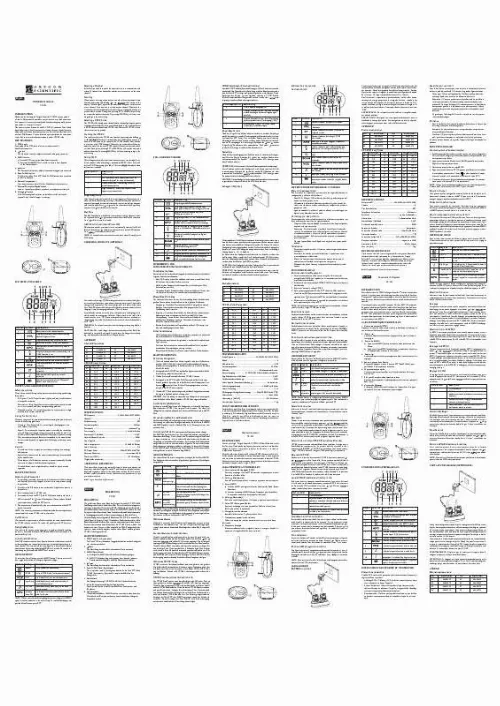
Extrait du mode d'emploi OREGON SCIENTIFIC TALKIE WALKIE
Les instructions détaillées pour l'utilisation figurent dans le Guide de l'utilisateur.
8 136. 5 141. 3 146. 2 151. 4 156. 7 162. 2 27 28 29 30 31 32 33 34 35 36 37 38 167. 9 173. 8 179. 9 186. 2 192. 8 203. 5 210. 7 218. 1 225. 7 233. 6 241. 8 250. 3 7. Indica cuando está activado el modo de escaneado. Aparece cuando el modo de detección de voces está activado. Se exhibe cuando la función de tono del teclado está activada. Indica que el modo Beep Roger está activado. Indica el nivel de la batería. El símbolo se muestra intermitente cuando el nivel de carga de batería es bajo. APO Funktion (Automatic Power Off/automatische Abschaltung) Diese Funktion schaltet das Funkgerät nach 2 Stunden ohne Aktivität automatisch aus. Betätigen Sle oder , um die APO Funktion ein- oder erscheint auf der LCD-Anzeige, wenn auszuschalten. Das Symbol die automatische Abschaltung aktiviert worden ist. HINWEIS: Um das Funkgerät wieder einzuschalten nachdem es automatisch ausgeschaltet worden ist, Einfach die PWR Taste drücken. LCD Symbol 0 1 2 3 Description VOX disabled Low sensitivity only audibly loud voices are transmitted (useful for noisy environment) Normal sensitivity ideal setting for voiceactivated transmission High sensitivity all detected sounds (includ ing noise) are transmitted 5. Push-To-Talk button To talk, press and hold the PTT (Push-To-Talk) button, then speak into the MIC to transmit. Battery Compartment Your transceiver uses three (3) AAA Alkaline batteries for power. External Microphone/Speaker Jack Connect optional microphones, speakers, or earphones into this jack. Charging Contacts If Ni-MH rechargeable batteries are installed, rest the unit on the optional 2-bay Cradle Charger to recharge. Ladegerät (Optional) INSTRUCCIONES DE SEGURIDAD Y CUIDADO Precauciones de seguridad Sírvase tomar las siguientes precauciones de seguridad durante la configuración y utilización del producto. · Panel LCD- El panel LCD está hecho de vidrio y puede romperse si el aparato recibe un golpe o se cae. · Calentamiento de fuentesMantener el producto lejos de fuentes de calor como radiadores, estufas, calentadores y cualquier otro producto que genere calor. · Agua y humedadNo utilizar el producto adentro o cerca del agua o en lugares muy húmedos como un baño. Fonction d'Appel Vous pouvez émettre un signal de sonnerie à tous les radios réglés sur le même canal et/ou sur le même code SSTCC que votre radio. Pour émettre un appel, appuyez rapidement deux fois sur la clé PTT. [...] During scan, pressing PTT or MENU key will stop the scan mode and exit the menu. Or, pressing MENU key will stop scanning and go to the next setting. · 01 02 03 04 446. 00625 446. 01875 446. 03125 446. 04375 05 06 07 08 446. 05625 446. 06875 446. 08125 446. 09375 KEY FEATURES 1. PWR button Press and hold the PWR button for two seconds to enable/ disable the transceiver. button The Up button is used to adjust volume and settings up one notch. a) Press MENU to enter the Menu Functions mode. b) Press and hold MENU for 2 seconds to disable Auto-Squelch of the current channel. button The Down button is used to adjust volume and settings down one notch. Ne placez aucune flamme vive près de l'appareil telle que des chandelles allumées. FONCTIONS DE BASE Fonctionnement de l'émetteur/récepteur 1. Pour démarrer l'utilisation de votre radio, insérez trois piles rechargeables AAA ou Ni-MH (chargées précédemment) dans le compartiment de piles en respectant les polarités. Appuyez sur le bouton Marche/Arrêt (On/Off) pour allumer la radio. Réglez le volume au niveau désiré. Choisissez un canal et/ou un code SSTCC. Appuyez et tenez le bouton PTT (Appuyez pour Parler) et parlez dans le microphone pour émettre. L'icône va alors apparaître. Lorsque vous avez terminé votre transmission, relâchez le bouton PTT. L'émetteur/récepteur va faire entendre automatiquement les transmis sions reçues si le bouton PTT n'est pas enfoncé. NOTE: Vous pouvez communiquer seulement avec un autre radio qui utilise le même canal et/ou le même code SSTCC que votre radio. Tastentöne CTCSS Privacy Codes Canal Frecuencia (en Hz) Canal Frecuencia (en Hz) Canal Frecuencia (en Hz) 3. MENU button Setting VOX This setting automatically detects and transmits your voice through the selected channel, without needing to push and hold PPT. Select between 3 levels of VOX by pressing or key. The icon is displayed when this function is enabled. LCD-ANZEIGE-SYMBOLE Wenn die Tastenbestätigungstöne-Funktion aktiv ist, ertönt beim Betätigen einer Taste ein Piepton. Betätigen Sie oder , um diese Funktion einoder auszuschalten. Das Symbol `' erscheint auf der LCD-Anzeige, wenn diese Funktion aktiv ist. 01 02 03 04 05 06 07 08 09 10 11 12 13 67. 4 100. 0 103. 5 14 15 16 17 18 19 20 21 22 23 24 25 26 107. 2 110. 9 114. 8 118. 8 123. 0 127. [...]..
Téléchargez votre notice ! Téléchargement gratuit et sans inscription de tous types de documents pour mieux utiliser votre action cam OREGON SCIENTIFIC TALKIE WALKIE : mode d'emploi, notice d'utilisation, manuel d'instruction. Cette notice a été ajoutée le Mardi 3 Mars 2009.
Vos avis sur le OREGON SCIENTIFIC TALKIE WALKIE
 Petit leger et efficace !
autonomie 22h
super !!, très bien. Très bon appareil, il est super !
, a voir. A voir, prise en main difficile. Très bon produit mais un peu difficile a comprendre pour choix des canaux, bon appareil solide et fiable, tres bon appareil, très bon produit
Petit leger et efficace !
autonomie 22h
super !!, très bien. Très bon appareil, il est super !
, a voir. A voir, prise en main difficile. Très bon produit mais un peu difficile a comprendre pour choix des canaux, bon appareil solide et fiable, tres bon appareil, très bon produit
 Tres bon produit, c'est un bon materiel. Pas facile a programmer, bon produit, bon rapport qualité prix. Bon appareil, c'est pas moi qui l'utilise.
Tres bon produit, c'est un bon materiel. Pas facile a programmer, bon produit, bon rapport qualité prix. Bon appareil, c'est pas moi qui l'utilise.


