Notice OREGON SCIENTIFIC RÉVEIL CUBE AVEC PROJECTION
Liens commerciaux

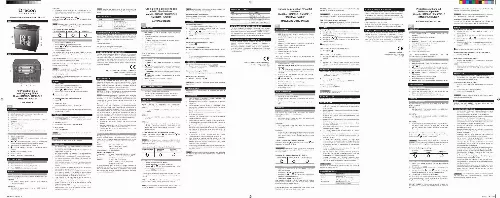
Extrait du mode d'emploi OREGON SCIENTIFIC RÉVEIL CUBE AVEC PROJECTION
Les instructions détaillées pour l'utilisation figurent dans le Guide de l'utilisateur.
A copy of the signed and dated Declaration of Conformity is available on request via our Oregon Scientific Customer Service. PAYS CONCERNES RTT&E Tous les pays de l'UE, Suisse CH et Norvège N 7 1 2 PROIEZIONE Per attivare/disattivare la proiezione continua: · Scorre con l'interruttore PROJECTION l'adattatore è collegato. quando PAESI CONFORMI ALLA DIRETTIVA R&TTE Tutti i Paesi Europei, Svizzera CH E Norvegia N 8 NOTE The language options are English (E), German (D), French (F), Italian (I), and Spanish (S). To select display mode: Press MODE to choose between clock with seconds and clock with weekday. COUNTRIES RTTE APPROVAL COMPLIED All EC countries, Switzerland CH and Norway N Per ruotare l'immagine di 180º: · Quando l'immagine è proiettata, premere SNOOZE. Per focalizzare l'immagine: · Ruotare il selettore FOCUS. NOTA Se la proiezione è illuminata, non fissare direttamente il proiettore. FCC STATEMENT This device complies with Part 15 of the FCC Rules. Operation is subject to the following two conditions: (1) This device may not cause harmful interference, and (2) This device must accept any interference received, including interference that may cause undesired operation. WARNING Changes or modifications not expressly approved by the party responsible for compliance could void the user's authority to operate the equipment. NOTE This equipment has been tested and found to comply with the limits for a Class B digital device, pursuant to Part 15 of the FCC Rules. These limits are designed to provide reasonable protection against harmful interference in a residential installation. This equipment generates, uses and can radiate radio frequency energy and, if not installed and used in accordance with the instructions, may cause harmful interference to radio communications. However, there is no guarantee that interference will not occur in a particular installation. If this equipment does cause harmful interference to radio or television reception, which can be determined by turning the equipment off and on, the user is encouraged to try to correct the interference by one or more of the following measures: · Reorient or relocate the receiving antenna. · Increase the separation between the equipment and receiver. · Connect the equipment into an outlet on a circuit different from that to which the receiver is connected. [...] ALARM So stellen Sie den Alarm ein: 1. Drücken Sie auf ((. )), um zwischen Alarm 1 / 2 umzuschalten. Halten Sie ((. )) gedrückt, um die Alarmeinstellung aufzurufen. Drücken Sie auf / , um Stunde / Minute einzustellen. Drücken Sie auf ((. )), um die Einstellungen zu bestäigen, oder auf MODE, um diese zu bestätigen und zu beenden. gibt an, dass der Alarm aktiviert ist (ON). So aktivieren / deaktivieren Sie Alarm 1 und / oder 2: · Drücken Sie auf. So schalten Sie den Alarm stumm: · Drücken Sie auf SNOOZE, um den Alarm 8 Minuten lang stummzuschalten ODER · Drücken Sie eine beliebige andere Taste, um den Alarm auszuschalten und ihn nach 24 Stunden erneut zu aktivieren. ABOUT OREGON SCIENTIFIC Visit our website (www. oregonscientific. com) to learn more about Oregon Scientific products. If you're in the US and would like to contact our Customer Care department directly, please visit: www2. oregonscientific. com/service/support OR Call 1-800-853-8883. For international inquiries, please visit: www2. oregonscientific. com/about/international EUROPE - DÉCLARATION DE CONFORMITÉ Par la présente Oregon Scientific déclare que l'appareil [modèle: RM383P / RM383PU / RM383PA / RA383P] est conforme aux exigences essentielles et aux autres dispositions pertinentes de la directive 1999/5/CE. Une copie signée et datée de la déclaration de conformité est disponible sur demande auprès de notre Service Client. 2 MANUALLY SET CLOCK 1. Press and hold MODE to enter. Press MODE to toggle between displays. Press or to increase / decrease values of the selected setting. Press MODE to confirm. The settings order is: time zone offset, 12/24 hr format, hour, minute, year, month-day / day-month, month, day and language. RM383P/ RM383PU: Time zone offset sets the clock +/- 23 hours from the received clock signal time. RM383PA: Select the time zone: (P) Pacific, (E) Eastern, (C) Central or (M) Mountain. DICHIARAZIONE DI CONFORMITA' UE Con la presente Oregon Scientific dichiara che questo prodotto (modello: RM383P / RM383PU / RM383PA / RA383P) è conforme ai requisiti essenziali ed alle altre disposizioni pertinenti stabilite dalla direttiva 1999/5/CE. Una copia firmata e datata della Dichiarazione di Conformità è disponibile, su richiesta, tramite il servizio clienti della Oregon Scientific. [...]..
Téléchargez votre notice ! Téléchargement gratuit et sans inscription de tous types de documents pour mieux utiliser votre radio-réveil OREGON SCIENTIFIC RÉVEIL CUBE AVEC PROJECTION : mode d'emploi, notice d'utilisation, manuel d'instruction. Cette notice a été ajoutée le Mardi 3 Mars 2009.
Vos avis sur le OREGON SCIENTIFIC RÉVEIL CUBE AVEC PROJECTION
 Bon produit, très pratique la nuit. Il est bien.
Bon produit, très pratique la nuit. Il est bien.


