Notice OBI MV1
Liens commerciaux

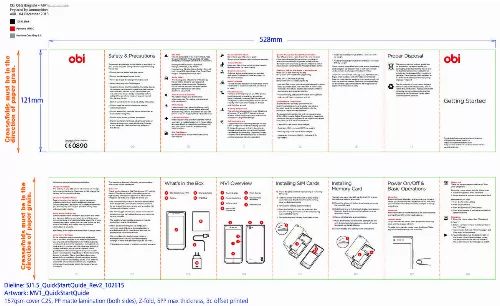
Le mode d'emploi OBI MV1 vous rend service
Vous ne parvenez pas à envoyer des SMS depuis votre téléphone portable, un message d’erreur apparaît et vous ne savez pas quoi faire pour remédier à ce problème. De plus, votre mobile ne détecte aucun réseau téléphonique, et vous avez besoin d’explications pour réussir à le connecter. Par ailleurs, votre téléphone s’éteint lorsqu’il est en mode « veille », et vous ne comprenez pas pourquoi. Vous rencontrez également des difficultés pour allumer votre appareil, et vous vous demandez si ce dysfonctionnement provient d’une batterie défectueuse. Grâce au manuel de votre OBI MV1, vous pourrez facilement envoyer des messages ainsi que connecter votre téléphone au réseau, et vous obtiendrez toutes les instructions nécessaires à la mise en charge de votre appareil. Lorsque vous souhaitez écouter de la musique depuis votre téléphone portable, un message d’erreur s’affiche, vous empêchant d’utiliser cette fonction, et vous ne savez pas quoi faire pour corriger ce défaut. Vous remarquez par ailleurs que le volume de la sonnerie de votre mobile est très faible, alors qu’il est pourtant réglé au maximum, et vous aimeriez savoir s’il est possible de l’augmenter. De plus, une cloche rouge apparaît sur votre téléphone, et vous ne savez pas à quoi ce symbole correspond et comment le faire disparaître. La notice de votre OBI MV1 vous indiquera comment écouter votre musique depuis votre téléphone portable ainsi que régler le volume de votre sonnerie, et vous donnera toutes les informations concernant les différents signes pouvant s’afficher sur votre appareil.
Extrait du mode d'emploi OBI MV1
Les instructions détaillées pour l'utilisation figurent dans le Guide de l'utilisateur.
• The additional compatible accessories may be available at nearby retail stores. • Other accessories may not be compatible with your device; likewise the supplied items are designed only for your device and may be incompatible with other devices. • Obi is not liable for performance issues or incompatibilities caused by edited registry settings or modified operations system software. • If the device is rooted, it is liable to void its warranty. What’s in the Box Obi Worldphone MV1 Battery Charging Cable MV1 Overview 1 2 3 4 Touch Display Power/Wake Key Volume Keys Micro USB Connector Installing SIM Cards 1) Power the phone off before inserting or removing SIM cards. 2) Hold the phone with the touch display facing down. Use your thumb to remove the battery cover, as illustrated below. 3) Remove the battery, as shown below. 4) Place the SIM card(s) into the slots with the contacts facing down and cut-off corner facing out, as detailed below. 5) Secure battery and battery cover onto phone. 5 6 7 Installing Memory Card You can also use a microSD card in the MV1 to store extra photos, videos, and music. 1) Power the phone off before inserting or removing the microSD card. 2) Hold the phone with the touch display facing down. Use your thumb to remove the battery cover, as illustrated below. 3) Remove the battery, as shown below. 4) Place the microSD card into the appropriate slot with the contacts facing down and cut-off corner facing out, as detailed below. 5) Secure battery and battery cover onto phone. Power On/Off & Basic Operations Power On Press the Power/Wake key until your phone vibrates. When you power on your Obi phone for the first time, you’ll need to follow the on-screen prompts to set up your device. Power Off Press and hold the Power/Wake key for a few seconds and tap Power Off on the touch display. Standby Mode To go into standby mode, press the Power/Wake key once and the display will dim. To wake from standby mode, press the Power/Wake key once and the display will illuminate. Make a Call There are several ways to make a call from your Obi phone. From the Home screen, tap the Phone icon: 1. Use the keypad to enter a number 2. Enter a name or number in the search field Make one-touch calls: • From the Recents call log • From your Contacts • From the Speed Dial (Favourites) • From any message or web page containing a phone number Messaging 1. [...] Getting Started This model is CE Certified from Notified Body: 0890 09 10 11 12 13 14 For detailed user manual and specifications of the phone please log on to http://www. obiworldphone. com Fully understand this Quick Start Guide before using the device. Crease/folds must be in the direction of paper grain. Before you get started, please read below: Charge the Battery The battery in your Obi phone will need a full charge before using the device. Make sure to fully charge the battery before using the device. Choose a Rate Plan Wisely Apps or services that send or receive data over a cellular network can result in additional charges. Before using your Obi phone, we strongly recommend you discuss your service plan and data billing rates with your mobile carrier. Know About Privacy Laws Some countries have strict laws about how and when you can record phone conversations and share your own or someone else’s personal data. Learn the privacy laws in your region before you use your phone for any type of recording, and before sharing personal information of any kind. And finally, a few important words from our legal team. Limitation of Damages To the maximum extent permitted by applicable law, in no event shall Obi or its affiliates be liable to you, any user, or third party for any indirect, special, consequential, incidental or punitive damages of any kind, arising in contract, tort, or otherwise, including, but not limited to, injury, loss of revenue, loss of goodwill, loss of business opportunity, loss of data, and/or loss of profits, regardless of the foreseeability thereof or whether Obi or its affiliates have been advised of the possibility of such damages. And in no event shall the total liability of Obi or its affiliates exceed the amount received from you, regardless of the legal theory under which the cause of action is brought. The foregoing does not affect any statutory rights which may not be disclaimed. Disclaimer Thank you for choosing Obi Worldphone MV1 mobile device. This device is built to provide you with a high-quality smartphone experience. Please read this guide carefully and keep it for future use. • The content and pictures in this manual may differ from the product, or from the software provided by service providers or carriers, and are subject to change without prior notice. [...]..
Téléchargez votre notice ! Téléchargement gratuit et sans inscription de tous types de documents pour mieux utiliser votre téléphone portable OBI MV1 : mode d'emploi, notice d'utilisation, manuel d'instruction. Cette notice a été ajoutée le Jeudi 2 Février 2021.

