Notice NIKON P950
Liens commerciaux

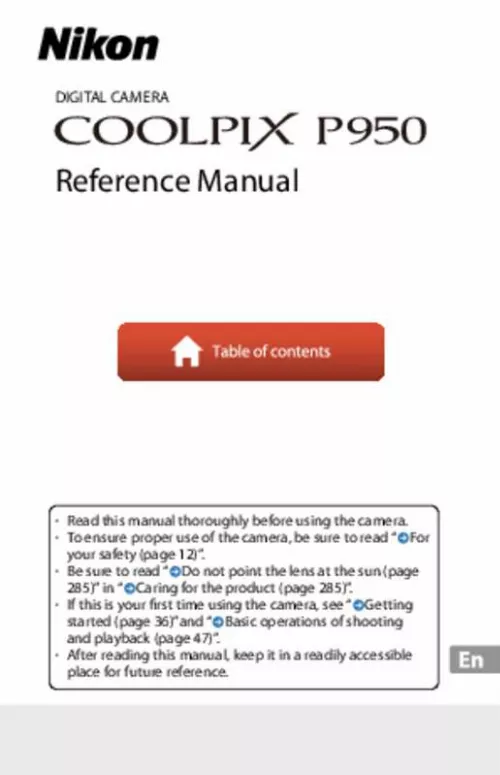
Le mode d'emploi NIKON P950 vous rend service
Vous avez perdu le fil du chargeur de votre appareil photo numérique et vous ne savez pas lequel commander. Vous trouverez facilement dans la notice de votre NIKON P950 le code produit du fil qui relie le chargeur de votre appareil photo à son boitier. Dès que vous allumez votre appareil photo numérique, son écran scintille et s'éteint aussitôt. Votre appareil photo numérique refuse d’enregistrer la moindre image sur la carte SD que vous avez installé. Il suffit que vous consultiez le guide de votre NIKON P950 pour débloquer le verrouillage d'écriture sur la carte SD de votre appareil photo.
Extrait du mode d'emploi NIKON P950
Les instructions détaillées pour l'utilisation figurent dans le Guide de l'utilisateur.
( ) 1 Flash mode The flash mode can be set according to shooting conditions. Flash mode (page 99) 2 Exposure compensation You can adjust overall image brightness. Exposure compensation (page 117) 3 Focus mode When the focus-mode selector is set to (autofocus), you can specify the focus mode according to the distance to the subject. 98 Shooting features Setting the flash mode, self-timer, focus mode, and exposure compensation Flash mode You can change the flash settings to match the shooting conditions. 100 Shooting features Flash mode Flash mode Auto Auto with redeye reduction Red-eye reduction Fill flash Standard flash Slow sync Rear-curtain sync 1 â â 1 , , 1 1 1 1 â â â 2 â â â â â â â â â â â â â 2 When shooting with [Auto with red-eye reduction] in (auto) mode, and when shooting mode , , , or is used, the applied setting is saved in the cameraâs memory even after the camera is turned off. ¢ This function can be used when the shooting mode is (auto), or when the scene mode is [Portrait] or [Night portrait]. Using target finding AF In (auto) mode or creative mode, or when [AF area mode] in , , , , or mode is set to [Target finding AF], the camera focuses in the manner described below when you press the shutter-release button halfway. Using skin softening In [Portrait] or [Night portrait] scene mode, if human faces are detected, the camera processes the image to soften facial skin tones before saving the image (up to three faces). Moving the focus area to the desired position In , , , or shooting mode, the focus area can be moved using the multi selector by [AF area mode (page 191)] to one of the manual options. [...] 81 Shooting features Scene mode (shooting suited to the shooting conditions) Rotate the mode dial to button Option button Landscape Description Noise reduction burst This enables you to shoot a sharp landscape with a minimum of noise. 83 Shooting features Scene mode (shooting suited to the shooting conditions) Rotate the mode dial to button button Party/indoor ⢠The camera focuses on the area in the center of the frame. 84 Shooting features Scene mode (shooting suited to the shooting conditions) Dusk/dawn Use this mode to shoot landscapes with little natural light, such as before dawn or after sunset. Rotate the mode dial to Option button Close-up button Description Noise reduction burst This enables you to shoot a sharp image with a minimum of noise. - A non-HDR composite image - An HDR composite image in which the loss of details in highlights or shadows is ⢠If [Off] is set: minimized One image is captured when the shutter-release button is pressed all the way. ¢ If there is only enough memory to save one image, an image processed by D-Lighting at the time of shooting, in which dark areas of the image are corrected, is the only image saved. Rotate the mode dial to button button Easy panorama 89 Shooting features Scene mode (shooting suited to the shooting conditions) 1 Select [Normal (180°)] or range and press the button. Notes about easy panorama shooting ⢠The range of the image seen in the saved image is narrower than that seen on the screen ⢠If the camera is moved too quickly or shaken too much, or if the subject is too uniform ⢠If shooting is stopped before the camera reaches the half-way point in the panorama ⢠If more than half of the panorama range is captured but shooting ends before reaching the edge of the range, the range not captured is recorded and displayed in gray. Image size of easy panorama There are four different image sizes (in pixels), as described below. 93 Shooting features Scene mode (shooting suited to the shooting conditions) Rotate the mode dial to button button Selective color 1 Use the command dial to select the desired color, and press the button to apply the color. 95 Shooting features Scene mode (shooting suited to the shooting conditions) 3 After capturing the desired composite image, press the button to end shooting. [...]..
Téléchargez votre notice ! Téléchargement gratuit et sans inscription de tous types de documents pour mieux utiliser votre appareil photo NIKON P950 : mode d'emploi, notice d'utilisation, manuel d'instruction. Cette notice a été ajoutée le Lundi 9 Septembre 2020. Si vous n'êtes pas certain de votre références, vous pouvez retrouvez toutes les autres notices pour la catégorie Appareil photo Nikon.


