Notice NETGEAR WAC510
Liens commerciaux

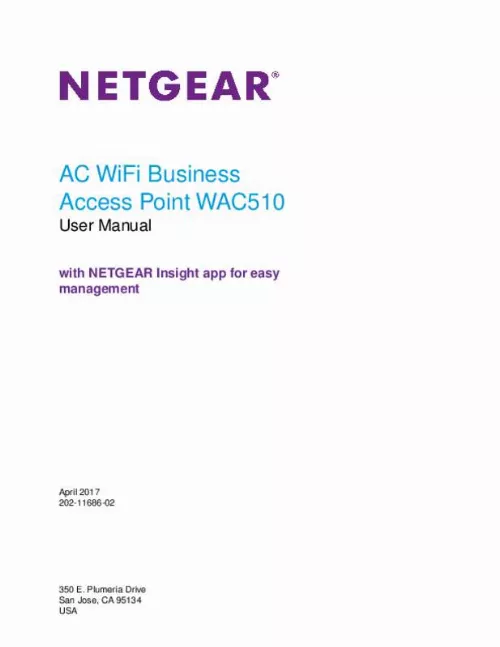
Le mode d'emploi NETGEAR WAC510 vous rend service
Vous rencontrez des difficultés de connexion en mode AP-client malgré un signal cible de 14 dB. Vous n'arrivez pas à configurer votre appareil, impossible de passer à l'étape suivante. Si vous souhaitez rediriger le trafic vers un serveur asterisk en externe, consultez la notice pour savoir si c'est possible avec votre routeur et comment configurer cela. Vous cherchez le nom de l'utilisateur et le mot de passe dans la configuration du répétiteur pour le connecter. Vous recherchez une solution pour éviter les déconnexions intempestives avec votre borne et le portail captif Ucopia. Vous ne parvenez plus à rentrer dans la configuration de votre modem routeur car vous ne vous souvenez plus du point d'accès wifi NETGEAR WAC510. Vous pouvez effectuer un reset général selon la notice, ou tenter une autre solution sans le reset général.
Extrait du mode d'emploi NETGEAR WAC510
Les instructions détaillées pour l'utilisation figurent dans le Guide de l'utilisateur.
r a WiFi Network The information in this section applies only when the system mode of the access point is Router mode (see Change the System Mode to Router Mode or AP Mode on page 85). View or Change the Settings of a DHCP Server The information in this section applies only when the system mode of the access point is Router mode (see Change the System Mode to Router Mode or AP Mode on page 85). Disable a DHCP Server The information in this section applies only when the system mode of the access point is Router mode (see Change the System Mode to Router Mode or AP Mode on page 85). Remove a DHCP Server The information in this section applies only when the system mode of the access point is Router mode (see Change the System Mode to Router Mode or AP Mode on page 85). ¢ To change the system mode to AP mode or Router mode: 1. The Connection Status Information pane is in the top, left corner of the Dashboard (if the page width on your device is sufficient; otherwise, it might be elsewhere) and displays the following: ⢠Status of the Internet connection Functioning mode of the access point Number of clients connected to the access point System Information pane. ) Mode Channel width Number of connected clients and maximum number of supported clients WiFi traffic volume 5. By default, the client information is selected (that is, the Client button is selected) and the graph shows the total number of clients for both radios and the number of clients for each radio (2. WAC510 access point factory default settings Feature Access point login User login URL User name (case-sensitive) Login password (case-sensitive) General system settings Operating Mode AP mode By default, Router mode is disabled, including NAT and the DHCP server function. [...] P and WPA2 clients use AES. Install the Access Point in Your Network and Access It for Initial Configuration 23 AC WiFi Business Access Point WAC510 Set the Time Zone The access point might detect the time zone automatically or you might need to adjust the time zone and daylight saving time settings. If the access point functions in Router mode, you can use the VLAN ID to assign a particular DHCP server to the clients on the WiFi network (see Add a DHCP Server for a WiFi Network on page 78). Change the VLAN ID for a WiFi Network If the access point functions in Router mode, you can use the VLAN ID to assign a particular DHCP server to the WiFi clients on the SSID (see Add a DHCP Server for a WiFi Network on page 78). If you do not customize the image, the default image displays on the login page. Change the WiFi Mode for a Radio By default, all types of WiFi clients can access a WiFi network on the access point, that is, the WiFi modes on the access point support 802. How your access point receives its IP address depends on whether it functions in AP mode (which is the default system mode) or Router mode: ⢠If the access point functions in its default system mode (AP mode), it receives an IP address from a DHCP server (or a router that functions as a DHCP server) in your network. How your access point receives its IP address depends on whether it functions in AP mode (which is the default system mode) or Router mode: ⢠⢠If the access point functions in its default system mode (AP mode), it receives an IP address from a DHCP server (or a router that functions as a DHCP server) in your network. Manage the Local Area Network and IP Settings 77 AC WiFi Business Access Point WAC510 Manage DHCP Servers When the system mode of the access point is Router mode (see Change the System Mode to Router Mode or AP Mode on page 85), you can add up to seven Dynamic Host Configuration Protocol (DHCP) servers in addition to the default DHCP server. The access point delivers the following settings to any WiFi device that requests DHCP: ⢠⢠⢠⢠⢠An IP address from the range that you define Subnet mask Gateway IP address DNS server IP address WINS server IP address, if any The following sections describe how you can manage DHCP servers: ⢠⢠⢠⢠Add a DHCP Server for a WiFi Network on page 78 View or Change the Settings of a DHCP Server on page 80 Disable a DHCP Server on page 81 Remove a DHCP Server on page 82 Add a DHCP Server fo [...]..
Téléchargez votre notice ! Téléchargement gratuit et sans inscription de tous types de documents pour mieux utiliser votre point d'accès wifi NETGEAR WAC510 : mode d'emploi, notice d'utilisation, manuel d'instruction. Cette notice a été ajoutée le Jeudi 5 Mai 2017.

