Notice MIDLAND G7Â PRO SINGLE
Liens commerciaux

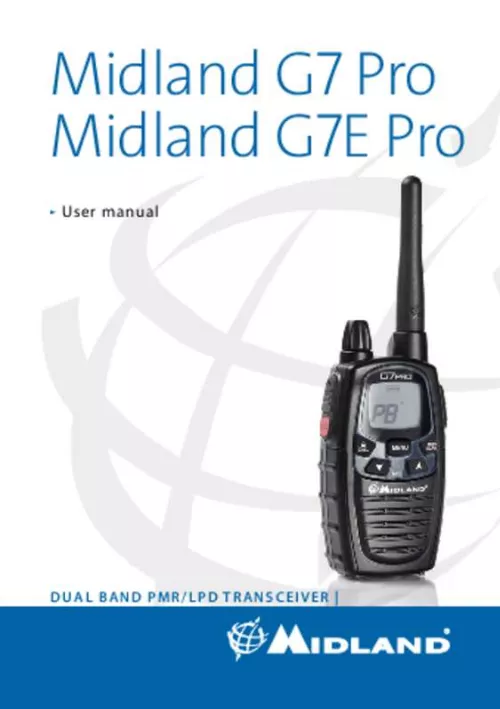
Le mode d'emploi MIDLAND G7Â PRO SINGLE vous rend service
Vous pensez qu'il faut utiliser deux touches fonction, mais vous ne savez pas lesquelles. Vous voulez savoir pourquoi les 4 talkies-walkies ne fonctionnent pas ensemble et entre eux malgré des codes d'élimintaion des interférences identiques. Consultez la notice pour obtenir des informations sur ce problème. Vous voulez savoir s'il faut enlever le plastique noir entourant la batterie avant de l'insérer dans son compartiment. Vous avez perdu le son pour les écoutes de l'aviation sur votre talkie-walkie MIDLAND G7Â PRO SINGLE, mais vous recevez toujours les radios publiques. Vous pensez avoir fait une mauvaise manipulation. Vous avez du mal à insérer la batterie dans votre talkie-walkie MIDLAND G7Â PRO SINGLE car un petit taquet de plastique dépasse et empêche le cache de se clipser. Référez-vous à la notice pour trouver une solution à ce problème.
Extrait du mode d'emploi MIDLAND G7Â PRO SINGLE
Les instructions détaillées pour l'utilisation figurent dans le Guide de l'utilisateur.
Recharging the NIMH batteries (4 x AA) Place your transceiver into the cradle of the desktop charger or connect the MW904 wall adaptor to the proper jack of the radio. This type of batteries is recharged with a constant current, either you use a desktop charger or MW904; therefore the recharge time depends from the recharge status and from the batteries capacity. There’s no evidence when the recharge is finished, therefore we suggest you detach the wall adaptor from the radio or remove G7 Pro from the desktop charger cradle once the recharge is complete. Here below some information about the recharge time (indicative) for some batteries of different capacity: Battery capacity mAh 1200 1800 2100 Approx. recharge time (hours) 5 7 8 When the radio is in the charger cradle, the processor makes a sort of checking on the battery; the led on the charger will light up for 10 seconds, then will turn off and the recharge will start. The battery icon on the radio’s display will be blinking for all the recharging process, as well as the red led will be lighting up on the desktop charger. 10 | Midland G7 Pro user’s manual Recharging the NIMH battery pack PB-ATL/G7 800 mAh Place your transceiver into the cradle of the desktop charger or connect the MW904 wall adaptor to the proper jack of the radio. This type of batteries is recharged with a constant current, either you use a desktop charger or MW904, therefore a complete recharge takes about 5 hours. There’s no evidence when the recharge is finished, therefore we suggest you detach the wall adaptor from the radio or remove G7 Pro from the desktop charger cradle after 5 hours. When the radio is in the charger cradle, the processor makes a sort of checking on the battery; the led on the charger will light up for 10 seconds, then will turn off and the recharge will start; the battery icon on the radio’s display will be blinking for all the recharging process, as well as the red led will be lighting up on the desktop charger. Recharging the Li-Ion battery pack ‘PB-PRO’ (optional) Place your transceiver into the cradle of the desktop charger or connect the MW904 wall adaptor to the proper jack of the radio. [...] Dispose of the batteries according to procedures set out by local regulations. ! Do not mix old and new batteries or batteries of different types or batteries which have been used in different manners. Midland G7 Pro user’s manual |5 Identifying the parts LCD Display 4 20 20 5 6 7 8 9 10 3 2 1 21 21 22 22 23 23 24 24 15 15 6| Midland G7 Pro user’s manual 1. Selected channel (P1-P8: PMR446 /1-69:LPD) VOX - Function activated - Keypad lock activated - Battery status indicator - Vibra-Call function activated H/L - Indicates the high / low power selection in transmission (only in PMR band) RX - Radio in rx mode (busy channel) TX - Radio in transmission (PTT pressed) DCS/CTCSS - Type of sub-audio tone selected 7. Code of the selected CTCSS or DCS tone (CTCSS: 1-38; DCS: 1-104) Midland G7 Pro user’s manual |7 6 8 7 10 Transceiver 12 13 14 11 9 4 4 6 6 8 78 7 4 46 68 8 7 7 3 3 3 3 2 2 2 2 5 5 5 5 1 1 1 1 11 11 11 11 9 9 9 9 10 10 10 10 12 12 12 12 13 13 13 13 14 14 14 14 11 12 20 13 19 19 19 19 20 20 20 20 21 MENU MON SCAN 14 18 18 18 18 17 17 17 17 16 16 16 16 EMG CALL CALL 21 CALL CALL MENU MENU 15 16 17 21 21 21 21 EMG EMG EMG EMG 22 22 22 22 23 23 23 23 24 24 24 24 CALL MENU MENU 22 23 24 15 MIC 15 15 15 15 20 19 18 8| Midland G7 Pro user’s manual 11. Antenna 12. OFF/VOLUME knob - To switch on/off the radio and to adjust the volume. PTT - Press to transmit. BOOST - Press to transmit in high power. CALL/ – to send a call to the selected channel. If you keep it pressed for about 3 seconds, the keypad lock is activated. MIC - Built-in microphone 17. Built-in Speaker. ▲▼ controls - To change the settings in the MENU. MENU - Press this control to enter the radios MENU 20. MON/SCAN - Press this button once to activate SCAN. Keep it pressed for about 2 seconds to activate the Monitor function, that temporarily cuts off the squelch (for weak signals) 21. SPK | MIC/CHG (under the protective cover) - To connect to external audio devices such as microphones, headphones, chargers, etc Midland G7 Pro user’s manual |9 Preparing the transceiver The radio can be recharged with different type of batteries: here below the possibilities. [...]..
Téléchargez votre notice ! Téléchargement gratuit et sans inscription de tous types de documents pour mieux utiliser votre talkie-walkie MIDLAND G7Â PRO SINGLE : mode d'emploi, notice d'utilisation, manuel d'instruction. Cette notice a été ajoutée le Mercredi 8 Aout 2020.

