Notice MEIZU M5C
Liens commerciaux

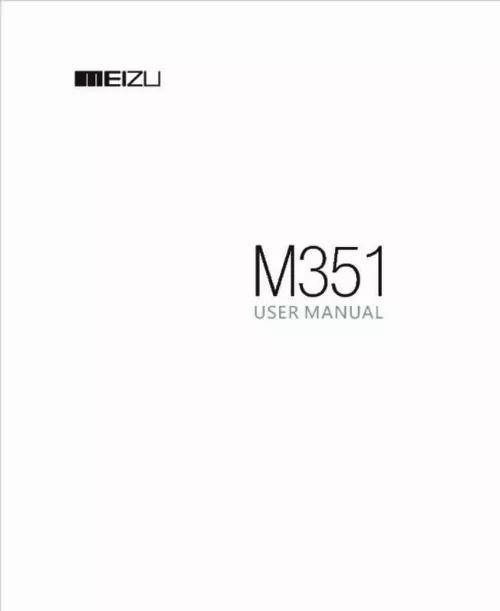
Le mode d'emploi MEIZU M5C vous rend service
Votre téléphone rencontre des difficultés afin de réceptionner un réseau mobile. Vous souhaitez connecter un appareil externe à votre téléphone portable mais cette manipulation ne semble pas fonctionner, un message d'erreur vous indiquant une mémoire pleine s'affichant sur votre téléphone. Vous trouverez dans le mode d'emploi de votre MEIZU M5C les informations vous permettant de résoudre les défauts de réception ainsi que les procédures à suivre afin de synchroniser votre téléphone avec un appareil externe. Vous ne parvenez pas à supprimer l'historique des recherches que vous avez effectué sur la page internet de votre téléphone. Vous souhaitez bloquer un interlocuteur afin de ne plus recevoir d'appels ou de messages de sa part mais vous ne savez pas comment procéder. En consultant la notice d'utilisation de votre MEIZU M5C vous obtiendrez des informations clefs afin de pouvoir utiliser toutes les fonctionnalités de votre téléphone dans les meilleures conditions possibles.
Extrait du mode d'emploi MEIZU M5C
Les instructions détaillées pour l'utilisation figurent dans le Guide de l'utilisateur.
Please turn off the phone in hospitals during situations where it may interfere with medical equipment. Follow safety instructions provided by airline staff. Wireless devices can cause interference in aircrafts. Do not use the device at gas stations when refueling. Do not use this device near gas or other chemicals. Follow any local restrictions. Do not use the device near demolition sites. Only qualified personnel may ser vice or repair this device. Please use original accessories and batteries. Do not use incompatible products. This device is not water resistant. Keep it dr y. Back up important information stored on the phone to prevent the loss of valuable data. Before connecting to any other device, read its user guide for detailed safety instructions. Do not connect with incompatible products. After starting up, ensure the phone has network reception. If necessar y, unlock the device from standby mode. Open the Phone app, enter the emergency number, and tap the call button. Tell the emergency staff about users' location and the relevant circumstances. • Interference • Hospitals • Flights • Gas stations • Demolition sites • Ser vice & repairs • Accessories • Water damage • Backups • Connecting with other devices • Emergency calls Getting Started 6 Getting Started Accessories Included in package: USB cable Power adapter SIM card adapter and cutting template Q ui ck St ar tG ui de M EI War rant y Cer ZU M 35 1 tific ate Quick Start Guide Warranty Certificate • The above picture is only for reference, with the possibility that accessories available in users' area are different. • users can buy accessories from a certified MEIZU store, or the official MEIZU website (http://en. meizu. • Please only use software from MEIZU’s official software center. MEIZU will not be held accountable for any problems caused by unofficial software. [...] Music. Video. Galler y. Camera. App Center. Documents. Calendar. Notes. Alarm Clock. Recorder. Calculator. Settings. 21 21 25 27 32 36 38 40 42 43 45 47 49 50 51 52 53 Other. 58 Troubleshooting. 58 Care tips. 59 Important Notices 5 Important Notices To avoid unwanted damages, please read the following information before using MEIZU M351. • Traffic safety • Safe operation Please comply with all local laws and regulations. Keep users' hands free while driving. When using a wireless device may cause interference or danger ; turn the phone off. [...]..
Téléchargez votre notice ! Téléchargement gratuit et sans inscription de tous types de documents pour mieux utiliser votre téléphone portable MEIZU M5C : mode d'emploi, notice d'utilisation, manuel d'instruction. Cette notice a été ajoutée le Mercredi 10 Octobre 2017.

