Notice MEDION LIFE S41008 MD 86216
Liens commerciaux

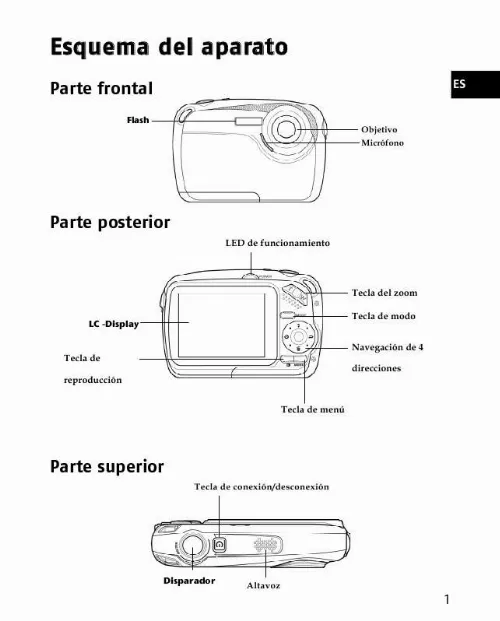
Extrait du mode d'emploi MEDION LIFE S41008 MD 86216
Les instructions détaillées pour l'utilisation figurent dans le Guide de l'utilisateur.
mode allows you to shoot a series of three photos by pressing the capture button. Setting Explanation Single photos will be shot When the shutter release button is pressed a sequence of 3 photos will be shot EN Face recognition Face recognition allows you to automatically recognise and follow faces. Or to view the previous or next Playing back images as thumbnails ► In playback mode, press the W zoom button for a thumbnail display of up to nine small preview images ► You can select the desired file by using the direction buttons or . [...] y options during video recording The following display options are possible during video recording mode: 12 11 13 1 2 10 3 4 EN 9 8 7 6 5 Number 1 2 Symbol Description Shows the number of saved files Memory status : Shows that an SD card is being used : Shows that no SD card has been installed and the internal memory is being used 3 4 Resolution Quality 19 5 6 7 8 9 10 11 12 13 Date/time display Shows the remaining recording time Image histogram Battery status Macro mode Shows the current white balance Video mode Shows the current exposure correction Zoom bar 20 Display options during video playback The following display options are possible during video playback mode: 6 5 4 1 EN 3 2 Number 1 Symbol Description Shows the number of the current video and the total number of video files Shows the time elapsed and the total length of the clip Shows the current battery status Shows that the file is protected Shows that the camera is in playback mode Shows the current volume level 2 3 4 5 6 21 Display options for photo shooting The following display options are possible during photo shooting mode: 17 16 15 14 13 12 11 10 18 1 2 3 4 5 6 7 9 8 Number 1 2 Symbol Explanation Shows the number of saved pictures and the number of pictures remaining Memory status : Shows that an SD card is being used : Shows that no SD card has been installed and the internal memory is being used 3 4 22 Resolution Quality 5 6 7 8 9 10 11 12 13 14 15 16 17 18 Self-timer Face recognition Shows the current date and time Image histogram Sequence mode Battery status Macro mode Date stamp Night Mode White balance Flash mode Photo mode Shows the current exposure correction Zoom bar EN 23 Display options during photo playback The following display options are possible during photo playback mode: 4 3 1 2 Number 1 2 3 4 Symbol Description Shows the number of the current photo and the total number of saved photos. If playback mode is enabled instead of shooting mode, press the playback button to select shooting mode. With the digital zoom, the image section is enlarged by interpolation; the image quality may suffer somewhat as a result. In this mode, you can capture details by means of a fixed focus and sharpen the image even at a short distance. Night mode Night mode helps you to achieve better results when shooting photos at night. 38 Sequence The sequence [...]..
Téléchargez votre notice ! Téléchargement gratuit et sans inscription de tous types de documents pour mieux utiliser votre gps MEDION LIFE S41008 MD 86216 : mode d'emploi, notice d'utilisation, manuel d'instruction. Cette notice a été ajoutée le Jeudi 6 Juin 2012.


