Notice MEDION LIFE P43005 MD 86295
Liens commerciaux

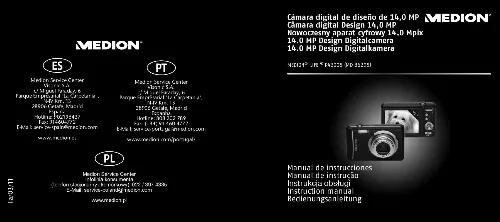
Extrait du mode d'emploi MEDION LIFE P43005 MD 86295
Les instructions détaillées pour l'utilisation figurent dans le Guide de l'utilisateur.
die Kontakte des Akkus an den Kontakten des Ladegerätes anliegen. [...] the button placing displayed. Push the Mode Selection button to the desired recording mode if the Replay mode is active, not the Recording mode. W: The camera will zoom out of the image (wide-angle); you will record a larger section T: The camera will zoom into the image (‘Telephoto’); you will record a smaller section. Resolution - photos The resolution determines the quality of the image significantly. 2010 14:02 The left image will show the previous white balance, the central one will show the currently selected white balance and the right image will show the next possible white balance. 2010 14:02 Representing photos as miniatures Press the Zoom button W in the Replay mode, in order to display up the nine small preview images. ES PT PL EN DE Calendar mode Press the Zoom key twice in the W direction in Replay mode, in order to activate the Calendar mode. π� You will be able to enlarge the subject area up to 12 times in the entire image view, by pushing the zoom control in the T direction repeatedly. The 4 arrows on the edge give the information that the subject area is enlarged. π� You can change subject area within the image with the / / direction buttons. π� The camera will end the Replay mode and will switch to the Display mode automatically. Normal – Normal image sharpness Low – Portrays the image as soft. Intelligent Zoom – Enlarges the image digitally and optimizes it. Standard Zoom – Enlarges all image sizes up to 12 times, but it leads to deterioration in the image quality. Using the ‘Smile Capture’ mode The ‘Smile Capture’ mode will take photos automatically as soon as it perceives a smile. You can select a starting image that will appear on the screen after the camera has been switched on You can select between: System: The standard system image will be displayed. π� Select whether the image sequence should be repeated continuously ( ), or should end after the final image ( ). 2010 14:02 You will be able to enlarge the image further with the zoom control in the T direction or reduce it in size again if it is in the W direction. 2010 14:02 Printing photos on a photographic printer You will be able to print your photos directly on a PictBridgecompatible photographic printer, by means of PictBridge. Use the Macro mode for close photos if necessary. Eine solche Belastung kann zum Auslaufen des Akkus oder zur Verformung des Gehäuses führen. π� Legen Sie den Akku so in die Ladeschale, dass [...]..
Téléchargez votre notice ! Téléchargement gratuit et sans inscription de tous types de documents pour mieux utiliser votre gps MEDION LIFE P43005 MD 86295 : mode d'emploi, notice d'utilisation, manuel d'instruction. Cette notice a été ajoutée le Jeudi 6 Juin 2012.


