Notice MEDION GOPAL-P4445-M20-MD-97506
Liens commerciaux

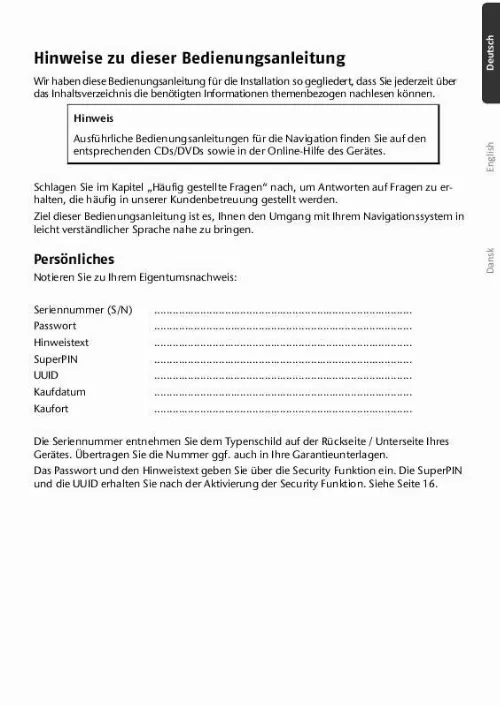
Extrait du mode d'emploi MEDION GOPAL-P4445-M20-MD-97506
Les instructions détaillées pour l'utilisation figurent dans le Guide de l'utilisateur.
Commandos during the entry of a house number Use the ‘I don’t know’ and ‘Start destination guidance’ commands, and ‘Street centre’ as the entry. : Full image view without service strip Tap in the lower area of the screen in the full image view, in order to activate the service strip: Fig. : Full image view with service strip Button Description Previous picture Turn it clockwise by 90° in stages Fade in grid Start the slide show Pause the slide show Turn it counter-clockwise by 90° in stages Next picture You will return to the miniature view by tapping in the centre of the image. : Zoom-in Mode Tap on the centre of the image to go back to viewing the full picture. - 54 - Description of the Interfaces Button Description Current system time Setting-up mode (Setting volumes, system time and alarm) Night mode (Standby mode) Reset/deactivate the waking function Setting the alarm time Confirmation interface Increase the volume / Reduce the volume Back to the previous menu Close the application - 55 - Dansk Delete the entry English Deutsch Setting the System Time The display of the current time will be located in the upper right corner of the screen. The following screen will appear after the navigation system has been connected: Mass storage mode ActiveSync mode Note The ActivSync® mode will be loaded automatically after a few seconds, if no mode has been selected. This warranty is restricted in relation to any pre-installed operating system as well as to application programme software that is included with the MEDION product in question. [...] n Recht des Landes, in dem der Ersterwerb des Gerätes durch den Endkunden vom autorisierten Händler der MEDION erfolgte und gilt nur für dieses Land. Die Garantie erlischt auch, wenn Aufkleber oder Seriennummern des Gerätes oder eines Bestandteils des Gerätes verändert oder unleserlich gemacht wurden. In maps [display|show] (destination [area] [display|show] [map] overview | (display | show) (route [display|show] ([the] [current] position [display|show] [view|orientation] [in] (direction of (travel | motion) | driving direction) other destination | next destination | down| downwards | more previous destination | up | upwards [display|show] (turn icons | arrows | arrow view | direction changes) [display|show] (compass [view] | G P S view) [display|show] (dynamic | smart) (view | map) [display|show] next (view | map [view]) [display|show] (normal|simple) (map [view] | view) | [display|show] only [the] map [display|show] (Arrow and map | Map and arrow | Map with arrows | Map with arrow) [display|show] (3 D | three dimensional) [view | map | perspective] [display|show] (2 D | two dimensional) [view | map | perspective] [display|show] [2 D | two dimensional] (north | northern) [view | map [view]] Enter [a] [new] address | [a] new destination | (enter | select | choose) [a] [new] destination | Destination entry (Other | More) destination entry options | (Search | enter) other destination | Other destination Route manager start navigation | yes [please] | go | calculate route stop route guidance (other | additional) applications - 38 - In maps Auto zoom Centre [View | Map | Map view] | centre [[the] map] enlarge | zoom in reduce | zoom out quick menu In lists It will be possible to address either the list entries themselves or the number allocated to them with speech, according to the speech bubble displayed. Change location | Enter location | Correct location | Change city | Enter city | Correct city | Change location | Change city | Other location | Other city | Correct location | Correct city | Enter city | Enter location Change postcode | Enter postcode | Correct postcode | Change postcode | Enter postcode | Correct postcode | Change postcode | Change postcode | Other postcode | Other postcode | Correct postcode | Postcode entry | Postcode entry points of interest | interesting sights | P O I centre | city centre | downtown | town centre | to centre | to city centre | to town centre | central business district I don't know | I've no idea [...]..
Téléchargez votre notice ! Téléchargement gratuit et sans inscription de tous types de documents pour mieux utiliser votre gps MEDION GOPAL-P4445-M20-MD-97506 : mode d'emploi, notice d'utilisation, manuel d'instruction. Cette notice a été ajoutée le Jeudi 6 Juin 2012.


