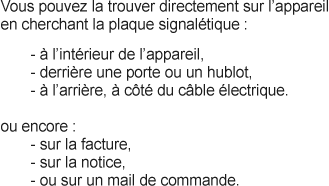Pièces détachées LG WAVADOM







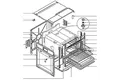
* Prix indicatif de vente, le prix exact sera affiché après que vous ayez saisi la référence de votre appareil.
Les pièces détachées pour LG WAVADOM vous rendent service
Votre four LG WAVADOM a besoin d'un nettoyage et vous ne savez pas comment faire. Votre four ne chauffe plus en position 5, la vitre intérieure a explosé pendant un nettoyage pyrolyse et vous ne parvenez pas à installer la nouvelle que vosu avez commandé. Le mode d'emploi vous indiquera comment remplacer la vitre et faire une pyrolyse. Des traces indélébiles sont apparues au niveau de l'interrupteur sur l'inox de votre four LG WAVADOM après les premières utilisations. Vous souhaitez changer la façade de votre four. Votre four ne chauffe pas car la sécurité enfant est activée et quand vous l'enlevez le four s'éclaire mais ne chauffe toujours. Votre four ne s'allume plus après une coupure électrique. Vous n'avez plus aucun affichage sur votre four. La notice vous permettra de savoir si vous pouvez changer des pièces et de contrôler l'affichage et la sécurité de votre four.

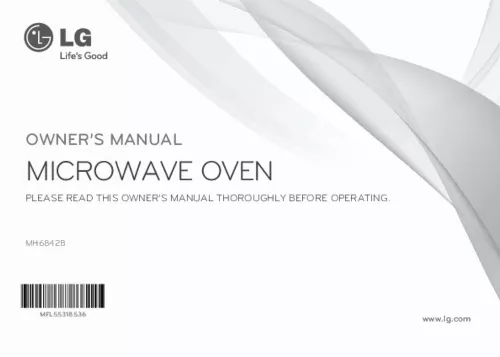
Extrait du mode d'emploi LG WAVADOM
Les instructions détaillées pour l'utilisation figurent dans le Guide de l'utilisateur.
The first stages will cook your food for 11 minutes on HIGH; the second will cook for 35 minutes on 360. Press STOP/CLEAR. Auto cook During two stage cooking the oven door can be opened and food checked. Close the oven door and press START/Q-START and the cooking stage will continue. At the end of stage1, BEEP sounds and stage 2 commences. Should you wish to clear the programme press STOP/CLEAR twice. Set the power and the cooking time for stage1. (You can omit this process for HIGH power. ) Press MICRO once to select HIGH power. Press 10 MIN once. Press 1 MIN once. Set the power and the cooking time for stage2. Press MICRO four times to select 360 power. Press 10 MIN three times. Press 1 MIN five times. Press START/Q-START. 10 In the following example I will show you how to set 2 minutes of cooking on high power. Quick Start Press STOP/CLEAR. The QUICK START feature allows you to set 30 seconds intervals of HIGH power cooking with a touch of the START key. Press START/Q-START four times to select 2 minutes on HIGH power. Your oven will start before you have finished the fourth press. During QUICK START cooking, you can extend the cooking time up to 10 minutes by repeatedly pressing the START/Q-START key. 11 Grill Cooking In the following example I will show you how to use the grill to cook some food for 12 minutes and 30 seconds. Press STOP/CLEAR. This model is fitted with a QUARTZ GRILL, so preheating is not needed. This feature will allow you to brown and crisp food quickly. Press GRILL. Set the cooking time. Press 10 MIN once. Press 1 MIN twice. Press 10 SEC three times. GRILL RACK Press START/Q-START. 12 In the following example I will show you how to programme your oven with combi mode Co-3 for a cooking time of 25 minutes. Auto cook Combination Cooking Press STOP/CLEAR. Your oven has a combination cooking feature which allows you to cook food with heater and microwave at the same time or alternately. This generally means it takes less time to cook your food. The quartz heater grills the surface of the food while microwave heats inside. Moreover, preheating your oven is not necessary. Press COMBI three times. “Co-3” appears on the display. Set the cooking time. Press 10 MIN two times. Press 1 MIN five times. Press START/Q-START. [...] Press 1 MIN three times. Press 10 SEC five times. If the key (10 MIN / 1 MIN / 10 SEC) is pressed and held, the time will increase rapidly. Press SET CLOCK to set the time. The clock starts counting. 6 Child Lock Press STOP/CLEAR. Your oven has a safety feature that prevents accidental running of the oven. Once the child lock is set, you will be unable to use any functions and no cooking can take place. However your child can still open the oven door! Press and hold STOP/CLEAR until “L” appears on the display and BEEP sounds. The CHILD LOCK is now set. The time will disappear on the display if you have set the clock. “L” remains on the display to let you know that CHILD LOCK is set. L To cancel CHILD LOCK press and hold STOP/CLEAR until “L” disappears. You will hear BEEP when it’s released. 7 Micro Power Cooking In the following example I will show you how to cook some food on 80% power for 5 minutes and 30 seconds. Make sure that you have correctly installed your oven as described earlier in this book. Press STOP/CLEAR. Your oven has five microwave Power settings. High power is automatically selected but repeated presses of the MICRO key will select a different power level. Press MICRO twice to select 80%(720W) power. “720” appears on the display. POWER HIGH Press MICRO % Power Output time 100% 900W Press 1 MIN five times. Press 10 SEC three times. MEDIUM HIGH MEDIUM DEFROST MEDIUM LOW LOW times 80% 720W Press START/Q-START. times 60% times 40% times 20% 540W 360W 180W 8 Your microwave oven is equipped with 5 power levels to give you maximum flexibility and control over cooking. The table below shows the examples of food and their recommended cooking power levels for use with this microwave oven. [...]..
Téléchargez votre notice ! Téléchargement gratuit et sans inscription de tous types de documents pour mieux utiliser votre four LG WAVADOM : mode d'emploi, notice d'utilisation, manuel d'instruction. Cette notice a été ajoutée le Mercredi 10 Octobre 2017.

Envoyer vos modes d'emploi - Foire aux questions - Dernières recherches - Derniers ajouts - Sitemap - Contactez-nous - Conditions générales - Politique de cookies
Copyright - Tous droits réservés.
Les noms de marques cités appartiennent à leurs propriétaires respectifs.