Notice LG VF770
Liens commerciaux

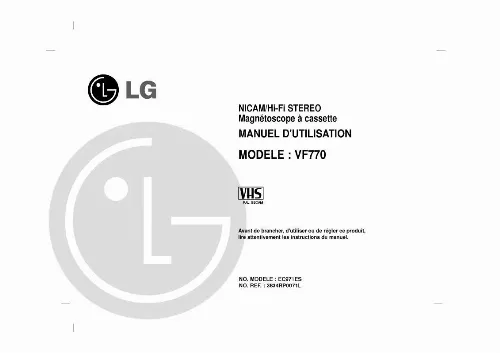
Extrait du mode d'emploi LG VF770
Les instructions détaillées pour l'utilisation figurent dans le Guide de l'utilisateur.
Appuyez sur MED , MED+ : Sélectionnez AUTO, LOW , LOW+ , ou HIGH. , 3. Appuyez sur SET : Programmez la minuterie. Réinitialisation de la télécommande 1. Retirez la pile. Appuyez sur 3. Insérez la pile. 8 DESHUMIDIFICATION (REFROIDISSEMENT SEULEMENT) MODE Pour la déshumidification, un dispositif de refroidissement modéré est contrôlé automatiquement. Appuyez sur : Sélectionnez Dry TEMP. 3 DIRECTION DU FLUX D'AIR 2. Appuyez sur FIX : Réglez la température souhaitée. 1 Appuyez sur : Pour bloquer le volet de soufflage dans la direction souhaitée. SWING 9 MODE Hi-POWER Pour contrôler automatiquement la température de la pièce et le flux d'air pour un refroidissement et un chauffage plus rapides (sauf pour les modes DRY et FAN ONLY). Hi-POWER 2 Appuyez sur : Pour mettre le volet de soufflage en balayage automatique. Ré-appuyez pour l'arrêter. Appuyez sur : Démarrez et arrêtez l'opération. 10 MODE ECO Pour contrôler automatiquement les économies d'énergie d'une pièce (sauf pour les modes DRY et FAN ONLY) ECO 3 Pour le réglage latéral, effectuez celui-ci manuellement. Appuyez sur Remarque: · Ne déplacez pas le volet de soufflage manuellement. · Le volet de soufflage peut se positionner automatiquement par le biais d'un mode de fonctionnement. : Démarrez et arrêtez l'opération. Remarque: Mode refroidissement; la température définie augmentera automatiquement d'1 degré/heure pendant 2 heures (2 degrés d'augmentation maximum). Pour le mode chauffage, la température définie diminuera. 1110250165. indb 6 10/27/09 3:59:28 PM 11 FONCTIONNEMENT TEMPORAIRE Utilisez ce mode quand les piles de la télécommande sont à plat ou que la télécommande est mal positionnée. · L'appui de la touche RESET permet de démarrer et d'arrêter l'appareil sans utiliser la télécommande. [...] Clock Setup 1. Push CLOCK 2. Press ON A C L 1. Press 2. Press TEMP : Select A. : Set the desired temperature. 7 COOLING / HEATING / FAN ONLY OPERATION MODE by tip of the pencil. Press or OFF : Select Cool TEMP , Heat , or Fan only. : adjust the time. Press : Set the desired temperature. Cooling: Min. 17oC, Heating: Max. 30oC, Fan Only: No temperature indication FAN 3. Press SET : Set the time. Remote Control Reset 1. Remove the battery. Press 3. Insert the battery. Press MED+ : Select AUTO, LOW , LOW+ , or HIGH. , MED , 8 3 DRY OPERATION (COOLING ONLY) MODE AIRFLOW DIRECTION FIX For dehumidification, a moderate cooling performance is controlled automatically. Press 2. Press TEMP : Select Dry. 1 Press : Move the louver in the desired vertical direction. : Set the desired temperature. 9 SWING Hi-POWER OPERATION Hi-POWER 2 Press : Swing the air automatically and press again to stop. To automatically control room temperature and airflow for faster cooling or heating operation (except in DRY and FAN ONLY mode) Press : Start and stop the operation. 10 ECO OPERATION 3 For horizontal direction, adjust manually. To automatically control room to save energy (except in DRY and FAN ONLY mode) ECO Note: · Do not move the louver manually by others. · The louver may automation positioning by come operation mode. Press : Start and stop the operation. Note: Cooling operation; the set temperature will increase automatically 1 degree/hour for 2 hours (maximum 2 degrees increase). For heating operation the set temperature will decrease. 1110250165. indb 2 10/27/09 3:58:48 PM 11 TEMPORARY OPERATION In case of the misplaced or discharged remote control · Pressing the RESET button, the unit can start or stop without using the remote control...
Téléchargez votre notice ! Téléchargement gratuit et sans inscription de tous types de documents pour mieux utiliser votre climatiseur LG VF770 : mode d'emploi, notice d'utilisation, manuel d'instruction. Cette notice a été ajoutée le Lundi 10 Octobre 2008. Si vous n'êtes pas certain de votre références, vous pouvez retrouvez toutes les autres notices pour la catégorie Climatiseur Lg.
Vos avis sur le LG VF770
 Ouai super loek fjk odsjfi jigj isjf isdj fisj isj ij ij ifjd ij h h uhdfj hfj hfkd hj hjf hjgfh jfh jkfh jkfh , la qualite des images laissent a desiree. Utilisation correcte, bon produit, après env10 ans d'utilisation blocage touches menu. Très bien, non produit de base
rapport qualité prix interressant. Excellent produit.
Ouai super loek fjk odsjfi jigj isjf isdj fisj isj ij ij ifjd ij h h uhdfj hfj hfkd hj hjf hjgfh jfh jkfh jkfh , la qualite des images laissent a desiree. Utilisation correcte, bon produit, après env10 ans d'utilisation blocage touches menu. Très bien, non produit de base
rapport qualité prix interressant. Excellent produit.


