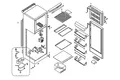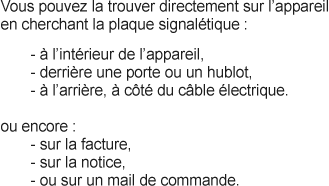Notice LG GC-B3593BQA
Liens commerciaux

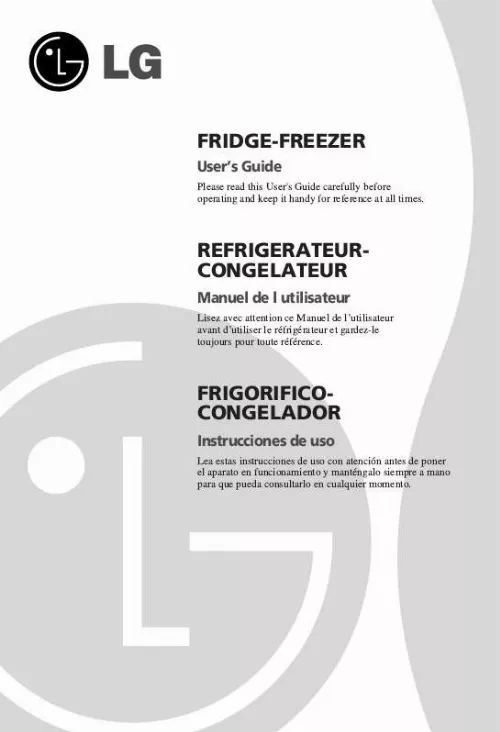
Extrait du mode d'emploi LG GC-B3593BQA
Les instructions détaillées pour l'utilisation figurent dans le Guide de l'utilisateur.
LED 88 Type Freezer Compartment : -18°C -19°C -20°C -21°C -22°C -23°C -15°C -16°C -17°C LED BAR Type Freezer Compartment : -19°C -21°C -23°C -15°C -17°C Note The actual inner temperature varies depending on the food status, as the indicated setting temperature is a target temperature, not actual temperature within refrigerator. Refrigeration function is weak in the initial time. Please adjust temperature as above after using refrigerator for minimum 2~3 days. 10 Operation Function Super Freezer · Please select this function for prompt freezer. · This function is used when you want to freeze the foods quickly. Press the `SUPER FRZ' (Super Freezer) button once, and then the quick freeze operation starts with the lamp on. · The Super Freeze operation takes about 3 hours. When its operation ends, it automatically returns to the previous temperature setting. If you want to stop the quick freeze operation, press the `SUPER FRZ' button once more, the lamp goes out, and the Super Freeze operation stops and the refrigerator returns to the previous temperature setting. Vacation · This function makes the fridge-freezer work in a power saving mode which is useful for when you are away on holiday, by reducing energy consumption as much as possible. Pressing `VACATION' starts operation with lamp on and pressing it again stops the operation. 11 Operation Lock · Pressing this button stops operation of other buttons. · "Locking" or "Un-Locking" is repeated whenever pressing the `CHILD LOCK' button. (For "Locking" or "Un-Locking" press the `CHILD LOCK' button for 2 secs. ) · When `CHILD LOCK' is activated, pressing the other buttons would not work. Self Test This function allows you to check for operational problems. If you think you have a problem with your fridge-freezer, then press the temperature control button: - If the indicate lights move up or down, then there is no problem with your fridge-freezer. - If the indicate lights do not move up or down, then please leave the power connected and call your nearest service agent. · To make ice cubes, fill the ice tray to the water level and place it in the freezer. · If ice cubes are required fast, press the "SUPER FRZ. "button. · To remove ice cubes, hold the tray at its ends and twist gently. Ice Making Tip To remove ice cubes easily, run water on the tray before twisting. [...] 7 Installation Installation 1. Select a good location. Place your fridge-freezer where it is easy to use. Avoid placing the unit near heat sources, direct sunlight or moisture. There must be proper air circulation around your fridge-freezer to keep it operating efficiently. To avoid vibration, the unit must be leveled. If required, adjust the leveling screws to compensate for the uneven floor. The front should be slightly higher than the rear to aid in door closing. Leveling screws can be turned easily by tipping the cabinet slightly. Turn the leveling screws counterclockwise( ) to raise the unit, clockwise( ) to lower it. Clean your fridge-freezer thoroughly and wipe off all dust accumulated during shipping. Install accessories such as ice cube box, etc. , in their proper places. They are packed together to prevent possible damage during shipment. Connect the power supply cord (or plug) to the outlet. Don't double up with other appliances on the same outlet. To ensure proper air circulation around the fridge freezer, please maintain sufficient space on both the sides as well as top and maintain at least 2 inches (5 cm) from the rear wall. Starting When your fridge-freezer is installed, allow it 2-3 hours to stabilize at normal operating temperature prior to filling it with fresh or frozen foods. If power plug is disconnected, allow 5 minutes delay before restarting. Your fridge-freezer is now ready for use. 8 Operation Temperature Control Your fridge-freezer has two controls that let you regulate the temperature in the fridge and freezer compartments. Refrigerator · Initially set the TEMP. CONTROL at "4". Then adjust the compartment temperature according to your desire. MAX 7 6 5 MIN 1 4 · If you want an inside temperature 2 3 slightly less cold or colder, turn the TEMP. CONTROL knob towards MIN or MAX, respectively. When the surrounding temperature is low, adjust the TEMP. CONTROL 'MIN'. Freezer Display Panel For Temperature Control 9 Operation · The initial Temperature of the Freezer Compartment is -18°C. You can now adjust the temperature of the compartment as you want. [...]..
Téléchargez votre notice ! Téléchargement gratuit et sans inscription de tous types de documents pour mieux utiliser votre réfrigérateur-congélateur LG GC-B3593BQA : mode d'emploi, notice d'utilisation, manuel d'instruction. Cette notice a été ajoutée le Mardi 10 Octobre 2008.
Vous pouvez télécharger les notices suivantes connexes à ce produit :
Vos avis sur le LG GC-B3593BQA
 A voir, tres bons site merci pour tout car j'avais jetã© cette notice . Super produit, très bon matériel, exellent produit. Bon appareil à prix correct, dffd sgf dffg fd fd fd fdfgdgdfg fdg fgdfg dfgf dg . Bonne qualite, bon produit, pas de problème avec ce modèle, volume du réfrigérateur limité
A voir, tres bons site merci pour tout car j'avais jetã© cette notice . Super produit, très bon matériel, exellent produit. Bon appareil à prix correct, dffd sgf dffg fd fd fd fdfgdgdfg fdg fgdfg dfgf dg . Bonne qualite, bon produit, pas de problème avec ce modèle, volume du réfrigérateur limité
 Bon produit, gain d'économie rien a redire, tres bon. Très bien.
Bon produit, gain d'économie rien a redire, tres bon. Très bien.