Notice LG DVX492H
Liens commerciaux

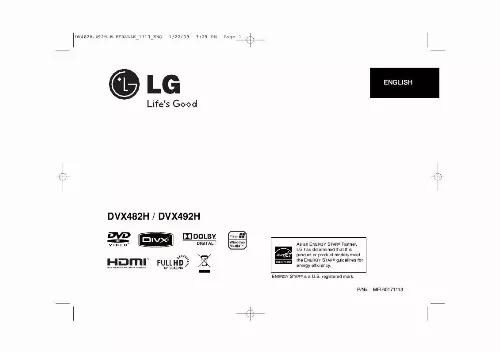
Extrait du mode d'emploi LG DVX492H
Les instructions détaillées pour l'utilisation figurent dans le Guide de l'utilisateur.
This unit plays DVD±R/RW and CD-R/RW that contains audio titles, DivX, MP3, WMA and/or JPEG files. Some DVD±RW/DVD±R or CD-RW/CD-R cannot be played on this unit due to the recording quality or physical condition of the disc, or the characteristics of the recording device and authoring software. Logo 3 DV482H. 492H-E. BFRALLK_1113_ENG 1/14/09 3:00 PM Page 4 Hooking up the unit Audio and Video Connection The unit Audio/Video jacks are color coded (yellow for video, red for right audio and white for left audio). If your TV has only one input for audio (mono), connect it to the left (white) audio jack on the unit. Hooking up the unit - more you can do A SCART connection Connect the TO TV jack on the unit and your TV using the SCART cable. For SCART connections, resolution must be set to 576i(480i) by pressing RESOLUTION button. Caution : You must set the [TV Output Select] option to [RGB] on the setup menu to use this connection. (See page 8) B Component Video Connections Connect the COMPONENT/PROGRESSIVE SCAN OUTPUT jacks on the unit to the corresponding input jacks on your TV using a YPBPR cable. · You will still need to connect the left and right audio cables to the TV, or digital audio cable to your stereo. Caution : You must set the [TV Output Select] option to [YPbPr] on the setup menu to use this connection. (See page 8) Resolution Setting Rear of TV · You can change the resolution for component video output. Press RESOLUTION repeatedly to select the desired resolution - 576i(480i), 576p(480p), 720p, 1080i, 1080p. · For 720p, 1080p and 1080i resolution on the component video output, only non-copy protected discs can be played back. If the disc is copy protected,it will be displayed at the 576p(480p) resolution. · Depending on your TV, some of the resolution settings may result in the picture disappearing or an abnormal picture appearing. In this case, press RESOLUTION repeatedly unit the picture re-appears. Rear of DVD player C Digital Audio Output Connection Connect one of the unit's DIGITAL AUDIO OUTPUT (COAXIAL or OPTICAL) jacks to the corresponding jack on your amplifier. · If the audio format of the digital output does not match the capabilities of your amplifier, the amplifier will produce a strong, distorted sound or no sound at all. · To see the audio format of the current disc in the on-screen display, press AUDIO. [...] 16 Specifications. 16 Symbol Display " " may appear on your TV display during operation and indicates that the function explained in this owner's manual is not available on that disc. Table of Contents Regional Codes This unit has a regional code printed on the rear of the unit. This unit can play only DVD discs labeled same as the rear of the unit or "ALL". · Most DVD discs have a globe with one or more numbers in it clearly visible on the cover. This number must match your unit's regional code or the disc cannot play. · If you try to play a DVD with a different regional code from your player, the message "Check Regional Code" appears on the TV screen. Copyrights It is forbidden by law to copy, broadcast, show, broadcast via cable, play in public, or rent copyrighted material without permission. This product features the copy protection function developed by Macrovision. Copy protection signals are recorded on some discs. When recording and playing the pictures of these discs picture noise will appear. This product incorporates copyright protection technology that is protected by U. patents and other intellectual property rights. Use of this copyright protection technology must be authorized by Macrovision, and is intended for home and other limited viewing uses only unless otherwise authorized by Macrovision. Reverse engineering or disassembly is prohibited. CONSUMERS SHOULD NOTE THAT NOT ALL HIGH DEFINITION TELEVISION SETS ARE FULLY COMPATIBLE WITH THIS PRODUCT AND MAY CAUSE ARTIFACTS TO BE DISPLAYED IN THE PICTURE. IN CASE OF 525 OR 625 PROGRESSIVE SCAN PICTURE PROBLEMS, IT IS RECOMMENDED THAT THE USER SWITCH THE CONNECTION TO THE `STANDARD DEFINITION' OUTPUT. IF THERE ARE QUESTIONS REGARDING OUR TV SET COMPATIBILITY WITH THIS MODEL 525p AND 625p UNIT, PLEASE CONTACT OUR CUSTOMER SERVICE CENTER. Manufactured under license from Dolby Laboratories. Dolby and the double-D symbol are trademarks of Dolby Laboratories. "DVD Logo" is a trademark of DVD Format/Logo Licensing Corporation. HDMI, the HDMI logo and High-Definition Multimedia Interface are trademarks or registered trademarks of HDMI licensing LLC. Types of Playable Discs Type DVD-VIDEO: Discs such as movies that can be purchased or rented. [...]..
Téléchargez votre notice ! Téléchargement gratuit et sans inscription de tous types de documents pour mieux utiliser votre lecteur dvd LG DVX492H : mode d'emploi, notice d'utilisation, manuel d'instruction. Cette notice a été ajoutée le Lundi 3 Mars 2009. Si vous n'êtes pas certain de votre références, vous pouvez retrouvez toutes les autres notices pour la catégorie Lecteur DVD Lg.
Vous pouvez télécharger les notices suivantes connexes à ce produit :
Vos avis sur le LG DVX492H
 Pas d'avis necessaire, je pense que cest un tres bon produit mais je n arrive pas a utilisert toutes les fonctions car bma notice est en anglais. Dvd achete ne passe pas comme il faut!, bon appareil,simple et performant, bon lecteur. Tu pense que je pense vraiment, un bon produit
. Produit souvent en panne, bien mais porte bloquée, bon appareil, tres bon dvd
Pas d'avis necessaire, je pense que cest un tres bon produit mais je n arrive pas a utilisert toutes les fonctions car bma notice est en anglais. Dvd achete ne passe pas comme il faut!, bon appareil,simple et performant, bon lecteur. Tu pense que je pense vraiment, un bon produit
. Produit souvent en panne, bien mais porte bloquée, bon appareil, tres bon dvd
 Bon rapport qualité prix, je n'ai jamais eut de soucis avec ce lecteur,je le conseille. Ce sra mieux quand j'aurais la notice!!, port usb inopérant, correct . Bon rapport qualite prix, bon appareil
. Très bon lecteur mais je n'arrive pas a me servir du support clé usb, bon rapport qualité prix, je suis ravie
.
Bon rapport qualité prix, je n'ai jamais eut de soucis avec ce lecteur,je le conseille. Ce sra mieux quand j'aurais la notice!!, port usb inopérant, correct . Bon rapport qualite prix, bon appareil
. Très bon lecteur mais je n'arrive pas a me servir du support clé usb, bon rapport qualité prix, je suis ravie
.



