Notice LG DV8600H
Liens commerciaux

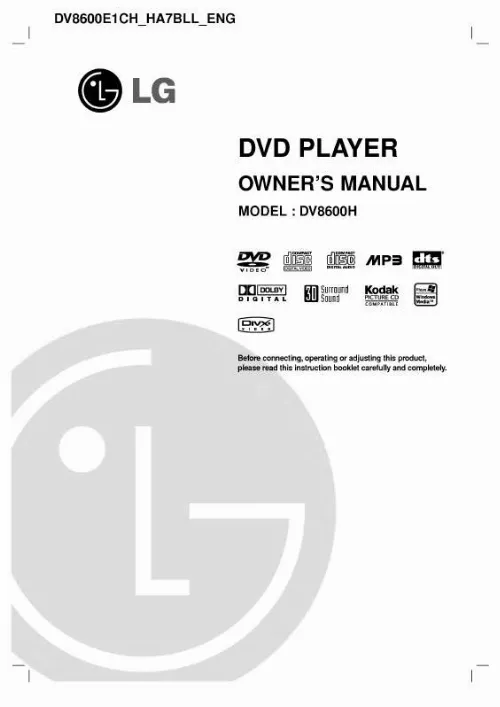
Extrait du mode d'emploi LG DV8600H
Les instructions détaillées pour l'utilisation figurent dans le Guide de l'utilisateur.
· > (Skip) Go to next chapter/track/file. 7 DV482H. 492H-E. BFRALLK_1113_ENG 1/14/09 3:00 PM Page 8 Adjust the settings ON REMOTE 1 Display setup menu: 2 Select a desired option on the first level: 3 Move to second level: 4 Select a desired option on the second level: 5 Move to third level: 6 Change the setting: SETUP vV B vV B v V / ENTER Adjust the display settings TV Aspect Select which screen aspect to use based on the shape of your TV screen. [4:3]: Select when a standard 4:3 TV is connected. [16:9]: Select when a 16:9 wide TV is connected. Display Mode If you selected 4:3, you'll need to define how you would like widescreen programs and films to be displayed on your TV screen. [Letterbox]: This displays a widescreen picture with black bands at the top and bottom of the screen. [Panscan]: This fills the entire 4:3 screen, cropping the picture as necessary. TV Output Select Select an option according to the TV connection type. [RGB]: When your TV is connected with the SCART jack. [YPbPr]: When your TV is connected with the COMPONENT/PROGRESSIVE SCAN OUTPUT jacks on the unit. Adjust the settings - more you can do When you turn on for the first time (optional) The menu for a language selection will appear when you turn on the unit for the first time. You must select a language to use the unit. Use vV b B to select a language then press ENTER and the confirm menu will appear. Use b B to select [Enter] then press ENTER. Adjust the audio settings Dolby Digital / DTS / MPEG Selects the type of digital audio signal when using the DIGITAL AUDIO OUTPUT jack. [Bitstream]: Select this when you connect this unit's DIGITAL AUDIO OUTPUT jack to an amplifier with a built-in Dolby Digital, DTS or MPEG decoder. [PCM] (for Dolby Digital / MPEG): Select this when you connect this unit's DIGITAL AUDIO OUTPUT jack to an amplifier without a built-in Dolby Digital or MPEG decoder. [...] For more detailed information about disposal of your old appliance, please contact your city office, waste disposal service or the shop where you purchased the product. This product is manufactured to comply with EMC Directive 2004/108/EC Low Voltage Directive and 2006/95/EC. European representative : LG Electronics Service Europe B. Veluwezoom 15, 1327 AE Almere, The Netherlands (Tel : +310365478940) 2 DV482H. 492H-E. BFRALLK_1113_ENG 1/14/09 3:00 PM Page 3 About the Safety Precaution. 2 Types of Playable Discs. 3 Hooking up the unit. 4-5 Remote Control. 6 Main Unit. 7 Adjust the settings. 8-9 Displaying Disc Information. 9 Playing a Disc. 10-11 Playing a DivX movie file. 11 Listening to Music Disc or files. 12 Viewing photo files. 13 USB Direct Recording. 14 Using an USB Flash Drive. 14 Language Codes. 15 Area Codes. 15 Troubleshooting...
Téléchargez votre notice ! Téléchargement gratuit et sans inscription de tous types de documents pour mieux utiliser votre climatiseur LG DV8600H : mode d'emploi, notice d'utilisation, manuel d'instruction. Cette notice a été ajoutée le Lundi 2 Février 2010. Si vous n'êtes pas certain de votre références, vous pouvez retrouvez toutes les autres notices pour la catégorie Climatiseur Lg.
Vos avis sur le LG DV8600H
 Tres bien, bonne appareil.
Tres bien, bonne appareil.


