Notice LG 55NANO81
Liens commerciaux

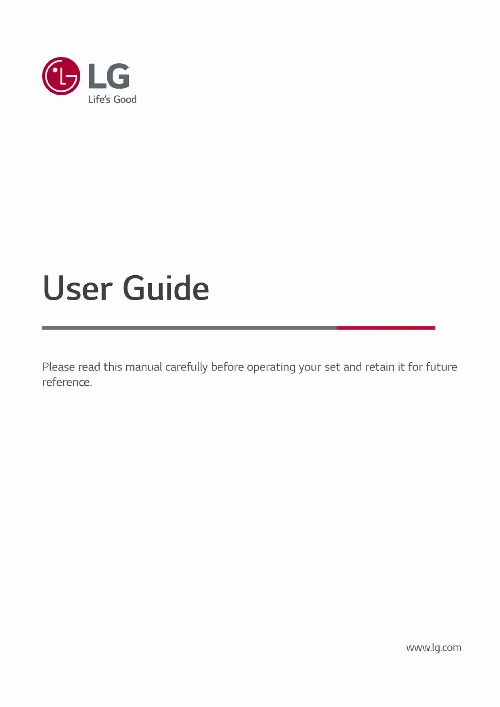
Le mode d'emploi LG 55NANO81 vous rend service
Lorsque vous allumez votre télé, vous constatez des effets de couleur fluo sur l'écran, puis au bout de quelques minutes, l'image revient à la normale mais une partie de la surface du haut de l'écran reste sombre. Vous aimeriez savoir d'où peut venir ce problème. Du jour au lendemain, votre télé affiche les images mais aucun son ne sort. Pour évietr l'affichag eet l'arrêt automatique du téléviseur LG 55NANO81 autrement qu'en appuyant sur le stop de la télécommande avant les 35 secondes fatidiques, vous trouverez dans la notice la solution. Vous avez un écran noir sur votre télé et aucun allumage du voyant rouge/vert. Toutes les prises fonctionnent dans l'appartement. À chaque fois que vous allumez la télé, vous devez remettre le code et réinstaller les chaînes systématiquement. Vous ignorez comment éviter ce désagrément. Vous pourrez regarder des vidéos stockées sur disque dur via l'entrée USB de la télé. La notice vous donnera les solutions car l'écran d'accueil ne propose que photo et musique, alors que sur une autre télé plus récente, la fonction vidéo est proposée.
Extrait du mode d'emploi LG 55NANO81
Les instructions détaillées pour l'utilisation figurent dans le Guide de l'utilisateur.
the most accurate matching information. LG provides a few more derivative recommended content list with content information Recommendations on the Magic Link page recommends content such as YouTube, channels and additional information that is similar to the information (title, genre, description, cast, director and etc. [...] veniently enjoy content related to the current programme without having to switch apps. HbbTV (Hybrid Broadcast Broadband TV) is a new broadcasting standard that enables super-teletext type services, delivered by a broadcast TV programme, to be integrated or linked to online services delivered over broadband to a connected Smart TV. Consumers are therefore able to access various online services such as catch-up TV, Video on Demand (VOD), programme related applications and other rich information services in addition to traditional digital teletext services, all directly on to the TV in a seamless experience. You can get content recommendations based on the programme you are watching or TV viewing patterns. Certain content may not be displayed on the list if the number of all content exceeds 40,000. When watching online service content, the Picture Mode may be changed to match the content being shown. If you turn this feature On, you can view the content in the aspect ratio that is in the broadcast signal or content source. Motion Eye Care Automatically adjusts brightness and reduces image blur based on image data to reduce eyestrain. Picture Advanced Settings Reset If you want to reset the image settings to the factory defaults after configuring the image settings, select reset for each image mode. While this mode effectively conveys the creator's intention, it may appear darker than other Picture Mode. We recommend that you connect an LG audio device that supports LG Sound Sync, using LG TV mode or LG Sound Sync mode on device. You can get content recommendation messages according to your content viewing history and app usage history. HbbTV (Hybrid Broadcast Broadband TV) is a new broadcasting standard that enables super-teletext type services, delivered by a broadcast TV programme, to be integrated or linked to online services delivered over broadband to a connected Smart TV. General Programmes Copy Programmes Export your TV's programme list information to a connected USB storage device or Import your TV's programme list information from a connected USB storage device. Content Recommendation You can receive content recommendations on the Home screen. Each programme has a different image quality. If you play a video file stored on another device by using the content sharing feature, subtitles may not be available depending on the programme you use. Content search results are provided based on an algorithm that optimizes to the user's intention and finds [...]..
Téléchargez votre notice ! Téléchargement gratuit et sans inscription de tous types de documents pour mieux utiliser votre tv LG 55NANO81 : mode d'emploi, notice d'utilisation, manuel d'instruction. Cette notice a été ajoutée le Dimanche 12 Décembre 2023. Si vous n'êtes pas certain de votre références, vous pouvez retrouvez toutes les autres notices pour la catégorie TV Lg.


