Notice LG 19LV2500
Liens commerciaux

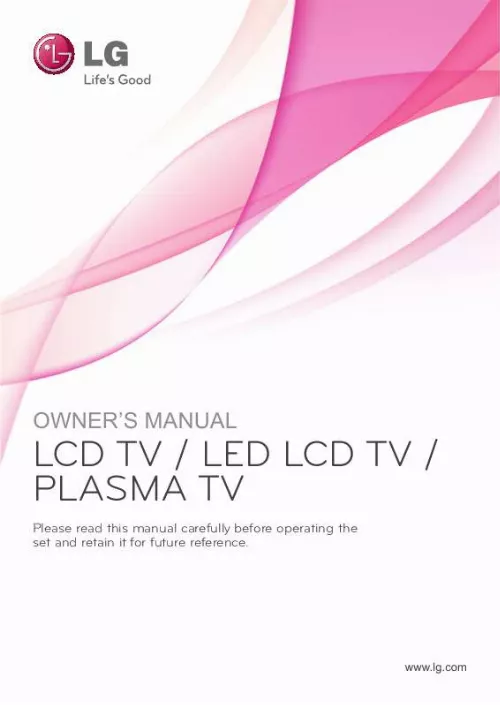
Extrait du mode d'emploi LG 19LV2500
Les instructions détaillées pour l'utilisation figurent dans le Guide de l'utilisateur.
(Except for 42PT25**, 60PV25**, 42/50PT35**, 50PV35**, 50/60PZ25**, 42/50PW45**, 50/60PZ55**, 22/26/32LK33**, 32/37/42LK43**, 32/42/47LK53**, 42/50PT45**) [Cross Section of Ferrite Core] *A *B 10 mm 18 mm ASSEMBLING AND PREPARING 9 Separate purchase Separate purchase items can be changed or modified for quality improvement without any notification. Contact your dealer for buying these items. This device only works with compatible LG Plasma TV, LED LCD TV or LCD TV. Only Plasma TV Only LCD / LED LCD TV 3D Glasses (AG-S230, AG-S250, AG-S270 : Only 3D Models) 3D Glasses (AG-P110, AG-F110 : Only 3D Models) ENGLISH ENG Parts and buttons NOTE y TV can be placed in standby mode in order to reduce the power consumption. And TV should be turned off if it will not be watched for some time, as this will reduce energy consumption. y The energy consumed during use can be significantly reduced if the level of brightness of the picture is reduced, and this will reduce the overall running cost. CAUTION y Do not step on the glass stand or subject it to any impact. It may break, causing possible injury from fragments of glass, or the TV may fall. y Do not drag the TV. The floor or the product may be damaged. 10 ASSEMBLING AND PREPARING y Image shown may differ from your TV. Only 50/60PZ25**, 42/50PW45**, 50/60PZ55**, 42/50PT45** Screen PCMCIA Card Slot USB input HDMI IN Remote control and intelligent1 sensors Power Indicator y Red In Standby mode y Off TV turns on AV (Audio and Video) IN Speakers Touch buttons2 ENGLISH ENG 1 2 (Only 50/60PZ250T, 42/50PW450T, 42/50PW451T, 50/60PZ550T) Connection panel (See p. 81) Button Turns the power on or off Changes the input source Description Accesses the main menus, or saves your input and exits the menus Selects the highlighted menu option or confirms an input Adjusts the volume level Scrolls through the saved programmes Intelligent sensor - Adjusts the image quality corresponding to the surrounding environment. Touch Button - You can use the desired button function by touching. ASSEMBLING AND PREPARING 11 y Image shown may differ from your TV. [...] 8 ASSEMBLING AND PREPARING CAUTION y Do not use any pirated items to ensure the safety and product life span. y Any damages or injuries by using pirated items are not covered by the warranty. NOTE y The items supplied with your product may vary depending on the model. y Product specifications or contents of this manual may be changed without prior notice due to upgrade of product functions. How to use the ferrite core(Only Plasma TV) 1 Use the ferrite core to reduce the electromagnetic interference in the PC audio cable. Wind the PC audio cable on the ferrite core thrice. Place the ferrite core close to the TV. [to an External device] [Figure 1] 10 mm(+ / - 5 mm) [to the TV] [Cross Section of Ferrite Core] 2 Use the ferrite core to reduce the electromagnetic interference in the power cable. Wind the power cable on the ferrite core once. Place the ferrite core close to the TV. [to a wall plug] [to the TV] [Figure 2] ENGLISH ENG [Cross Section of Ferrite Core] 3 Use the ferrite core to reduce the electromagnetic interference in the power cable. Wind the power cable on the ferrite core once. Place the ferrite core close to the TV and a wall plug. [to a wall plug] [Figure 3] [to the TV] [Cross Section of Ferrite Core] 4 Use the ferrite core to reduce the electromagnetic interference in the LAN cable. Wind the LAN cable once on the small ferrite core and thrice on the big ferrite core. Place the ferrite core close to the TV. [to the TV] A B [Figure 4] [to an External device] A B - If there is one ferrite core, follow as shown in Figure 1. - If there are two ferrite cores, follow as shown in Figures 1 and 2. - If there are three ferrite cores, follow as shown in Figures 1 and 3. - If there are four ferrite cores, follow as shown in Figures 1, 2 and 4. - If there are five ferrite cores, follow as shown in Figures 1, 3 and 4. [...]..
Téléchargez votre notice ! Téléchargement gratuit et sans inscription de tous types de documents pour mieux utiliser votre tv LG 19LV2500 : mode d'emploi, notice d'utilisation, manuel d'instruction. Cette notice a été ajoutée le Lundi 9 Septembre 2011. Si vous n'êtes pas certain de votre références, vous pouvez retrouvez toutes les autres notices pour la catégorie TV Lg.
Vous pouvez télécharger les notices suivantes connexes à ce produit :
Vos avis sur le LG 19LV2500
 Bon rapport qualite prix, bon ptoduit. Bon ptoduit, tres bon appareil, c'est bien. Le 19lv2500 est fiable et performant
, très bon produit. Excellent pour cuisine et/ou chambre, bon matériel mais la notice fournie avec l'appareil est peu explicite, très bon rapport qualité-prix, tres bon
Bon rapport qualite prix, bon ptoduit. Bon ptoduit, tres bon appareil, c'est bien. Le 19lv2500 est fiable et performant
, très bon produit. Excellent pour cuisine et/ou chambre, bon matériel mais la notice fournie avec l'appareil est peu explicite, très bon rapport qualité-prix, tres bon
 Je ne le possede que depuis 1 mois alors!!, je ne le possede depuis un mois alors !!! Ras bon rapport qualite prix
, pas facile de retrouver le code perdu !!!!!!!!!!!!, bon produit mais reglages difficiles
. Televiseur de bonne qualité trés belle image
, c'est un trés bon produit . Bon appareil d'appoint pour une cuisine ou une chambre, bon appareil pour une chambre et une cuisine et voudrait la notice en français, bon pour la cuisine et la chambre, tres bon rapport qualité/marque/prix.
Je ne le possede que depuis 1 mois alors!!, je ne le possede depuis un mois alors !!! Ras bon rapport qualite prix
, pas facile de retrouver le code perdu !!!!!!!!!!!!, bon produit mais reglages difficiles
. Televiseur de bonne qualité trés belle image
, c'est un trés bon produit . Bon appareil d'appoint pour une cuisine ou une chambre, bon appareil pour une chambre et une cuisine et voudrait la notice en français, bon pour la cuisine et la chambre, tres bon rapport qualité/marque/prix.



