Notice LEXMARK Z816 - FEUILLE D’INSTALLATION
Liens commerciaux

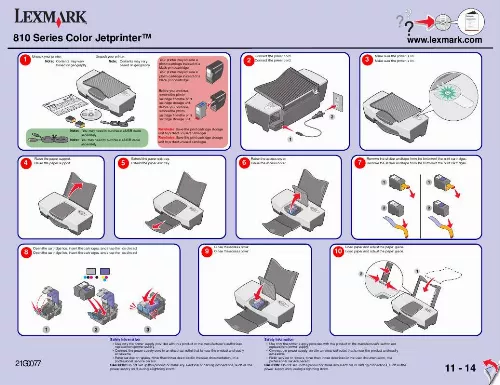
Extrait du mode d'emploi LEXMARK Z816
Les instructions détaillées pour l'utilisation figurent dans le Guide de l'utilisateur.
For help, see step 7 and step 8. See step 10. Need more ink? The following cartridges work with your printer. Do you see an error message on the monitor or flashing lights on the printer? Is your printer connected to your computer through another device, such as a USB hub or switch box? Did you remove the sticker and tape from the bottom of each print cartridge? Are the print cartridges installed properly? Is the paper loaded correctly? Windows 98/Me · 31 · 32 · 34 · 33 · 35 P/N 21G0077 E. 21G005 © 2004 Lexmark International, Inc. All rights reserved. [...] If necessary, double-click setup. c When the printer software install screen appears, click Install. d Follow the instructions on the screen to complete the installation. If you inserted the CD and the install screen did not appear (Mac): 1 From your desktop, double-click the Lexmark 810 Series Installer icon. 2 Double-click Install and follow the instructions on the screen. If you inserted the CD and the install screen did not appear (Windows): 1 Click Cancel on any Add New Hardware screens. 2 Eject and reinsert the printer software CD. If the printer software install screen does not appear: a From your desktop, double-click My Computer (In Windows XP, click Start à My Computer). b Double-click the CD-ROM drive icon. If necessary, double-click setup. c When the printer software install screen appears, click Install. d Follow the instructions on the screen to complete the installation. If you inserted the CD and the install screen did not appear (Mac): 1 From your desktop, double-click the Lexmark 810 Series Installer icon. 2 Double-click Install and follow the instructions on the screen. Did you remove the sticker and tape from the bottom of each print cartridge? Are the print cartridges installed properly? Is the paper loaded correctly? Setup Troubleshooting Symptom: The Power light is not lit Diagnosis: Is the power cord pushed all the way into the printer? Solution: Disconnect the power cord from the wall outlet, and then from the printer. Reconnect the power cord by pushing it all the way into the connector on the printer, and then into the wall outlet. Connect the printer to an electrical outlet that other electrical devices have been using. The printer supports these operating systems: · · · · · · Alignment page or test page will not print Is the printer on? Windows 98 Windows Me Windows 2000 Windows XP Mac OS X version 10. 5 Mac OS X version 10. 3 and later Is the printer connected to a working electrical outlet? Software will not install Is your operating system compatible with the printer? Need more ink? The following cartridges work with your printer. Press the Power button. If the Power light does not come on, see the "The Power light is not lit" symptom at the beginning of this table. See "Error messages troubleshooting" in your User's Guide. Disconnect the USB cable from any other devices and directly connect it between the printer and your computer. For help, see step 12. [...]..
Téléchargez votre notice ! Téléchargement gratuit et sans inscription de tous types de documents pour mieux utiliser votre imprimante LEXMARK Z816 : mode d'emploi, notice d'utilisation, manuel d'instruction. Cette notice a été ajoutée le Lundi 4 Avril 2009.
Vous pouvez télécharger les notices suivantes connexes à ce produit :
 LEXMARK Z816 INFOBLATT MIT EINRICHTUNGSANWEISUNGEN (897 ko)
LEXMARK Z816 INFOBLATT MIT EINRICHTUNGSANWEISUNGEN (897 ko) LEXMARK Z816 BROSCHÜRE FÜR EINRICHTUNGSLÖSUNGEN (1035 ko)
LEXMARK Z816 BROSCHÜRE FÜR EINRICHTUNGSLÖSUNGEN (1035 ko) LEXMARK Z816 LIVRET DES SOLUTIONS D’INSTALLATION (2637 ko)
LEXMARK Z816 LIVRET DES SOLUTIONS D’INSTALLATION (2637 ko) LEXMARK Z816 Install Guide (743 ko)
LEXMARK Z816 Install Guide (743 ko)


