Notice LEXMARK P915 - FEUILLE D'INSTALLATION
Liens commerciaux

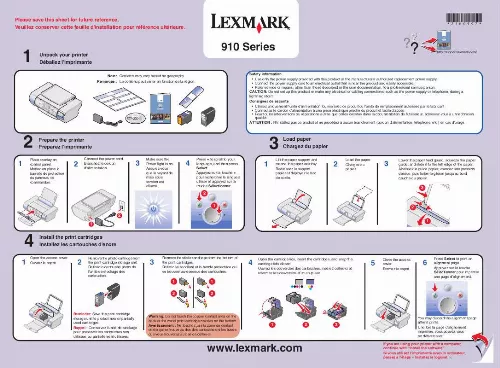
Extrait du mode d'emploi LEXMARK P915
Les instructions détaillées pour l'utilisation figurent dans le Guide de l'utilisateur.
5, 10. 8, and 10. 1 Press Menu. 2 Press the down arrow button until you reach the last item. 3 Press the up arrow button twice. 4 Press the right arrow button until the language you want appears on the control panel display. 5 Press Select to select that language. Symptôme : Le voyant de mise sous tension n'est pas allumé Diagnostic : Le cordon d'alimentation est-il bien enfoncé dans la prise de l'imprimante ? L'imprimante est-elle branchée à une prise électrique en état de marche ? Le système d'exploitation est-il compatible avec l'imprimante ? Is the printer connected to a working electrical outlet? Software will not install Is your operating system compatible with the printer? Impossible d'installer le logiciel La langue du texte affiché sur le panneau de commandes n'est pas la bonne Avez-vous sélectionné une langue ? The control panel displays text in the wrong language Did you select a language? · For Windows: Refer to your User's Guide. For Mac OS X: 1 From your desktop, double-click the Lexmark 910 Series folder alias. 2 Double-click the Lexmark 910 Series. help alias. · Visit our Web site: http://support. lexmark. · Pour Windows : Consultez le Guide de l'utilisateur. Pour Mac OS X : 1 Sur le bureau, cliquez deux fois sur l'alias du dossier Lexmark 910 Series. 2 Cliquez deux fois sur l'alias Lexmark 910 Series. · Visitez notre site Web : http://support. lexmark. P/N 21B0997 E. 21B013 © 2004 Lexmark International, Inc. All rights reserved. [...] Important: After installation is complete, remember to re-enable your antivirus software. Pour éviter toute erreur pendant l'installation, vérifiez les points suivants : 1 Make sure your computer is on and attach the USB cable to your printer and computer. Vérifiez que l'ordinateur est sous tension et connectez le câble USB à l'imprimante et à l'ordinateur. 2 Insert the CD. Follow the instructions on the screen to complete the installation. Insérez le CD. Suivez les instructions qui s'affichent à l'écran pour terminer l'installation. If the installation screen does not run automatically, double-click: Si l'écran d'installation n'apparaît pas automatiquement, cliquez deux fois sur : 1 2 · 31 · 32 · 34 2 1 Fermez les programmes ouverts. 2 Désactivez provisoirement le logiciel antivirus installé sur l'ordinateur. Pour obtenir de l'aide, reportez-vous à la documentation de ce logiciel ou contactez le fabricant. Important : Une fois l'installation terminée, n'oubliez pas de réactiver le logiciel antivirus. 1 · 33 · 35 Dépannage - Installation Have a question? Avez-vous des questions ? Solution : Débranchez le cordon d'alimentation de la prise électrique murale et de la prise de l'imprimante. Rebranchez le cordon d'alimentation à la prise de l'imprimante et à la prise électrique murale. Branchez l'imprimante à une prise électrique que d'autres appareils ont déjà utilisée. L'imprimante prend en charge les systèmes d'exploitation suivants : · Windows 98, Windows Me, Windows 2000 et Windows XP · Mac OS X versions 10. 5, 10. 8 et 10. 1 Appuyez sur la touche Menu. 2 Appuyez sur la touche de la flèche vers le bas pour atteindre le dernier élément. 3 Appuyez deux fois sur la touche de la flèche vers le haut. 4 Appuyez sur la touche de la flèche vers la droite jusqu'à ce que la langue voulue apparaisse sur le panneau de commandes. 5 Appuyez sur la touche Sélectionner pour sélectionner cette langue. Setup troubleshooting Symptom The Power light is not lit Diagnosis Is the power cord pushed all the way into the printer? Solution Disconnect the power cord from the wall outlet, and then from the printer. Reconnect the power cord by pushing it all the way into the connector on the printer, and then into the wall outlet. Connect the printer to an electrical outlet that other electrical devices have been using. [...]..
Téléchargez votre notice ! Téléchargement gratuit et sans inscription de tous types de documents pour mieux utiliser votre imprimante LEXMARK P915 : mode d'emploi, notice d'utilisation, manuel d'instruction. Cette notice a été ajoutée le Lundi 4 Avril 2009.
Vous pouvez télécharger les notices suivantes connexes à ce produit :
 LEXMARK P915 INFOBLATT MIT EINRICHTUNGSANWEISUNGEN (6654 ko)
LEXMARK P915 INFOBLATT MIT EINRICHTUNGSANWEISUNGEN (6654 ko) LEXMARK P915 LIVRET DES SOLUTIONS D’INSTALLATION (105 ko)
LEXMARK P915 LIVRET DES SOLUTIONS D’INSTALLATION (105 ko) LEXMARK P915 Install Guide (6654 ko)
LEXMARK P915 Install Guide (6654 ko)
Vos avis sur le LEXMARK P915 - FEUILLE D'INSTALLATION
 Tres bien, c'est compliquer a utiliser. Bon produit, les cartouches coutent plus que l'imprimante , tres nieb. Tres bon materiel, bon materiel. Bon materiel.
Tres bien, c'est compliquer a utiliser. Bon produit, les cartouches coutent plus que l'imprimante , tres nieb. Tres bon materiel, bon materiel. Bon materiel.


