Notice KENWOOD KCA-RC700A
Liens commerciaux

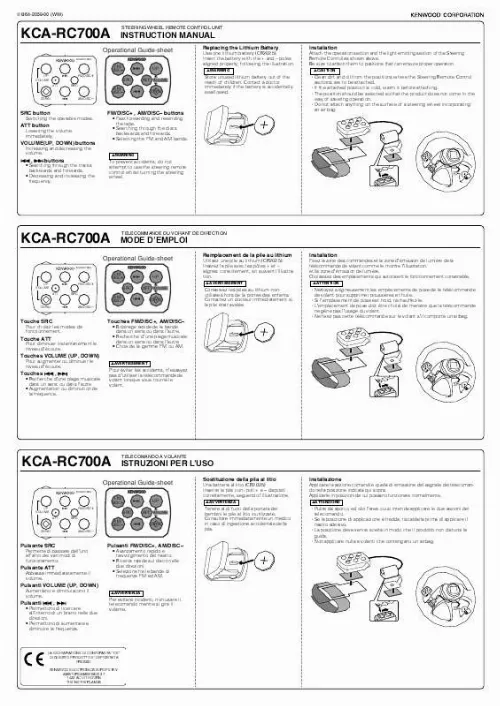
Extrait du mode d'emploi KENWOOD KCA-RC700A
Les instructions détaillées pour l'utilisation figurent dans le Guide de l'utilisateur.
The user could lose the authority to operate this equipment if an unauthorized change or modification is made. NOTE: This equipment has been tested and found to comply with the limits for a Class B digital device, pursuant to Part 15 of the FCC Rules. These limits are designed to provide reasonable protection against harmful interference in a residential installation. This equipment may cause harmful interference to radio communications, if it is not installed and used in accordance with the instructions. However, there is no guarantee that interference will not occur in a particular installation. If this equipment does cause harmful interference to radio or television reception, which can be determined by turning the equipment off and on, the user is encouraged to try to correct the interference by one or more of the following measures: - Reorient or relocate the receiving antenna. - Increase the separation between the equipment and receiver. - Connect the equipment into an outlet on a circuit different from that to which the receiver is connected. - Consult the dealer or an experienced radio/TV technician for help. THIS DEVICE COMPLIES WITH PART 15 OF THE FCC RULES. OPERATION IS SUBJECT TO THE FOLLOWING TWO CONDITIONS: (1) THIS DEVICE MAY NOT CAUSE HARMFUL INTERFERENCE, AND (2) THIS DEVICE MUST ACCEPT ANY INTERFERENCE RECEIVED, INCLUDING INTERFERENCE THAT MAY CAUSE UNDESIRED OPERATION. This symbol mark indicates that Kenwood manufactured this product so as to decrease harmful influence on the environment. [...] 1 Entrer en mode de configuration de l'affichage Appuyez sur la touche [DISP]. Information Nom de la station Titre du morceau Nom de l'artiste Nom du compositeur Nom de catégorie Identification d'étiquette Commentaire Numéro de la station Horloge Date Affichage "CH-NAME" "SONG" "ARTIST" "COMPOSER" "CATEGORY" "LABEL" "COMMENT" "CH NUM" "CLOCK" "DATE" 2 Sélectionner un élément de configuration de l'affichage Appuyez sur la touche [5] ou []. 1 Entrer en mode de configuration de l'affichage Appuyez sur la touche [DISP]. 2 Sélectionner l'élément de sélection d'affichage ]. de texte Appuyez sur la touche [5] ou []. 3 Régler l'élément de configuration de l'affichage Appuyez sur la touche [ ] ou [ 4 Quitter le mode de configuration de l'affichage Appuyez sur la touche [DISP]. Sélectionnez "DISP SEL". 3 Entrer en mode de sélection de l'affichage du texte Appuyez sur la touche [ENTER]. Sélection de l'affichage du texte Les informations affichées changent en fonction de chaque source; 4 Sélectionner la section d'affichage de texte Appuyez sur la touche [5] ou []. En source syntoniseur (Tuner) 5 Sélectionner l'affichage de texte Appuyez sur la touche [ ] ou [ ]. Information Fréquence & nom du service de programme (RDS) Titre du morceau (RDS) & nom de l'artiste (RDS) Nom de la station (RDS) Texte radio Plus (RDS) Texte radio (RDS) Fréquence (FM/AM) Horloge Date En source iPod/ USB Affichage "FREQ/PS" "TITLE" "ST NAME" "R-TEXT+" "R-TEXT" "FREQ" "CLOCK" "DATE" 6 Quitter le mode de sélection de l'affichage du texte Appuyez sur la touche [ENTER]. / · Si l'élément affiché sélectionné ne possède aucune information, une information alternative s'affiche...
Téléchargez votre notice ! Téléchargement gratuit et sans inscription de tous types de documents pour mieux utiliser votre voiture KENWOOD KCA-RC700A : mode d'emploi, notice d'utilisation, manuel d'instruction. Cette notice a été ajoutée le Vendredi 11 Novembre 2010.
Vous pouvez télécharger les notices suivantes connexes à ce produit :



