Notice JVC KW-AVX710E
Liens commerciaux

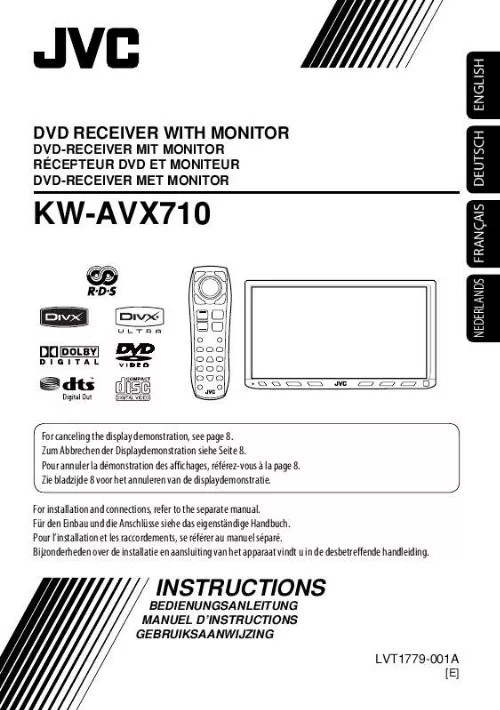
Extrait du mode d'emploi JVC KW-AVX710E
Les instructions détaillées pour l'utilisation figurent dans le Guide de l'utilisateur.
· VCD: Resumes PBC playback. · DVD-VR: Shows the Original Program screen. Shows the on-screen bar. · Does not function as ". "
2 3 4
5
6
6
7 8 9
Functions with other buttons (see i and o). Changes the display information. For disc operations: · 5 / : DVD: Selects the title. DVD-VR: Selects the program/Playlist. Other discs (except VCD/CD): Selects the folders. · 4 / ¢: Press briefly: reverse skip/forward skip Press and hold: reverse search/forward search For FM/AM operations: · 5 / : Selects the preset stations. · 4 / ¢: Functions to search for stations. Press briefly: Auto Search Press and hold: Manual Search For DAB tuner operations: · 5 / : Select the services. · 4 / ¢: Functions to search for ensembles. Press briefly: Auto Search Press and hold: Manual Search For Apple iPod operations: · : Starts playback/pauses · 5: Enters the main menu (then 5 / / 4 / ¢ work as menu selecting buttons). In the main menu: · 5: Returns to the previous menu. · : Confirms the selection. · 4/¢ Press briefly: Selects an item. Press and hold: Skips ten items at a time. For Bluetooth operations: · 4 / ¢: reverse skip/forward skip (for audio player operation)
p q w
· Forward search · Forward slow motion (during pause) Selects the source. For disc operations: Starts playback/pauses. For Bluetooth operations: · Answers incoming calls. · Starts playback/pauses. (for audio player operation). Changes the aspect ratio of the playback pictures. "TUNER"/"DAB": Selects the bands. "DISC": Stops playback. "Bluetooth PHONE": Ends the call. "Bluetooth AUDIO": Starts playback/pauses. VCD: Returns to the PBC menu. · DVD Video/DivX 6: Shows the disc menu. · VCD: Resumes PBC playback. · DVD-VR: Shows the Playlist screen. · Makes selection/settings. · @ / #: Skips back or forward by five minutes for DivX/MPEG1/MPEG2. · % / fi: Changes discs for "CD-CH. "
e r
t y
u
i*3 · Switches number entry mode for "DISC. " · Erases the misentry after entering a wrong number. · Does not function as "SURROUND. " o*3 Number buttons · Enters numbers. · "TUNER"/"DAB": Selects the preset station/ service directly. *1 Functions as a number button only (see o ). *2 Not used for this unit. *3 Functions when pressed with SHIFT. 7
INTRODUCTION
ENGLISH
Before operating the unit
ENGLISH
You can cancel the demonstration on the screen and set the clock. · Non-available items will be shaded on the AV Menu screens. [...] Therefore, the use of Non-DVD side of a DualDisc on this product may not be recommended. 4
Basic operations -- Monitor panel/touch panel
Display
Téléchargez votre notice ! Téléchargement gratuit et sans inscription de tous types de documents pour mieux utiliser votre autoradio JVC KW-AVX710E : mode d'emploi, notice d'utilisation, manuel d'instruction. Cette notice a été ajoutée le Mardi 3 Mars 2009. Si vous n'êtes pas certain de votre références, vous pouvez retrouvez toutes les autres notices pour la catégorie Autoradio Jvc.


