Notice JVC KW-AV70BT
Liens commerciaux

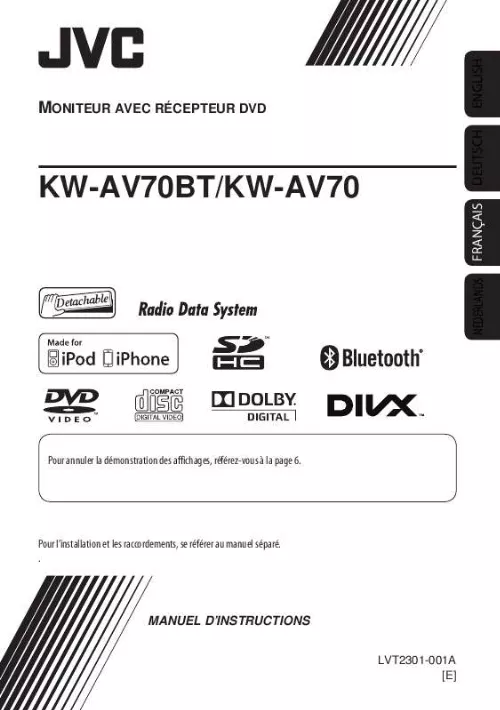
Extrait du mode d'emploi JVC KW-AV70BT
Les instructions détaillées pour l'utilisation figurent dans le Guide de l'utilisateur.
If there is a station broadcasting a programme of the same PTY code as you have selected, that station is tuned in. Available PTY codes: News, Current Affairs, Information, Sport, Education, Drama, Cultures, Science, Varied Speech, Pop Music, Rock Music, Easy Listening, Light Classics M, Serious Classics, Other Music, Weather & Metr, Finance, Children Progs, Social Affairs, Religion, Phone In, Travel & Touring, Leisure & Hobby, Jazz Music, Country Music, National Music, Oldies Music, Folk Music, Documentary Setup Surround Equalizer Mode List 12 Storing your favorite programme types You can store your favorite PTY codes into the PTY Preset List. 1 TA Standby Reception Pop Music Rock Music Easy Listening Serious Classics Current Affairs Varied Speech Indicator Press to activate. PTY Preset List appears. 2 Select a PTY code to be stored into the List. Cultures Science Varied Speech Pop Music Rock Music Easy Listening The unit will temporarily switch Lights up to Traffic Announcement (TA), if available, from any source other than AM. The volume changes to the preset TA volume level if the current level is lower than the preset level ( page 46). Not yet activated. Tune in to another station providing the RDS signals. Press to deactivate. Flashes Current PTY Preset List is shown on the right column of the display. Cultures Science Varied Speech Pop Music Rock Music Easy Listening Pop Music Rock Music Easy Listening Serious Classics Current Affairs Varied Speech Goes off PTY Standby Reception Activate


