Notice JVC KD-X80BT
Liens commerciaux

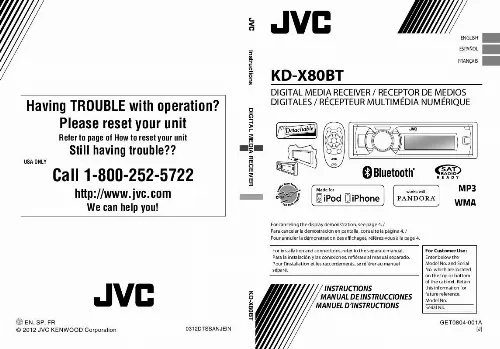
Extrait du mode d'emploi JVC KD-X80BT
Les instructions détaillées pour l'utilisation figurent dans le Guide de l'utilisateur.
Finish the procedure. To be continued. ENGLISH 13 Indications Selectable settings, [reference page] DEMO ON : [Initial]; Display demonstration will be activated automatically if no operation is done for about 20 seconds, [5]. DEMO OFF : Cancels. 0 23 (1 12), [5] [Initial: 0 (0:00)] 00 59, [5] [Initial: 00 (0:00)] 12H O 24H, [5] [Initial: 24H] AUTO OFF : [Initial]; The built-in clock is automatically adjusted using the CT (clock time) data in the RDS signal. : Cancels. ENGLISH DEMO Display demonstration CLOCK H Hour adjustment CLOCK M Minute adjustment 24H/12H Time display mode CLK ADJ*1 Clock adjustment When the received signals from the current FM RDS station or DAB AF-REG*1 service become weak. Alternative frequency/ : [Initial]; Switches to another station (or service) regionalization reception AF (the programme may differ from the one currently received), [9, 17]. · The AF indicator lights up. AF REG : Switches to another station broadcasting the same programme. · The AF and REG indicators light up. OFF : Cancels (not selectable when "DAB AF" is set to "AF ON"). PTY-STBY*1 PTY standby TA VOL*1 Traffic announcement volume P-SEARCH*1 Programme search Activates PTY Standby Reception with one of the PTY codes, [8]. OFF [Initial] = PTY codes, [9] = (back to the beginning) [Initial: VOL 15]; VOL 00 -- VOL 30 or 50*2, [8, 21] ON OFF *1 Only for FM RDS stations. *2 Depends on the amplifier gain control. : Using the AF data, the unit tunes in to another frequency broadcasting the same programme as the original preset RDS station is if the preset station signals are not sufficient. : [Initial]; Cancels. 14 Indications DAB AF*3 Alternative frequency reception DAB VOL*3 DAB volume adjustment DIMMER Dimmer TEL Telephone muting SCROLL*4 Scroll Selectable settings, [reference page] AF ON AF OFF : [Initial]; Traces the programme among DAB services and FM RDS stations, [9, 17]. : Cancels. [...] ENGLISH 3 Control panel ENGLISH Parts identification Display window 1 (standby/on attenuator) button 2 5 (up) / (down) and 4 /¢ buttons 3 Remote sensor · You can control this unit with an optionally purchased remote controller. For details, see page 20. · DO NOT expose the remote sensor to strong light (direct sunlight or artificial lighting). 4 Loading slot 5 Display window 6 0 (eject) button 7 T/P (traffic programme/programme type) button 8 SRC (source) button 9 BAND button p Control dial q SEL (select) button w EQ (equalizer) button e MO (monaural) button r SSM (Strong-station Sequential Memory) button t Number buttons y RPT (repeat) button u RND (random) button i MODE button o DISP (display) button (control panel release) button ; Display window a Disc type indicators--WMA, MP3 s Playback source indicators-- CH: Lights up only when CD-CH is selected as the playback source. DISC: Lights up for the built-in CD player. d Playback mode / item indicators-- (disc), (folder), RND (random), RPT (repeat) f LOUD (loudness) indicator g EQ (equalizer) indicator h Sound mode (C-EQ: custom equalizer) indicators--JAZZ, CLASSIC, HIP HOP POPS, ROCK, USER j Tr (track) indicator k Disc information indicators--TAG (ID3 (folder), (track/file) Tag), l Source display / Volume level indicator / Main display z RDS indicators--TP, PTY, AF, REG x Tuner reception indicators--ST (stereo), MO (monaural) 4 Getting started Basic operations @ ~ Y Turn on the power. To drop the volume in a moment (ATT) To restore the sound, press it again. To turn off the power * You cannot select these sources if they are not ready or not connected. Basic settings · See also "General settings -- PSM" on pages 13 15. ! · For FM/AM tuner 1 2 · For DAB tuner 1 Canceling the display demonstrations Adjust the volume. Select "DEMO," then "DEMO OFF...
Téléchargez votre notice ! Téléchargement gratuit et sans inscription de tous types de documents pour mieux utiliser votre autoradio JVC KD-X80BT : mode d'emploi, notice d'utilisation, manuel d'instruction. Cette notice a été ajoutée le Dimanche 9 Septembre 2012. Si vous n'êtes pas certain de votre références, vous pouvez retrouvez toutes les autres notices pour la catégorie Autoradio Jvc.
Vous pouvez télécharger les notices suivantes connexes à ce produit :



