Notice JVC KD-R881 BT, JVC KD-R881BT, JVC KD-X341 BT, JVC KD-X341BT
Liens commerciaux

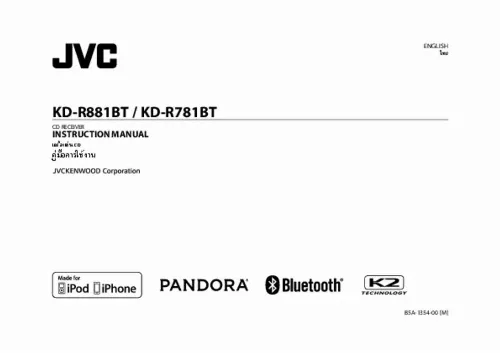
Le mode d'emploi JVC KD-R881 BT, JVC KD-R881BT, JVC KD-X341 BT, JVC KD-X341BT vous rend service
La prise USB de votre autoradio ne semble plus fonctionner. Vous souhaitez en savoir plus sur les différentes fonctionnalités de votre autoradio. Vous ne parvenez pas à connecter votre smartphone à votre autoradio, un message d'erreur s'affichant sur votre appareil lorsque vous tentez cette manœuvre. Le mode d'emploi de votre JVC KD-R881 BT vous donnera toutes les informations nécessaires concernant la connexion et la synchronisation de votre autoradio avec des appareils externes. Vous y trouverez aussi davantage d'information concernant son utilisation au quotidien. Votre appareil ne se met plus en marche et vous ne savez pas comment y remédier. La fonction GPS de votre appareil ne marche plus. Consultez la notice de votre JVC KD-R881 BT afin de résoudre les différentes pannes que vous êtes susceptibles de rencontrer au cours de l'utilisation de votre appareil.
Extrait du mode d'emploi JVC KD-R881 BT
Les instructions détaillées pour l'utilisation figurent dans le Guide de l'utilisateur.
ON: Searches only AM/SW1/SW2 stations with good reception. ; OFF: Cancels. • Settings made are applicable only to the selected source/station. Once you change the source/station, you need to make the settings again. REGIONAL*2 AF SET*2 IF BAND AUTO: Increases the tuner selectivity to reduce interference noises from adjacent FM stations. (Stereo effect may be lost. ) ; WIDE: Subjects to interference noises from adjacent FM stations, but sound quality will not be degraded and the stereo effect will remain. ON: Improves the FM reception, but the stereo effect will be lost. ; OFF: Cancels. ON: The unit will temporarily switch to News Programme if available. ; OFF: Cancels. ON: Switches to another station only in the specific region using the “AF” control. ; OFF: Cancels. ON: Automatically searches for another station broadcasting the same program in the same Radio Data System network with better reception when the current reception is poor. ; OFF: Cancels. ON: Allows the unit to temporarily switch to Traffic Information if available (“TI” lights up). ; OFF: Cancels. Select a PTY code (see below). If there is a station broadcasting a program of the same PTY code as you have selected, that station is tuned in. 3 Repeat step 2 until the desired item is selected/activated or follow the instructions stated on the selected item. 4 Press to exit. To return to the previous setting item, press. TI *2 PTY SEARCH*2 *1 Selectable only when [ONCE] or [WEEKLY] is selected in step 1. *2 Only for FM source. PTY code NEWS, AFFAIRS, INFO, SPORT, EDUCATE, DRAMA, CULTURE, SCIENCE, VARIED, POP M (music), ROCK M (music), EASY M (music), LIGHT M (music), CLASSICS, OTHER M (music), WEATHER, FINANCE, CHILDREN, SOCIAL, RELIGION, PHONE IN, TRAVEL, LEISURE, JAZZ, COUNTRY, NATION M (music), OLDIES, FOLK M (music), DOCUMENT SSM LOCAL SEEK 6 ENGLISH Data Size: Book Size: B6L (182 mm x 128 mm) B6L (182 mm x 128 mm) 8/8/2016 10:24:24 PM JS_JVC_KD_R881BT_M_EN_3. indd 6 CD/USB/iPod/ANDROID Start playback The source changes automatically and playback starts. CD Eject disc Label side Selectable sources: KD-R881BT: CD/USB/iPod USB/ANDROID KD-R781BT: CD/USB/ANDROID USB input terminal To Reverse/Fast-forward*3 Select a track/file USB 2. 0 cable*1 (commercially available) Select a folder*4 Repeat play*5 On the faceplate Press and hold Press Press. On the remote control Press and hold Press Press. [...] 4 ENGLISH Data Size: Book Size: B6L (182 mm x 128 mm) B6L (182 mm x 128 mm) 8/8/2016 10:24:23 PM JS_JVC_KD_R881BT_M_EN_3. indd 4 GETTING STARTED CLOCK TIME SYNC ON: The clock time is automatically set using the Clock Time (CT) data in FM Radio Data System signal. ; OFF: Cancels. ON: The clock time is shown on the display even when the unit is turned off. ; OFF: Cancels. Select the display language for menu and music information if applicable. By default, ENGLISH is selected. RADIO CLOCK DISPLAY ENGLISH ESPANOL “ST” lights up when receiving an FM stereo broadcast with sufficient signal strength. Search for a station 1 Press 2 Press repeatedly to select FM, AM, SW1 or SW2. (or press on the remote control) to search for a station automatically. (or) Press and hold (or press and hold on the remote control) until “M” flashes, then press repeatedly to search for a station manually. Settings in memory You can store up to 18 stations for FM, 6 stations for AM/SW1/SW2. Store a station While listening to a station. Press and hold one of the number buttons (1 to 6). (or) 1 Press and hold until “PRESET MODE” flashes. 2 Press to select a preset number, then press The preset number flashes and “MEMORY” appears. Select a stored station Press one of the number buttons (1 to 6). (or) 1 Press. 2 Press to select a preset number, then press. ENGLISH JS_JVC_KD_R881BT_M_EN_3. indd 5 Data Size: Book Size: B6L (182 mm x 128 mm) B6L (182 mm x 128 mm) 5 8/8/2016 10:24:23 PM RADIO Other settings 1 Press and hold. 2 Press to select an item (see the following table), then press. MONO SET NEWS SET*2 Default: XX TUNER SETTING RADIO TIMER Turns on the radio at a specific time regardless of the current source. 1 ONCE/DAILY/WEEKLY/OFF: Select how often the timer will be turned on. 2 FM/AM/SW1/SW2: Select a band. 3 01 to 18 (for FM)/01 to 06 (for AM/SW1/SW2): Select a preset station. 4 Set the activation day *1 and time. “M” lights up when complete. Radio Timer will not activate for the following cases. • The unit is turned off. • [OFF] is selected for [AM SRC]/[SW1 SRC]/[SW2 SRC] in [SOURCE SELECT] after Radio Timer for AM/SW1/SW2 is selected. ( 4) SSM 01–06/SSM 07–12/SSM 13–18: Automatically presets up to 18 stations for FM. “SSM” stops flashing when the first 6 stations are stored. [...]..
Téléchargez votre notice ! Téléchargement gratuit et sans inscription de tous types de documents pour mieux utiliser votre autoradio JVC KD-R881 BT : mode d'emploi, notice d'utilisation, manuel d'instruction. Cette notice a été ajoutée le Mercredi 10 Octobre 2017. Si vous n'êtes pas certain de votre références, vous pouvez retrouvez toutes les autres notices pour la catégorie Autoradio Jvc.


