Notice JVC KD-NX901
Liens commerciaux

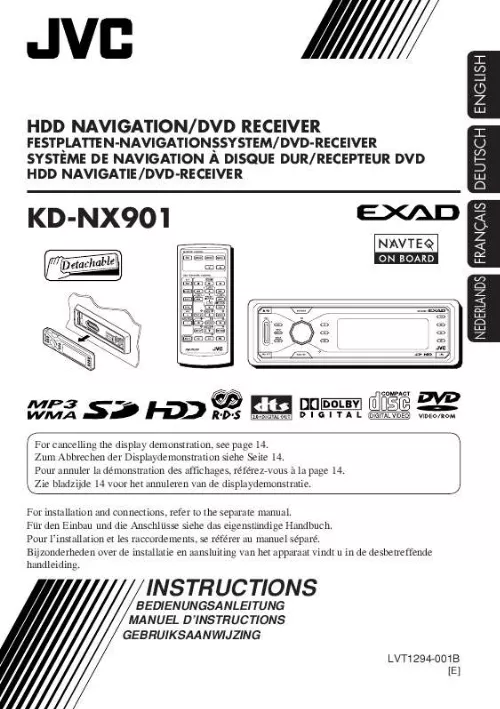
Extrait du mode d'emploi JVC KD-NX901
Les instructions détaillées pour l'utilisation figurent dans le Guide de l'utilisateur.
68 Changing the display information. 69 Playing playlists. 70 Recording audio CDs. 70 Assigning the titles. 72 Editing the HDD contents. 72 · Erasing a track/album/genre. 73 · Moving a track/album. 73 · Sorting an album/genre. 74 · Creating/editing a playlist. 75 · Erasing a playlist. 75 · Duplicating a playlist. 76 · Storing tree information into SD. 77 · Confirming the HDD contents. 77 Radio operations. 42 Listening to the radio. 42 Storing stations in memory. 43 Listening to a preset station. 44 Changing the display information. 44 Searching for your favourite programme. 45 Using the standby receptions. 46 Tracking the same programme. 47 4 SD operations. 78 Inserting the SD card. 78 Selecting the playback modes. 81 Changing display information. 82 Duplicating data into HDD. 82 Storing your own sound adjustments. 85 Adjusting the sound basic settings. 86 General settings -- PSM. 87 Basic procedure. 87 Selecting the dimmer mode. 90 The following methods are used to make the explanations simple and easy-to-understand: · Some related tips and notes are explained in "More about the functions" (see pages 105 110). · Button operations are mainly explained with the illustrations as follows: Other main functions. 91 Assigning titles to the sources. 91 Changing the control panel angle. 92 Detaching the control panel. 92 Press briefly. CD changer operations. 93 Playing discs in the CD changer. 93 Selecting the playback modes. 96 Changing the display information. 97 Press repeatedly. External component operations. 98 Playing an external component. 98 DAB tuner operations. 99 Listening to the DAB service. [...] 8 Main elements and features. 8 DVD/VCD special functions. 52 Selecting subtitles. 52 Selecting audio languages. 52 Selecting multi-angle views. 52 Disc menu operations. 53 Zoom in. 53 Control panel -- KD-NX901. 10 Parts identification. 10 Preparations. 11 Getting started. 13 Basic operations. 13 Cancelling the display demonstration. 14 Setting the clock. 14 On-screen disc operations. 54 On-screen bar basic operations. 55 Control screen basic operations. 57 List screen operations. 58 DVD setup menu. 59 Basic setting procedure. 59 Navigation operations. 15 What is navigation. 15 Basic navigation operations. 16 Navigation operation menus. 17 Other disc operations. 62 Basic operations. 62 Selecting the playback modes. 64 Changing the display information. 65 Navigation setups. 19 Navigation setting menus. 20 Basic navigation processes. 22 Entering your destination. 23 · By address. 23 · By postal code. 26 · By town centre. 27 · By destination lists. 28 · By points of interests (P. 28 · By the coordinates. 31 Storing addresses and routes. 32 Convenient features using the stored routes. 34 Setting guidance options. 36 Setting route options. 37 Route guidance. 38 Display information during guidance. 39 Dynamic guidance. 41 HDD operations. 66 Playing genre/album/track in the HDD. [...]..
Téléchargez votre notice ! Téléchargement gratuit et sans inscription de tous types de documents pour mieux utiliser votre autoradio JVC KD-NX901 : mode d'emploi, notice d'utilisation, manuel d'instruction. Cette notice a été ajoutée le Mardi 3 Mars 2009. Si vous n'êtes pas certain de votre références, vous pouvez retrouvez toutes les autres notices pour la catégorie Autoradio Jvc.
Vous pouvez télécharger les notices suivantes connexes à ce produit :
Vos avis sur le JVC KD-NX901
 Tres bon produit, ihm nulle
rien à dire de plus. Mise a jour chére, tres beau poste, tres bon produit.
Tres bon produit, ihm nulle
rien à dire de plus. Mise a jour chére, tres beau poste, tres bon produit.



