Notice JVC KD-G821
Liens commerciaux

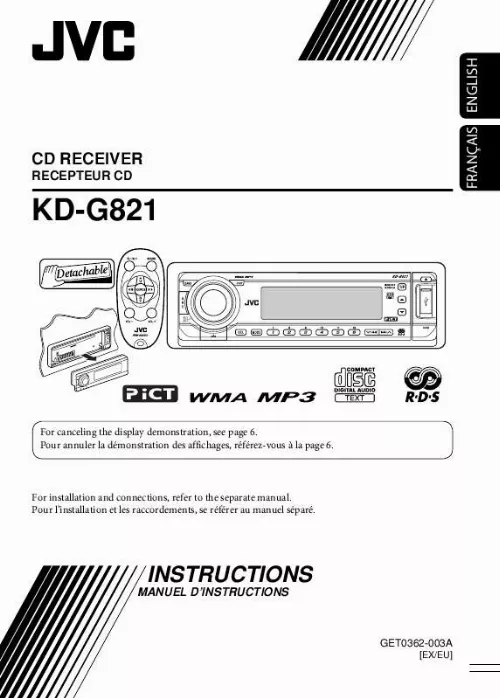
Extrait du mode d'emploi JVC KD-G821
Les instructions détaillées pour l'utilisation figurent dans le Guide de l'utilisateur.
Then, turn the control dial to adjust the minute. 3 Press ¢ to select "24H/12H. " Then, turn the control dial to select "24Hours" or "12Hours," time display mode. "LARGE" (full display size) graphic*1 is displayed. Audio level meter is displayed (see "LevelMeter" on page 20). 3 Exit from the setting. Goes back to the initial display pattern. *1 You can use your edited file for graphic screen (see pages 23 26). Depending on a downloaded file, it may take a longer time to show it on the display. *2 The information bar will disappear if no operation is performed for five seconds. To check the current clock time when the power is turned off Radio operations ~ Changing the display pattern Y Ex. : When tuner is selected as the source ! Source operation display Start searching for a station. "SMALL" (CD jacket image) graphic*1 is displayed. When a station is received, searching stops. · When receiving an FM stereo broadcast with sufficient signal strength, lights up on the display. To stop searching, press the same button again. Continued on next page. ENGLISH 7 1 Press number button 4 ( ). "Clock Hr" (hour) appears. Then, turn the control dial to adjust the hour. *2 To tune in to a station manually 2 3 Select "SSM. " ENGLISH In step ! on page 7. 1 2 Select a desired station frequency. 4 When an FM stereo broadcast is hard to receive 1 Local FM stations with the strongest signals are searched and stored automatically in the FM band. 2 Manual presetting 3 Exit from the setting. : Storing FM station of 92. 5 MHz into preset number 4 of the FM1 band. Using the number buttons lights up on the display. Reception improves, but stereo effect will be lost. To restore the stereo effect, select "Mono Off" in step 2. goes off. 1 2 Storing stations in memory You can preset six stations for each band. 3 FM station automatic presetting-- SSM (Strong-station Sequential Memory) Using the Preset Station List · When appears on the display, you can move back to the previous display by pressing number button 3. 1 Select the FM band (FM1 FM3) you want to store into. 8 1 · By holding 5 / , the Preset Station List will appear (go to step 4). Using the number buttons 1 2 3 Display the Preset Station List. 2 Select the preset station (1 6) you want to listen to. [...] Do not leave the battery with other metallic materials. Do not poke the battery with tweezers or similar tools. Wrap the battery with tape and insulate when throwing away or saving it. Caution: (standby/on/attenuator) button · Turns the power on if pressed briefly or attenuates the sound when the power is on. · Turns the power off if pressed and held. 2 5 U (up) / D (down) buttons · Changes the FM/AM/DAB bands with 5 U. · Changes the preset stations (or services) with D. · Changes the folder of the MP3/WMA/ USB. · While playing an MP3 disc on an MP3-compatible CD changer: Changes the disc if pressed briefly. Changes the folder if pressed and held. · While listening to an Apple iPod® or a JVC D. player: Pauses/stops or resumes playback with D. Enters the main menu with 5 U. (Now 5 U/D /2 R/F 3 work as the menu selecting buttons. )* 3 VOL / VOL + buttons · Adjusts the volume level. 4 SOUND button · Selects the sound mode (i-EQ: intelligent equalizer). * 5 U: Returns to the previous menu. D : Confirms the selection. 1 Continued on next page. ENGLISH 5 5 SOURCE button · Selects the source. 6 2 R (reverse) / F (forward) 3 buttons · Searches for stations (or services) if pressed briefly. · Searches for ensembles if pressed and held. · Fast-forwards or reverses the track if pressed and held. · Changes the tracks if pressed briefly. · While listening to an iPod or a D. player (in menu selecting mode): Selects an item if pressed briefly. (Then, press D to confirm the selection. ) Skips 10 items at a time if pressed and held. ! · For FM/AM tuner ENGLISH · For DAB tuner / Adjust the volume. The unit is equipped with the steering wheel remote control function. · See the Installation/Connection Manual (separate volume) for connection. @ Adjust the sound as you want. (See pages 17 19. ) To drop the volume in a moment (ATT) Getting started Basic operations To restore the sound, press it again. To turn off the power ~ Turn on the power. Y 1 * You cannot select these sources if they are not ready or not connected. Basic settings · See also "General settings -- PSM" on pages 19 22. 2-1 Canceling the display demonstrations Turn the control dial to set "Demo/Link" to "Off. [...]..
Téléchargez votre notice ! Téléchargement gratuit et sans inscription de tous types de documents pour mieux utiliser votre autoradio JVC KD-G821 : mode d'emploi, notice d'utilisation, manuel d'instruction. Cette notice a été ajoutée le Mardi 3 Mars 2009. Si vous n'êtes pas certain de votre références, vous pouvez retrouvez toutes les autres notices pour la catégorie Autoradio Jvc.
Vous pouvez télécharger les notices suivantes connexes à ce produit :
 JVC KD-G821 ANNEXE 935 (3341 ko)
JVC KD-G821 ANNEXE 935 (3341 ko) JVC KD-G821 INSTALLATION (390 ko)
JVC KD-G821 INSTALLATION (390 ko) JVC KD-G821 NOTICE D'INSTALLATION (396 ko)
JVC KD-G821 NOTICE D'INSTALLATION (396 ko) JVC KD-G821 (396 ko)
JVC KD-G821 (396 ko)
Vos avis sur le JVC KD-G821
 C'est super, super mais compliquer a comprendre. Très bon, tout simplement top !
, super contant . Tres bien, bon produit. Bon produit, pas mal, très bon.
C'est super, super mais compliquer a comprendre. Très bon, tout simplement top !
, super contant . Tres bien, bon produit. Bon produit, pas mal, très bon.


