Notice JVC KD-G401
Liens commerciaux

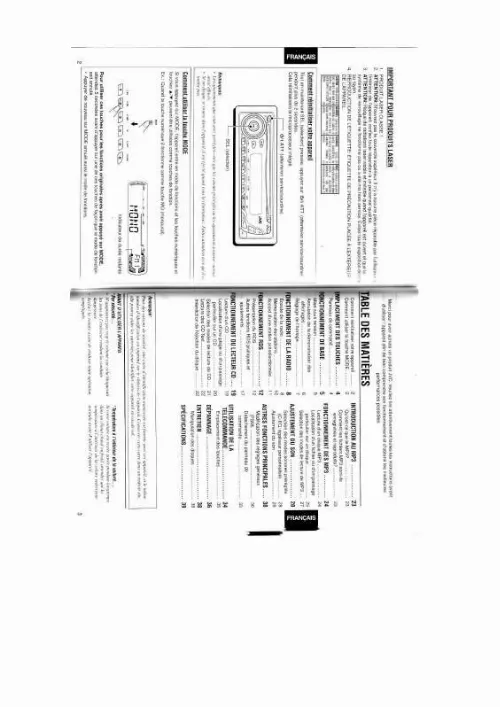
Extrait du mode d'emploi JVC KD-G401
Les instructions détaillées pour l'utilisation figurent dans le Guide de l'utilisateur.
Unlock the disc (see page 11). Eject the disc forcibly (see page 2). Stop playback while driving on rough roads. Change the disc. Check the cords and connections. Insert a disc into the loading slot. Insert the disc correctly. · The receiver does not work at all. · SSM automatic presetting does not work. · Static noise while listening to the radio. · Disc automatically ejects. · CD-R/CD-RW cannot be played back. · Tracks on the CD-R/ CD-RW cannot be skipped. · Disc can be neither played back nor ejected. The built-in microcomputer may have functioned incorrectly due to noise, etc. Signals are too weak. The aerial is not connected firmly. Disc is inserted upside down. CD-R/CD-RW is not finalized. FM/AM Disc is locked. The CD player may have functioned incorrectly. Disc playback · Disc sound is sometimes interrupted. You are driving on rough roads. Disc is scratched. Connections are incorrect. · "NO DISC" appears on the display. No disc in the loading slot. Disc is inserted incorrectly. 18 Specifications Maximum Power Output: Front: 45 W per channel Rear: 45 W per channel Continuous Power Output (RMS): Front: 17 W per channel into 4 , 40 Hz to 20 000 Hz at no more than 0. 8% total harmonic distortion. Rear: 17 W per channel into 4 , 40 Hz to 20 000 Hz at no more than 0. 8% total harmonic distortion. Load Impedance: 4 (4 to 8 allowance) Tone Control Range: Bass: ±10 dB at 100 Hz Treble: ±10 dB at 10 kHz Frequency Response: 40 Hz to 20 000 Hz Signal-to-Noise Ratio: 70 dB Line-Out Level/Impedance: 2. 0 V/20 k load (full scale) Output Impedance: 1 k Type: Compact disc player Signal Detection System: Non-contact optical pickup (semiconductor laser) Number of channels: 2 channels (stereo) Frequency Response: 5 Hz to 20 000 Hz Dynamic Range: 96 dB Signal-to-Noise Ratio: 98 dB Wow and Flutter: Less than measurable limit GENERAL Power Requirement: Operating Voltage: DC 14. [...] Press briefly. Press repeatedly. Press either one. Time countdown indicator Press and hold until your desired response begins. Press and hold both buttons at the same time. To use these buttons for original functions again after pressing MODE, wait for 5 seconds without pressing any of these buttons until the functions mode is cleared. · Pressing MODE again also clears the functions mode. 4 Control panel -- KD-G401 Parts identification Display window 1 2 3 4 5 6 7 8 9 p q w e r t y u i +/ buttons DISP (display) button Loading slot Display window MODE button 0 (eject) button ¢/4 buttons (standby/on/attenuator) button SEL (select) button MO (monaural) button SSM (Strong-station Sequential Memory) button CD button FM/AM button RPT (repeat) button RND (random) button EQ (equalizer) button (control panel release) button Number buttons Display window o Tuner reception indicators MO (monaural), ST (stereo) ; CD indicator a RND (disc random) indicator s RPT (repeat) indicator d LOUD (loudness) indicator f EQ (equalizer) indicator g Sound mode (C-EQ: custom equalizer) indicators ROCK, CLASSIC, POPS, HIP HOP, JAZZ, USER · also works as the time countdown indicator. h Main display j Source display Volume level indicator ENGLISH 5 Getting started ENGLISH Basic operations ~ Y You cannot select "CD" as the playback source if there is no disc in the loading slot. To drop the volume in a moment (ATT) To restore the sound, press it again. To turn off the power Caution on volume setting: ! Volume level appears. Discs produce very little noise compared with other sources. Lower the volume before playing a disc to avoid damaging the speakers by the sudden increase of the output level. Volume level indicator / Adjust the sound as you want. (See pages 12 and 13...
Téléchargez votre notice ! Téléchargement gratuit et sans inscription de tous types de documents pour mieux utiliser votre autoradio JVC KD-G401 : mode d'emploi, notice d'utilisation, manuel d'instruction. Cette notice a été ajoutée le Lundi 6 Juin 2009. Si vous n'êtes pas certain de votre références, vous pouvez retrouvez toutes les autres notices pour la catégorie Autoradio Jvc.
Vous pouvez télécharger les notices suivantes connexes à ce produit :
 JVC KD-G401 MANUAL 2 (7972 ko)
JVC KD-G401 MANUAL 2 (7972 ko) JVC KD-G401 (7972 ko)
JVC KD-G401 (7972 ko)
Vos avis sur le JVC KD-G401
 C'est un bon autoradio
, bon produit. Bon appareil, cet appareil me parait trã¨s fiable mais il est difficile de profiter de toutes ses ressources, trã¨s bon produit. Trã¨s bon produit, magnifique produit !! Il fonctionne impeccable, trés bon !, a voir, bon autoradio , bon son :)
C'est un bon autoradio
, bon produit. Bon appareil, cet appareil me parait trã¨s fiable mais il est difficile de profiter de toutes ses ressources, trã¨s bon produit. Trã¨s bon produit, magnifique produit !! Il fonctionne impeccable, trés bon !, a voir, bon autoradio , bon son :)
 Bon appareil, tres bon autoradio. Tres bon autoradio, bon produit dommage qu'il n'y ait pas de recherche des fréquences radio manuelle et que la télécommande au volant ne puisse être reliée, il trés bien. Bon matériel , je l'ai eu dans ma voiture achetée d'occas et je demande la ntice car j'ai des dif pour les réglages . Pas d'avis, ne fonctionne pas, dommage il ne manque que la prise jack, dommage il ne manque que gggggla prise jack, il faudra ameliorai la l equaliseur
qu il puisse avoir une fonction pour retiré les voix des musiciens pour ecoute juste l instruments
Bon appareil, tres bon autoradio. Tres bon autoradio, bon produit dommage qu'il n'y ait pas de recherche des fréquences radio manuelle et que la télécommande au volant ne puisse être reliée, il trés bien. Bon matériel , je l'ai eu dans ma voiture achetée d'occas et je demande la ntice car j'ai des dif pour les réglages . Pas d'avis, ne fonctionne pas, dommage il ne manque que la prise jack, dommage il ne manque que gggggla prise jack, il faudra ameliorai la l equaliseur
qu il puisse avoir une fonction pour retiré les voix des musiciens pour ecoute juste l instruments
 Bon produit, très satisfait de notre achat. Très bon autoradiio, très bon appareil, très bon appareil. Très bon, bon autoradio.
Bon produit, très satisfait de notre achat. Très bon autoradiio, très bon appareil, très bon appareil. Très bon, bon autoradio.


