Notice JVC KD-DV4401E
Liens commerciaux

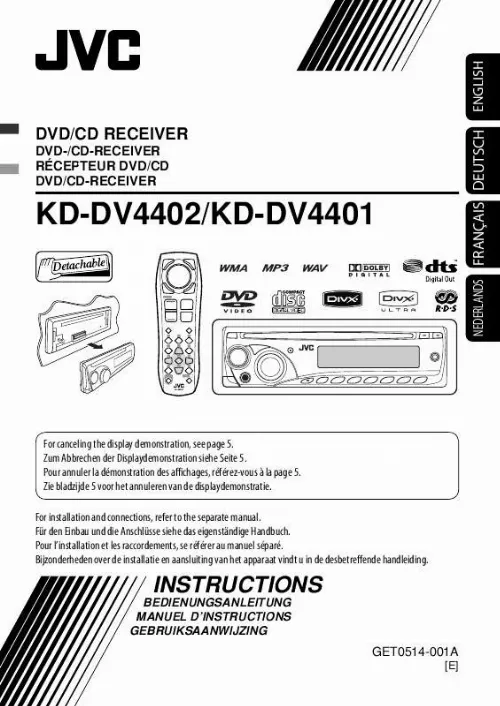
Extrait du mode d'emploi JVC KD-DV4401E
Les instructions détaillées pour l'utilisation figurent dans le Guide de l'utilisateur.
Before using the remote controller: · Aim the remote controller directly at the remote sensor on the unit. · DO NOT expose the remote sensor to bright light (direct sunlight or artificial lighting). R03/LR03/AAA Insert the batteries into the remote controller by matching the polarity (+ and ) correctly. Caution: Battery shall not be exposed to excessive heat such as sunshine, fire, or the like. Continued on the next page OPERATIONS 7 ENGLISH 1 ENGLISH button · Turns the power on if pressed briefly or attenuates the sound when the power is on. · Turns the power off if pressed and held. · FM/AM: Selects the preset stations. · DISC: DVD-Video: Selects the title. DVD-VR: Selects the program/playlist. DivX/MPEG Video/MP3/WMA/WAV: Selects the folders if included. 4 / ¢ buttons · FM/AM: Searches for stations automatically if pressed briefly. Searches for stations manually if pressed and held. · DISC: Reverse skip/forward skip if pressed briefly. Reverse search/forward search if pressed and held. 2 5/ buttons 3 VOL (volume) + / buttons · Adjusts the volume level. 2nd VOL (volume) buttons · Not applicable for this unit. 4 * ASPECT button · Not applicable for this unit. 5 PHONE button · Not applicable for this unit. · Enters disc setup menu (during stop). 6 * SETUP button 7 * TOP M (menu) button · DVD-Video/DivX: Shows the disc menu. · DVD-VR: Shows the Original Program screen. · VCD: Resumes PBC playback. 8 * OSD (on-screen display) button · Shows the on-screen bar. 9 SHIFT button · Functions with other buttons. 8 p DISP (display) button i * DUAL button · Changes the display information. q 1 / ¡ buttons · Not applicable for this unit. o SURROUND button · DVD-Video/VCD: Slow motion playback (during pause). [...] DVD-RW dual layer discs are not playable. *3 It is possible to play back finalized +R/+RW (Video format only) discs. +RW double layer discs are not playable. *4 To reproduce DTS sound, use the DIGITAL OUT terminal (see also pages 27 and 31). 4 Preparation Cancel the display demonstration and set the clock · See also page 24. 1 2 3 Turn on the power. Enter the PSM settings. Cancel the display demonstrations Select "DEMO," then "DEMO OFF. " Set the clock Select "CLOCK HOUR," then adjust the hour. Select "CLOCK MIN" (minute), then adjust the minute. Select "24H/12H," then "24 HOUR" or "12 HOUR. " 4 Finish the procedure. When the power is turned off: Check the current clock time When the power is turned on: Change the display information Indication language: In this manual, English indications are used for purposes of explanation. You can select the indication language on the monitor on the "LANGUAGE" setting (see page 26). Detaching the control panel Attaching the control panel INTRODUCTIONS 5 ENGLISH Basic operations ENGLISH Using the control panel 1 DISC: Select title/program/playlist/folder. 2 Eject disc. 3 · Turn on the power. r · Adjust the sound mode. · Enter the PSM settings [Hold]. t Enter functions mode. 4 5 6 7 8 9 p q w e · Turn off the power [Hold]. · Attenuate the sound (if the power is on). Volume control [Turn]. Remote sensor · FM/AM: Select the band. · DISC: Start/pause playback. Loading slot Display window · Activate/deactivate TA Standby Reception. · Enter RDS programme search [HOLD]. Change the display information. Detach the panel. Select the source. FM/AM = DISC * = AUX IN = LINE IN = (back to the beginning) · FM/AM: Search for station. · DISC: Select chapter/track. · Press M MODE, then one of the following buttons (within 5 seconds). EQ : Select the sound mode. MO : Turn on/off monaural reception. SSM : Automatic station presetting [Hold]. RPT : Select repeat play. RND : Select random play. 5/ : Skip 10 chapters/tracks. y · FM/AM: Select preset station. · DISC: Select chapter/title/program/folder/track. u AUX (auxiliary) input jack * You cannot select "DISC" as the playback source if there is no disc in the unit. [...]..
Téléchargez votre notice ! Téléchargement gratuit et sans inscription de tous types de documents pour mieux utiliser votre autoradio JVC KD-DV4401E : mode d'emploi, notice d'utilisation, manuel d'instruction. Cette notice a été ajoutée le Mardi 3 Mars 2009. Si vous n'êtes pas certain de votre références, vous pouvez retrouvez toutes les autres notices pour la catégorie Autoradio Jvc.
Vous pouvez télécharger les notices suivantes connexes à ce produit :
 JVC KD-DV4401E NOTICE D'INSTALLATION (526 ko)
JVC KD-DV4401E NOTICE D'INSTALLATION (526 ko) JVC KD-DV4401E NOTICE D'INSTALLATION (536 ko)
JVC KD-DV4401E NOTICE D'INSTALLATION (536 ko)


