Notice JVC KD-AVX44E
Liens commerciaux

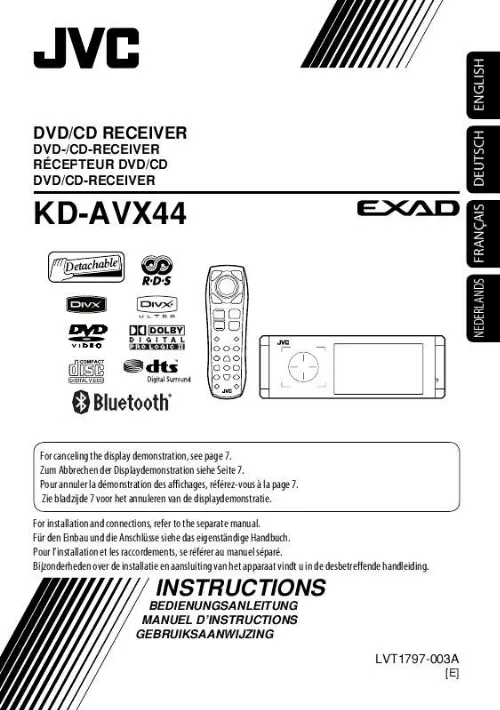
Extrait du mode d'emploi JVC KD-AVX44E
Les instructions détaillées pour l'utilisation figurent dans le Guide de l'utilisateur.
patents and other intellectual property rights. Use of this copyright protection technology must be authorized by Macrovision, and is intended for home and other limited viewing uses only unless otherwise authorized by Macrovision. Reverse engineering or disassembly is prohibited. 3
Playable disc type
ENGLISH
Disc type DVD Recording format, file type, etc. DVD Video (Region Code: 2)*
1
Playable
DVD Audio DVD-ROM DVD Recordable/Rewritable DVD Video (DVD-R/-RW*2, +R/+RW*3) DVD-VR · DVD Video: UDF bridge DivX/MPEG1/MPEG2 · DVD-VR JPEG · DivX/MPEG1/MPEG2/JPEG/MP3/WMA/WAV/ MP3/WMA/WAV/AAC*4 AAC: Compliant to ISO 9660 level 1, level 2, MPEG4 Romeo, Joliet DVD+VR DVD-RAM DualDisc DVD side Non-DVD side CD/VCD Audio CD/CD Text (CD-DA)/DTS-CD VCD (Video CD) SVCD (Super Video CD) CD-ROM CD-I (CD-I Ready) CD-DA CD Recordable/Rewritable (CD-R/-RW) MP3/WMA/WAV/AAC*4 · Compliant to ISO 9660 level 1, level 2, Romeo, JPEG Joliet DivX/MPEG1/MPEG2 MPEG4 *1 If you insert a DVD Video disc of an incorrect Region Code, "Region code error" appears on the monitor. *2 DVD-R recorded in multi-border format is also playable (except for dual layer discs). DVD-RW dual layer discs are not playable. *3 It is possible to play back finalized +R/+RW (Video format only) discs. +RW double layer discs are not playable. *4 This unit can play back AAC files encoded using iTunes. Caution for DualDisc playback The Non-DVD side of a "DualDisc" does not comply with the "Compact Disc Digital Audio" standard. Therefore, the use of Non-DVD side of a DualDisc on this product may not be recommended. 4
Before operations
ENGLISH
Touch pad controls The lights of the touch pad controls and monitor are turned off when no operation is done for about 10 seconds. The lights are turned on in the following cases: When you move your hand close to the touch pad controls. * When your finger touches the touch pad controls. * When you use the remote controller. When a call/SMS comes in. When the source is automatically changed by receiving the Traffic Announcement or a programme searched by PTY search. When the signal from the rear view camera comes in. * Depending on the setting. To change the setting, page 59. The lights are always turned on in the following cases: While
Téléchargez votre notice ! Téléchargement gratuit et sans inscription de tous types de documents pour mieux utiliser votre autoradio JVC KD-AVX44E : mode d'emploi, notice d'utilisation, manuel d'instruction. Cette notice a été ajoutée le Mardi 3 Mars 2009. Si vous n'êtes pas certain de votre références, vous pouvez retrouvez toutes les autres notices pour la catégorie Autoradio Jvc.
Vous pouvez télécharger les notices suivantes connexes à ce produit :
 JVC KD-AVX44E NOTICE D'INSTALLATION (528 ko)
JVC KD-AVX44E NOTICE D'INSTALLATION (528 ko) JVC KD-AVX44E NOTICE D'INSTALLATION (533 ko)
JVC KD-AVX44E NOTICE D'INSTALLATION (533 ko)


