Notice JVC KD-AVX2
Liens commerciaux

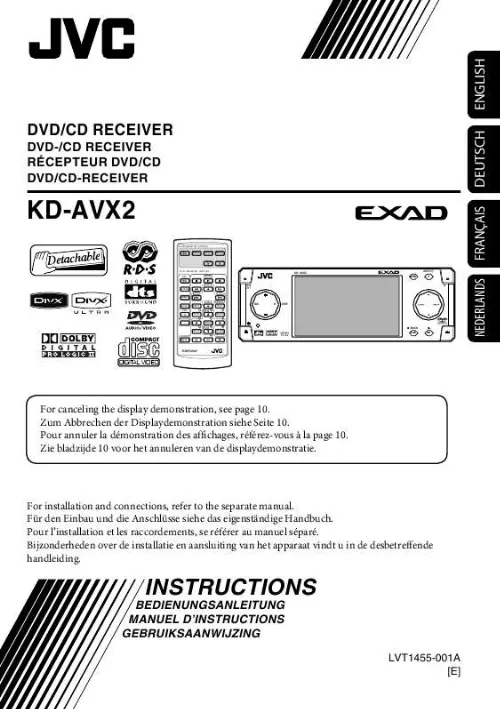
Extrait du mode d'emploi JVC KD-AVX2
Les instructions détaillées pour l'utilisation figurent dans le Guide de l'utilisateur.
: Source screen on JPEG playback y 3 KD-AVX2 MENU i 56 ASPECT A T/P 1 2 4 78 SRC D DISP 7 / BACK BAND ENT 9 p q w e 1 (standby/on attenuator) button 2 · +/ (volume +/) button · SRC (source) button · DISP (D: display) button 3 Remote Sensor 4 Monitor 5 · 5 (up) / (down) buttons · 4/¢ buttons 6 MENU button 7 ASPECT (A) button 8 T/P button 9 · 0 (eject) button · (angle) button p Reset button q · BAND button · BACK button · 7 (stop) button w · ENT (enter) button · 3 (play) button e (control panel release) button Monitor indications r Source indicator t Main display y Clock display Also indicates volume level when adjusting volume. u Status indicators i Alert information area Also indicates volume level bar when adjusting volume. 6 How to detach/attach the control panel Detaching. Attaching. How to change the control panel angle Angle 1 Angle 2 Angle 3 Angle 4 Caution: Do not insert your finger behind the control panel. Remote controller -- RM-RK240 Installing the lithium coin battery (CR2025) Before using the remote controller: · Aim the remote controller directly at the remote sensor on the receiver. Make sure there is no obstacle in between. Remote sensor · Do not expose the remote sensor to strong light (direct sunlight or artificial lighting). 7 ENGLISH Warning: · Do not install any battery other than CR2025 or its equivalent; otherwise, it may explode. · Store the battery in a place where children cannot reach to avoid risk of accidents. · To prevent the battery from over-heating, cracking, or starting a fire: Do not recharge, short, disassemble, or heat the battery or dispose of it in a fire. Do not leave the battery with other metallic materials. Do not poke the battery with tweezers or similar tools. Wrap the battery with tape and insulate when throwing away or saving it. The receiver is equipped with the steering wheel remote control function. · See the Installation/Connection Manual (separate volume) for connection. IMPORTANT: If Dual Zone is activated (see page 33), the remote controller only functions for operating the DVD/CD player. ENGLISH MONITOR CONTROL 1 Monitor control buttons*1 · (standby/on), MODE, ASPECT, MENU, and. DVD/RECEIVER CONTROL 2 (standby/on attenuator) button · Turns on and off the power and also attenuates the sound. [...] · Playing back these discs will generate noise and damage the speakers. Caution for DualDisc playback · The Non-DVD side of a "DualDisc" does not comply with the "Compact Disc Digital Audio" standard. Therefore, the use of NonDVD side of a DualDisc on this product may not be recommended. *1 A hybrid file system used to provide compatibility with ISO 9660 for accessing any type of files on the disc. (UDF stands for Universal Disk Format. ) "DVD Logo" is a trademark of DVD Format/ Logo Licensing Corporation registered in the US, Japan and other countries. Note on Region Code: DVD players and DVD Video discs have their own Region Code numbers. This receiver can only play back DVD discs whose Region Code numbers include "2". Examples: If you insert a DVD Video disc of an incorrect Region Code "Region Error" appears on the monitor on the unit and the disc ejects. "REGION CODE ERROR" also appears on the external monitor. 4 How to read this manual The following methods are used to make the explanations simple and easy-to-understand: · Some related tips and notes are explained in "More about this receiver" (see pages 58 62). · Button operations are mainly explained with the illustrations as follows: Press briefly. Contents Control panel. 6 Remote controller -- RM-RK240. 7 Getting started. 10 Radio operations. 12 FM RDS operations. 15 Disc operations. 18 Unique disc functions. 23 Disc surround playback. 25 On-Screen disc operations. 27 Other disc operations. 31 Dual Zone operations. 33 AV Menu settings. 34 Other main functions. 45 CD changer operations. 46 DAB tuner operations. 48 External component operations. 53 iPod®/D. player operations. 54 Maintenance. 56 Language codes. 57 More about this receiver. 58 Troubleshooting. 63 Specifications. 67 ENGLISH 5 Press repeatedly. Press either one. Press and hold until your desired response begins. Press and hold both buttons at the same time. [...]..
Téléchargez votre notice ! Téléchargement gratuit et sans inscription de tous types de documents pour mieux utiliser votre autoradio JVC KD-AVX2 : mode d'emploi, notice d'utilisation, manuel d'instruction. Cette notice a été ajoutée le Mardi 3 Mars 2009. Si vous n'êtes pas certain de votre références, vous pouvez retrouvez toutes les autres notices pour la catégorie Autoradio Jvc.
Vous pouvez télécharger les notices suivantes connexes à ce produit :
 JVC KD-AVX2 ANNEXE 678 (10682 ko)
JVC KD-AVX2 ANNEXE 678 (10682 ko) JVC KD-AVX2 INSTALLATION (563 ko)
JVC KD-AVX2 INSTALLATION (563 ko) JVC KD-AVX2 NOTICE D'INSTALLATION (571 ko)
JVC KD-AVX2 NOTICE D'INSTALLATION (571 ko) JVC KD-AVX2 (571 ko)
JVC KD-AVX2 (571 ko)
Vos avis sur le JVC KD-AVX2
 Manque juste une prise usb , je trouve que il es tres affiable . Il es surper performent, bon appareil
, marche tres bien,seule soucis c'est pour selectionner les stations radio,il n'y a pas de touche direct. Achete avec la voiture, excellent appareil.
Manque juste une prise usb , je trouve que il es tres affiable . Il es surper performent, bon appareil
, marche tres bien,seule soucis c'est pour selectionner les stations radio,il n'y a pas de touche direct. Achete avec la voiture, excellent appareil.


