Notice HUAWEI MATE 9 PRO
Liens commerciaux

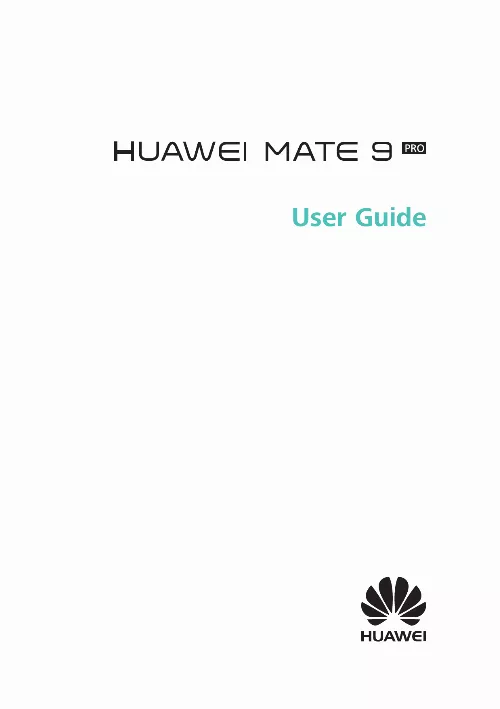
Le mode d'emploi HUAWEI MATE 9 PRO vous rend service
Vous êtes passée par erreur en mode "non voyant" et vous aimeriez qu'on vous dise comment repasser sur un mode normal. La saisie du code puk et du code pin ne permettent pas d'activer la carte sim de votre téléphone. La notice du téléphone portable, téléphone mobile HUAWEI MATE 9 PRO vous sera d'une grande utilité si les messages apparaissent un très court instant et cela re-bascule sur le demande de code puk. Vous voudriez acheter un nouveau téléphone HUAWEI MATE 9 PRO mais vous ne connaissez rien a la mise en route d'un smartphone et vous aimeriez connaitre cela avant. Un éclair rouge apparaît par intermittence sur l'écran de votre smartphone quand vous le mettez en charge puis votre écran devient noir sans plus aucune commande affichée. Depuis hier soir vous avez éteint puis rallumé votre téléphone portable et pour la première fois il vous demande un code à 6 chiffres ou lettres et vous aimeriez savoir comment trouver ce code. Votre smartphone ne répond plus.
Extrait du mode d'emploi HUAWEI MATE 9 PRO
Les instructions détaillées pour l'utilisation figurent dans le Guide de l'utilisateur.
ibrate when you receive an incoming call or message. Quickly switch between Silence mode, Vibration, Sound mode Quickly switch between Silence mode, Vibration, Sound mode from the status bar. L If you use services such as the portable Wi-Fi hotspot or Bluetooth, set passwords for these services to prevent unauthorized access. Third-party software and applications services may be interrupted or terminated at any time, and Huawei does not guarantee the availability of any content or service. Third-party service providers provide content and services through network or transmission tools outside of the control of Huawei. [...] When viewing photos or videos in full screen, you can use the Transfer feature for fast Bluetooth sharing. NFC-enabled devices support three modes of operation: card emulation mode, reader/writer mode, and peer-to-peer mode. in card emulation mode , your device can emulate contactless smart cards (such as bank , transit , and access cards). Reader/writer mode allows you to scan NFC tags (for example, you can scan an NFC tag to top up your transit card), and peer-to-peer mode allows you to quickly transfer music, images, apps, and other content between two NFC-enabled devices. RCS (Rich Communication Suite) provides a range of enhanced communication services including phonebook services, voice calls, instant messaging, and file sharing. If you receive a call when you are entering text or using full-screen mode (for example, when you are viewing an image or playing a game), the incoming call will be displayed at the top Geotagging photos Enable geotagging to record the location of photos and video recordings. In Gallery, you can view the shooting location of photos and videos or display all photos and videos on a map. Using filters and color modes to enhance images The camera comes with a number of image filters and color modes to give your photos a unique look. This feature is not available in HDR mode, Panorama mode, Super Night mode, and Light Painting mode. Select the best shot: Touch the image thumbnail to view the image in Gallery, and then touch to select a photo. Select metering mode Adjust ISO Adjust shutter speed Swipe down to diable Pro mode Adjust exposure compensation Set white balance Saving images in RAW format Save photos in RAW format to retain all image data for post processing. Configuring the default storage location for photos and videos By default, photos and videos are saved to your phone's internal storage. Viewing photos in full screen mode When viewing photos in full-screen mode, you can: l Zoom in or out: Spread two fingers apart to zoom in, or pinch two fingers together to zoom Viewing photos by location If GPS tag is switched on in Camera, you can view photos and videos by location in Gallery. Portion of image to preserve after rotation Swipe screen to rotate image Undo changes Rotate vertically Mirror image Enable dual clocks to display the time in your current time zone and your home time zone on the lock screen. L Vibrate in silent mode: When Silent mode is enabled and Vibrate in silent mode is switched on, your phone will v [...]..
Téléchargez votre notice ! Téléchargement gratuit et sans inscription de tous types de documents pour mieux utiliser votre téléphone portable HUAWEI MATE 9 PRO : mode d'emploi, notice d'utilisation, manuel d'instruction. Cette notice a été ajoutée le Jeudi 5 Mai 2022.


