Notice HTC U12, HTC U12+
Liens commerciaux

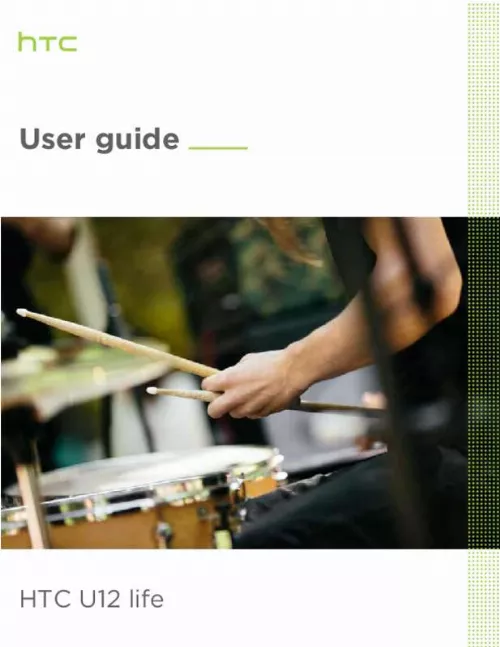
Le mode d'emploi HTC U12, HTC U12+ vous rend service
Suite à une erreur de manipulation lorsque vous étiez en train d'utiliser l'une de vos applications de votre téléphone portable, ce dernier s'est éteint et vous avez pu constaté avec surprise qu'il vous demandait de renseigner un code de sécurité pour vous permettre d'accéder à son écran principal. Le manuel de votre HTC U12 vous aidera à désactiver la mise en place du code de sécurité qui vous empêche d'avoir accès à votre écran d'accueil. Vous souhaitez savoir comment utiliser la seconde carte SIM qui est insérée dans votre téléphone mobile, vous ne pouvez en effet composer seulement les numéros présents dans votre puce principale. Vous ne trouvez pas comment actionner la touche OK sur votre mobile lorsqu’il vous faut valider une quelconque opération. La notice de votre HTC U12 vous apprendra à manipuler correctement la commande de confirmation de votre téléphone portable.
Extrait du mode d'emploi HTC U12
Les instructions détaillées pour l'utilisation figurent dans le Guide de l'utilisateur.
headset Unpairing from a Bluetooth device Receiving files using Bluetooth Using NFC 82 82 83 83 84 Common settings Do not disturb mode Location settings Airplane mode Automatic screen rotation Setting when to turn off the screen Screen brightness Adjusting the display size Touch sounds and vibration Changing the display language 86 88 88 89 89 89 89 90 90 Security settings Assigning a PIN to a nano SIM card Setting a screen lock Setting up Smart Lock Turning the lock screen off 92 92 93 94 Accessibility settings Accessibility settings Navigating HTC U12 life with TalkBack 95 95 Trademarks and copyrights Index 6 About this guide About this guide We use the following symbols to indicate useful and important information: This is a note. Turning Sleep mode on or off Sleep mode saves battery power by putting HTC U12 life into a low power state while the display is off. Tap the Travel mode On/Off switch to turn travel mode on or off. You'll see a dual clock of your home and current locations once your phone detects a different time zone from the home time zone you've set. 40 Taking photos and videos Taking photos and videos Camera basics Take photos, videos, and selfies using the camera. Choosing a capture mode Switch to a capture mode to use for taking photos or videos. 41 Taking photos and videos Choosing a scene mode Choose a scene mode that best suits the lighting conditions, scenery, or types of subject you're photographing. Tap , and then select a mode such as Night, Sports, or any other mode that suits your needs. § When you press VOLUME down until you reach silence mode, Do not disturb Alarms only mode is activated. Airplane mode When you enable Airplane (Flight) mode, all wireless radios on HTC U12 life are turned off, including the call function, data services, Bluetooth, and Wi-Fi. Do any of the following to turn Airplane mode on or off: § In Settings Network & Internet, tap the Airplane mode On/Off switch to turn Airplane mode on or off. ⧠With two fingers , swipe down from the status bar to open the Quick Settings panel. Tap the Airplane mode tile to turn airplane mode on or off. [...] s Camera basics Taking a photo Changing the focus in Bokeh mode Taking continuous camera shots Recording video Taking a photo selfie Taking a video selfie Using the Beautify feature Taking photos with the self-timer Taking a panoramic photo 40 41 41 42 42 43 43 43 43 44 Google Photos What you can do on Google Photos Viewing photos and videos Editing your photos Trimming a video 45 45 45 46 Phone calls Making a call Receiving calls Emergency call What can I do during a call? setting up a conference call Call history Switching between silent , vibrate , and normal modes 47 48 48 48 49 50 50 SMS and MMS Sending a text or multimedia message via Android Messaging 51 Contacts Your contacts list Adding a new contact Editing a contactâs information Grouping contacts into labels 52 52 53 53 4 Contents Battery Tips for extending battery life Using battery saver mode Displaying the battery percentage Checking battery usage Checking battery history Battery optimization for apps 55 57 57 57 57 58 Storage Freeing up storage space Types of storage Should I use the storage card as removable or internal storage? Setting up your storage card as internal storage Moving apps and data between the phone storage and storage card Moving an app to or from the storage card Copying or moving files between the phone storage and storage card Copying files between HTC U12 life and your computer Unmounting the storage card 59 59 60 60 61 62 62 63 63 Backup and reset Backing up HTC U12 life Resetting network settings Resetting HTC U12 life (Hard reset) 64 65 65 Installing and removing apps Getting apps from Google Play Store Downloading apps from the web Uninstalling an app 66 67 67 Working with apps Accessing your apps Arranging apps App shortcuts Switching between recently opened apps Working with two apps at the same time Using picture-in-picture Controlling app permissions Setting default apps Setting up app links Disabling an app 68 68 69 70 70 71 72 72 72 73 HTC apps Boost+ HTC BlinkFeed HTC Themes Mail Weather Clock 74 74 74 74 74 74 5 Contents Sound Recorder Recording voice clips 75 Internet connections Turning the data connection on or off Managing your data usage Wi-Fi connection Connecting to VPN Installing a digital certificate Using HTC U12 life as a Wi-Fi hotspot Sharing your phone's Internet connection by USB tethering 76 76 78 79 80 80 81 Wireless sharing Turning Bluetooth on or off Connecting a Bluetooth [...]..
Téléchargez votre notice ! Téléchargement gratuit et sans inscription de tous types de documents pour mieux utiliser votre téléphone portable HTC U12 : mode d'emploi, notice d'utilisation, manuel d'instruction. Cette notice a été ajoutée le Samedi 1 Janvier 2019. Si vous n'êtes pas certain de votre références, vous pouvez retrouvez toutes les autres notices pour la catégorie Téléphone portable Htc.


