Notice HP LASERJET P1006
Liens commerciaux

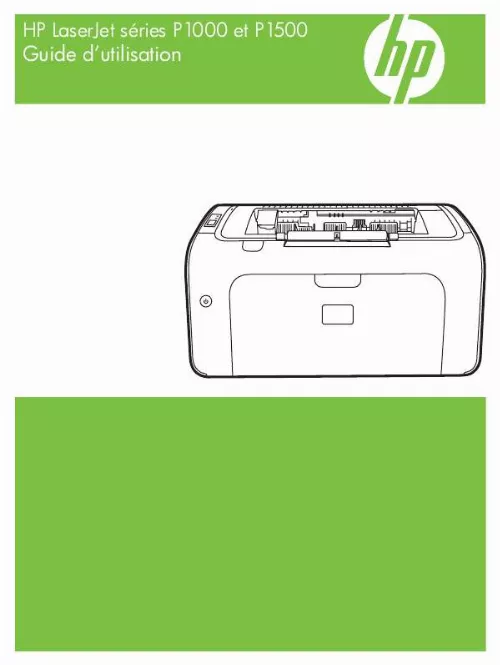
Extrait du mode d'emploi HP LASERJET P1006
Les instructions détaillées pour l'utilisation figurent dans le Guide de l'utilisateur.
44 Page de configuration. 44 Page d'état des consommables. 44 Serveur Web intégré (modèles réseau HP LaserJet P1500 uniquement). 45 Ouverture du serveur Web intégré. 45 iv FRWW Onglet Informations. 46 Onglet Paramètres. 46 Onglet Réseau. 46 Liens. 46 Gestion des consommables. 47 Durée de vie des consommables. 47 Vérification de l'état des consommables et commande. 47 Stockage des consommables. 47 Remplacement et recyclage des consommables. 48 Redistribution d'encre. 48 Politique HP en matière de consommables non HP. 48 Réinitialisation du périphérique pour les consommables non HP. 48 Site Web d'informations sur la contrefaçon des consommables HP. 48 Nettoyage du périphérique. 49 Nettoyage de la zone de la cartouche d'impression. 49 Nettoyage du circuit papier du périphérique. [...] 28 Papier épais. 28 5 Tâches d'impression Paramètres de qualité d'impression. 30 Chargement du support. 31 Bac d'alimentation prioritaire (HP LaserJet séries P1006/P1009/P1500 uniquement). 31 Bac d'alimentation principal. 31 Réglage du bac pour un support court (HP LaserJet P1002/P1003/P1004/P1005 uniquement). 31 Impression sur des supports spéciaux. 33 Modification du pilote d'imprimante pour correspondance avec type et format du support. 33 Types d'impression et capacité du bac. 33 Impression recto verso manuelle. 34 Impression de plusieurs pages sur une feuille (impression de n pages/feuille). 36 Impression de livrets. 37 Impression de filigranes. 38 Impression d'images en miroir. 39 Annulation d'une tâche d'impression. 40 6 Gestion et maintenance Remplacement de la cartouche d'impression. 42 Pages d'informations sur l'imprimante. [...]..
Téléchargez votre notice ! Téléchargement gratuit et sans inscription de tous types de documents pour mieux utiliser votre imprimante laser HP LASERJET P1006 : mode d'emploi, notice d'utilisation, manuel d'instruction. Cette notice a été ajoutée le Vendredi 7 Juillet 2008. Si vous n'êtes pas certain de votre références, vous pouvez retrouvez toutes les autres notices pour la catégorie Imprimante laser Hp.
Vous pouvez télécharger les notices suivantes connexes à ce produit :
 HP LASERJET P1006 ANNEXE 1 (232 ko)
HP LASERJET P1006 ANNEXE 1 (232 ko) HP LASERJET P1006 GETTING STARTED GUIDE (777 ko)
HP LASERJET P1006 GETTING STARTED GUIDE (777 ko) HP LASERJET P1006 LASERJET SÉRIES P1000 ET P1500 - CRÉER UNE BROCHURE (195 ko)
HP LASERJET P1006 LASERJET SÉRIES P1000 ET P1500 - CRÉER UNE BROCHURE (195 ko) HP LASERJET P1006 LASERJET SÉRIES P1000 ET P1500 - CRÉER UNE BROCHURE (195 ko)
HP LASERJET P1006 LASERJET SÉRIES P1000 ET P1500 - CRÉER UNE BROCHURE (195 ko) HP LASERJET P1006 LASERJET SÉRIES P1000 ET P1500 - REMPLIR LES BACS À PAPIER (276 ko)
HP LASERJET P1006 LASERJET SÉRIES P1000 ET P1500 - REMPLIR LES BACS À PAPIER (276 ko) HP LASERJET P1006 LASERJET SÉRIES P1000 ET P1500 - ELIMINER LES BOURRAGES PAPIER (232 ko)
HP LASERJET P1006 LASERJET SÉRIES P1000 ET P1500 - ELIMINER LES BOURRAGES PAPIER (232 ko) HP LASERJET P1006 LASERJET SÉRIES P1000 ET P1500 - OUVRIR LE PILOTE D'IMPRIMANTE (196 ko)
HP LASERJET P1006 LASERJET SÉRIES P1000 ET P1500 - OUVRIR LE PILOTE D'IMPRIMANTE (196 ko) HP LASERJET P1006 LASERJET SÉRIES P1000 ET P1500 - ELIMINER LES BOURRAGES PAPIER (232 ko)
HP LASERJET P1006 LASERJET SÉRIES P1000 ET P1500 - ELIMINER LES BOURRAGES PAPIER (232 ko) HP LASERJET P1006 LASERJET SÉRIES P1000 ET P1500 - OUVRIR LE PILOTE D'IMPRIMANTE (196 ko)
HP LASERJET P1006 LASERJET SÉRIES P1000 ET P1500 - OUVRIR LE PILOTE D'IMPRIMANTE (196 ko) HP LASERJET P1006 LASERJET SÉRIES P1000 ET P1500 - ANNULER UNE TÂCHE D'IMPRESSION (152 ko)
HP LASERJET P1006 LASERJET SÉRIES P1000 ET P1500 - ANNULER UNE TÂCHE D'IMPRESSION (152 ko) HP LASERJET P1006 LASERJET SÉRIES P1000 ET P1500 - CHOISIR L'ORIENTATION DE LA PAGE (195 ko)
HP LASERJET P1006 LASERJET SÉRIES P1000 ET P1500 - CHOISIR L'ORIENTATION DE LA PAGE (195 ko) HP LASERJET P1006 LASERJET SÉRIES P1000 ET P1500 - ANNULER UNE TÂCHE D'IMPRESSION (152 ko)
HP LASERJET P1006 LASERJET SÉRIES P1000 ET P1500 - ANNULER UNE TÂCHE D'IMPRESSION (152 ko) HP LASERJET P1006 LASERJET SÉRIES P1000 ET P1500 - CHOISIR L'ORIENTATION DE LA PAGE (195 ko)
HP LASERJET P1006 LASERJET SÉRIES P1000 ET P1500 - CHOISIR L'ORIENTATION DE LA PAGE (195 ko) HP LASERJET P1006 LASERJET SÉRIES P1000 ET P1500 - IMPRIMER PLUSIEURS PAGES PAR FEUILLE (193 ko)
HP LASERJET P1006 LASERJET SÉRIES P1000 ET P1500 - IMPRIMER PLUSIEURS PAGES PAR FEUILLE (193 ko) HP LASERJET P1006 LASERJET SÉRIES P1000 ET P1500 - REMPLACER LES CARTOUCHES D'IMPRESSION (219 ko)
HP LASERJET P1006 LASERJET SÉRIES P1000 ET P1500 - REMPLACER LES CARTOUCHES D'IMPRESSION (219 ko) HP LASERJET P1006 LASERJET SÉRIES P1000 ET P1500 - IMPRIMER PLUSIEURS PAGES PAR FEUILLE (193 ko)
HP LASERJET P1006 LASERJET SÉRIES P1000 ET P1500 - IMPRIMER PLUSIEURS PAGES PAR FEUILLE (193 ko) HP LASERJET P1006 LASERJET SÉRIES P1000 ET P1500 - REMPLACER LES CARTOUCHES D'IMPRESSION (219 ko)
HP LASERJET P1006 LASERJET SÉRIES P1000 ET P1500 - REMPLACER LES CARTOUCHES D'IMPRESSION (219 ko) HP LASERJET P1006 LASERJET SÉRIES P1000 ET P1500 - IMPRIMER DES DEUX CÔTÉS (RECTO VERSO) (263 ko)
HP LASERJET P1006 LASERJET SÉRIES P1000 ET P1500 - IMPRIMER DES DEUX CÔTÉS (RECTO VERSO) (263 ko) HP LASERJET P1006 LASERJET SÉRIES P1000 ET P1500 - IMPRIMER DES DEUX CÔTÉS (RECTO VERSO) (263 ko)
HP LASERJET P1006 LASERJET SÉRIES P1000 ET P1500 - IMPRIMER DES DEUX CÔTÉS (RECTO VERSO) (263 ko) HP LASERJET P1006 LASERJET SÉRIES P1000 ET P1500 - IMPRIMER SUR DES FORMATS DE PAGE DIFFÉRENTS (226 ko)
HP LASERJET P1006 LASERJET SÉRIES P1000 ET P1500 - IMPRIMER SUR DES FORMATS DE PAGE DIFFÉRENTS (226 ko) HP LASERJET P1006 LASERJET SÉRIES P1000 ET P1500 - IMPRIMER SUR DES FORMATS DE PAGE DIFFÉRENTS (226 ko)
HP LASERJET P1006 LASERJET SÉRIES P1000 ET P1500 - IMPRIMER SUR DES FORMATS DE PAGE DIFFÉRENTS (226 ko) HP LASERJET P1006 LASERJET, COLOR LASERJET AND LASERJET MFP AND ALL-IN-ONES - WINDOWS 98, 98 SECO (53 ko)
HP LASERJET P1006 LASERJET, COLOR LASERJET AND LASERJET MFP AND ALL-IN-ONES - WINDOWS 98, 98 SECO (53 ko) HP LASERJET P1006 LASERJET SÉRIES P1000 ET P1500 - IMPRIMER SUR DU PAPIER À EN-TÊTE OU DES FORMULA (224 ko)
HP LASERJET P1006 LASERJET SÉRIES P1000 ET P1500 - IMPRIMER SUR DU PAPIER À EN-TÊTE OU DES FORMULA (224 ko) HP LASERJET P1006 LASERJET SÉRIES P1000 ET P1500 - IMPRIMER SUR DU PAPIER SPÉCIAL, DES ÉTIQUETTES (224 ko)
HP LASERJET P1006 LASERJET SÉRIES P1000 ET P1500 - IMPRIMER SUR DU PAPIER SPÉCIAL, DES ÉTIQUETTES (224 ko) HP LASERJET P1006 LASERJET SÉRIES P1000 ET P1500 - IMPRIMER SUR DU PAPIER SPÉCIAL, DES ÉTIQUETTES (224 ko)
HP LASERJET P1006 LASERJET SÉRIES P1000 ET P1500 - IMPRIMER SUR DU PAPIER SPÉCIAL, DES ÉTIQUETTES (224 ko) HP LASERJET P1006 (3145 ko)
HP LASERJET P1006 (3145 ko)
Vos avis sur le HP LASERJET P1006
 Bon produit
, bonne machine pas de pb . Efficace et simple, les croquis pour insérer la cartouche sont inutilisables, illisibles !!!!
difficultés à insérer la cartouche d'encre
à afficher à l'intérieur du capot
ou à faire des notices fonctionnelles à insérer dans la boîte d'achat, bon produit. Bon produit, c'est un produit hp - donc pas de problème en général. Une trés bonne calité d'image quand il s'agit de réproduir un dessin, note moyenne pour le prix : imprimante professionnelle, prix inconnu a part ça, matériel ancien et fiable, tres bon appareil, tres satisfait
Bon produit
, bonne machine pas de pb . Efficace et simple, les croquis pour insérer la cartouche sont inutilisables, illisibles !!!!
difficultés à insérer la cartouche d'encre
à afficher à l'intérieur du capot
ou à faire des notices fonctionnelles à insérer dans la boîte d'achat, bon produit. Bon produit, c'est un produit hp - donc pas de problème en général. Une trés bonne calité d'image quand il s'agit de réproduir un dessin, note moyenne pour le prix : imprimante professionnelle, prix inconnu a part ça, matériel ancien et fiable, tres bon appareil, tres satisfait
 Je viens de l'acheter,je ne connais rien dessus.
Je viens de l'acheter,je ne connais rien dessus.


