Notice HP COMPAQ PROLIANT 5000 SERVER - IMPORTANT SAFETY INFORMATION - FOR SERVER, STORAGE, POWER, NETWORKING, AND RACK
Liens commerciaux

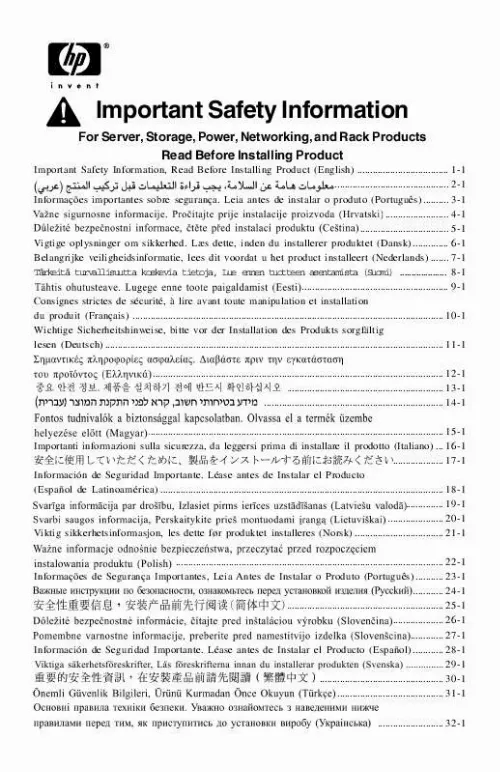
Extrait du mode d'emploi HP COMPAQ PROLIANT 5000 SERVER
Les instructions détaillées pour l'utilisation figurent dans le Guide de l'utilisateur.
Avoid quick stops and uneven surfaces. " Use the product only with the HP equipment identified as suitable. " Turn down the volume before using headphones or other audio devices. Precautions for Maintaining and Servicing Enterprise Products To reduce the risk of electric shock or damage to the equipment when installing, maintaining, or servicing Enterprise products, observe the following precautions: ! Some Enterprise products contain power supplies that are capable of producing hazardous energy levels. Refer to the documentation included with your product to determine whether it contains these power supplies. The installation of internal options and routine maintenance and service of this product should be performed by individuals who are knowledgeable about the procedures, precautions, and hazards associated with equipment containing hazardous energy levels. ! Allow the product to cool before removing covers and touching internal components. ! Do not use conductive tools that could bridge live parts. ! Remove all watches, rings, or loose jewelry when working in hot-plug areas of an energized server and storage products. ! Do not attempt to defeat safety interlocks (where provided). ! The PCI Hot Plug access doors provide access to hazardous energy circuits. " The doors should remain locked during normal operation -or" The server should be installed in a controlled access location where only qualified personnel have access to the server. ! Power down the equipment and disconnect all AC power cords before removing any access covers for non-hot plug areas. ! Do not replace non-hot plug components while power is applied to the product. First, shut down the product and disconnect all AC power cords. English 1-3 ! ! ! Do not exceed the level of repair specified in the procedures in the product documentation. All troubleshooting and repair procedures are detailed to allow only subassembly or module-level repair. Because of the complexity of the individual boards and subassemblies, do not attempt to make repairs at the component level or to make modifications to any printed wiring board. Improper repairs can create a safety hazard. For floor-standing products, install and extend bottom stabilizers before installing options and boards. Verify that the AC power supply branch circuit that provides power to the rack is not overloaded. This will reduce the risk of personal injury, fire, or damage to the equipment. [...] This symbol indicates the presence of hazardous energy circuits or electric shock hazards. Refer all servicing to qualified personnel. WARNING: To reduce the risk of injury from electric shock hazards, do not open this enclosure. Refer all maintenance, upgrades, and servicing to qualified personnel. This symbol indicates the presence of electric shock hazards. The area contains no user or field serviceable parts. Do not open for any reason. WARNING: To reduce risk of injury from electric shock hazards, do not open this enclosure. This symbol on an RJ-45 receptacle indicates a Network Interface Connection. WARNING: To reduce risk of electric shock, fire, or damage to the equipment, do not plug telephone or telecommunications connectors into this receptacle. This symbol indicates the presence of a hot surface or hot component. If this surface is contacted, the potential for injury exists. WARNING: To reduce the risk of injury from a hot component, allow the surface to cool before touching. 1-2 English These symbols on power supplies or systems indicate the equipment is supplied by multiple sources of power. WARNING: To reduce the risk of injury from electric shock, remove all power cords to completely disconnect power from the system This symbol indicates that the component exceeds the recommended weight for one individual to handle safely. Weight in kg. Weight in lb. WARNING: To reduce the risk of personal injury or damage to the equipment, observe local occupational health and safety requirements and guidelines for manual material handling. General Precautions ! ! If the product sustains damage requiring service, disconnect the product from the AC electrical outlet and refer servicing to an HP authorized service provider. Examples of damage requiring service include: " The power cord, extension cord or plug has been damaged. " Liquid has been spilled on the product or an object has fallen into the product. " The product has been exposed to rain or water. " The product has been dropped or damaged. " The product does not operate normally when you follow the operating instructions. To reduce the risk of personal injury or damage to the equipment: " Place the product away from radiators, heat registers, stoves, amplifiers, or other products that produce heat. " Never use the product in a wet location. " Avoid inserting foreign objects through openings in the product. [...]..
Téléchargez votre notice ! Téléchargement gratuit et sans inscription de tous types de documents pour mieux utiliser votre autres HP COMPAQ PROLIANT 5000 SERVER : mode d'emploi, notice d'utilisation, manuel d'instruction. Cette notice a été ajoutée le Mardi 2 Février 2009.
Vous pouvez télécharger les notices suivantes connexes à ce produit :
 HP COMPAQ PROLIANT 5000 SERVER ERROR PREVENTION GUIDE (179 ko)
HP COMPAQ PROLIANT 5000 SERVER ERROR PREVENTION GUIDE (179 ko) HP COMPAQ PROLIANT 5000 SERVER MANUEL D'INSTALLATION DU PACK PROLIANT ESSENTIALS FOUNDATION (210 ko)
HP COMPAQ PROLIANT 5000 SERVER MANUEL D'INSTALLATION DU PACK PROLIANT ESSENTIALS FOUNDATION (210 ko) HP COMPAQ PROLIANT 5000 SERVER (230 ko)
HP COMPAQ PROLIANT 5000 SERVER (230 ko)


