Notice HASBRO BEYBLADE TOPS MASTER DRIGER
Liens commerciaux

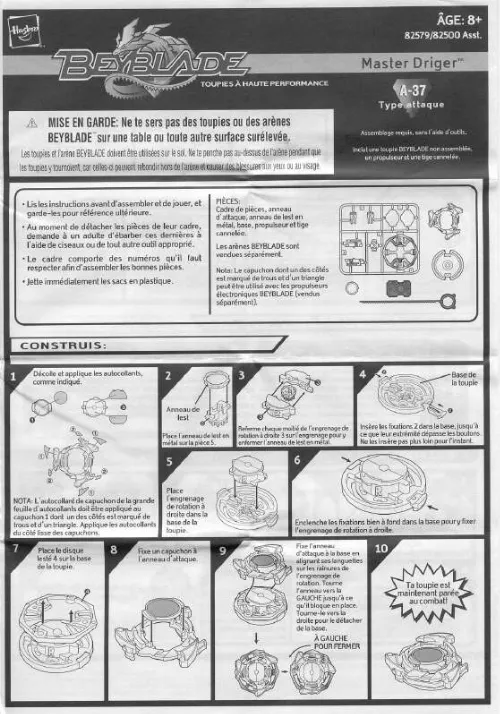
Extrait du mode d'emploi HASBRO BEYBLADE TOPS MASTER DRIGER
Les instructions détaillées pour l'utilisation figurent dans le Guide de l'utilisateur.
If your pet is hungry, it may move slowly. To move your pet around, use either button to move through locations on the screen. A lehetségek mindegyikérl találsz tájékoztatást angol nyelven a www. littlestpetshop. com oldalon! B HOW TO PLAY Your pet will always let you know what to do to keep it healthy and happy. If your pet starts to move slowly, it's hungry! Use the food bowl charm to feed it. When it's full, it'll shake its head when you try to give it more food. If your pet doesn't respond when you choose an activity, it's lonely and wants to play with you. Press the toy button and play together your pet will perk right up! If your pet turns its back to you, it needs some attention. Use the brush charm to groom your pet and make it happy again! If your pet disappears from the screen. use either button to search for your pet. After a few clicks, you'll find it at home. using the facilities! Click either button to "clean up" after it, and your pet is ready to play again! TAKING CARE OF YOUR PET TROUBLESHOOTING Új barátod mindig tudatja majd veled, hogy mit kell tenned ahhoz, hogy egészséges és vidám maradjon. Ha icike-picike barátod lassan kezd mozogni, akkor éhes! Használd az Etettálat, hogy megetesd. Ha jóllakott, rázni fogja a fejét, amikor több ételt próbálsz neki adni. Ha icike-picike barátod nem válaszol, amikor egy tevékenységet kiválasztasz, akkor magányos és játszani szeretne veled. Nyomd meg a játék gombot és játszatok együtt meglátod rögtön jó kedvre derül majd! Ha icike-picike barátod hátat fordít neked, gondoskodásra van szüksége. Ha icike-picike barátod eltnik a képernyrl. használd bármelyik gombot, hogy megkeresd. Néhány kattintás után megtalálod otthon. [...] If your pet starts to move slowly, it's hungry! Use the food bowl charm to feed it. When it's full, it'll shake its head when you try to give it more food. If your pet doesn't respond when you choose an activity, it's lonely and wants to play with you. Press the toy button and play together your pet will perk right up! If your pet turns its back to you, it needs some attention. Use the brush charm to groom your pet and make it happy again! If your pet disappears from the screen. use either button to search for your pet. After a few clicks, you'll find it at home. using the facilities! Click either button to "clean up" after it, and your pet is ready to play again! TAKING CARE OF YOUR PET TROUBLESHOOTING C If toy does not respond, press the RESET button (you will need to use a pen or paperclip). All your pet's stickers and stamps will be saved. (To reset sticker and stamp info, press RESET button while holding down both left anvd right buttons on front of toy. ) 7 8 A. Your toy comes packaged in "TRY ME" mode. To switch it to "PLAY" mode, just touch either one of the charms to its port during the "TRY ME" animation. After 2 minutes of non-activation, the toy will shut off. To turn back on, just touch one of the buttons on the front of the toy. All your game information, including stickers and stamps, will still be saved. 10 little pets have escaped from the shop! It's up to you to find them all! A PLAY MODE F. CZ 1 Backpack clip 2 Button - Lets you play with your pet port 3 GroomingC. 4 Food port 5 Select/enter 6 7 8 9 Browse/move Food charm - Insert to feed your pet Grooming charm - Insert to groom your pet Connection ports - Connect other electronic pets here 10 Reset button D. As you travel through locations, listen for a little pet crying! That's a sign you are near a lost pet. Locations include: Town, Park, Farm, Pond, Island, Forest, Beach, Stream and Lake...
Téléchargez votre notice ! Téléchargement gratuit et sans inscription de tous types de documents pour mieux utiliser votre micro-ordinateur portable HASBRO BEYBLADE TOPS MASTER DRIGER : mode d'emploi, notice d'utilisation, manuel d'instruction. Cette notice a été ajoutée le Samedi 3 Mars 2009.


