Notice HARMAN KARDON BDT20
Liens commerciaux

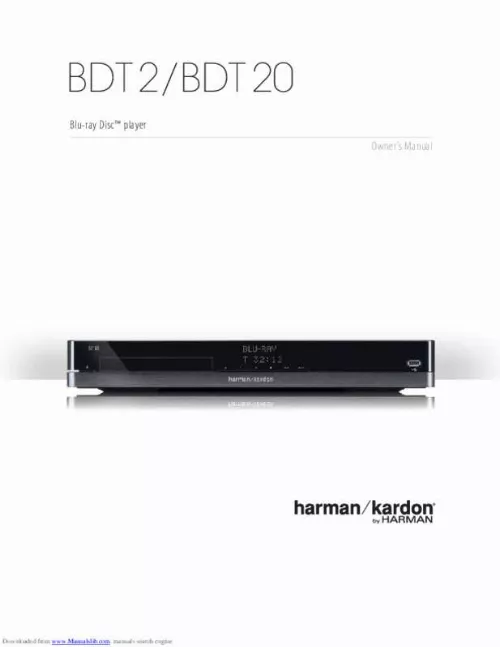
Le mode d'emploi HARMAN KARDON BDT20 vous rend service
Vous ne comprenez pas comment utiliser votre lecteur pour enregistrer les programmes qui sont diffusés sur votre télévision. Il vous suffit de prendre connaissance de la notice de votre HARMAN KARDON BDT20 pour copier à l'aide de votre lecteur Blu-ray vos émissions de télévision. Suite à la mise à jour du système de votre lecteur Blu-ray, ce dernier ne parvient plus à lire vos disques. Vous souhaitez que le contenu enregistré par votre lecteur Blu-ray ne disparaisse pas automatiquement après sa lecture. Vous allez devoir lire le manuel de votre HARMAN KARDON BDT20 pour comprendre comment paramétrer votre appareil pour qu'il conserve vos fichiers enregistrés sur la période qui vous plaira.
Extrait du mode d'emploi HARMAN KARDON BDT20
Les instructions détaillées pour l'utilisation figurent dans le Guide de l'utilisateur.
If you do not wish to save the packaging materials, please note that the carton and other sections of the shipping-protection materials are recyclable. Please respect the environment and discard those materials at a local recycling center. Remove the protective plastic film from the front-panel lens. Leaving the film in place will affect the performance of your remote control. Unpacking Thank You for Choosing Harman Kardon® Products! For more than fifty years, Harman Kardon products have been at the cutting edge of audio and home theater technology. The first audio receiver wore a Harman Kardon badge, and the company has been producing innovative entertainment products ever since. The BDT 2/BDT 20 Blu-ray Disc™ player is the latest component offered in that proud tradition. Incorporating the latest high-definition audio and video processing technologies, the BDT 2/BDT 20 is an essential part of a modern home theater system. It plays your favorite Blu-ray Disc movies with up to 1080/24p video resolution when available on the disc, thanks to HDMI™ (High-Definition Multimedia Interface) v. 3a with 30/36-bit Deep Color connectivity. Connect the BDT 2/BDT 20 to the Internet, and BD-Live™ interactivity (available with compatible discs) delivers additional features, updates and news of live events. Even older DVD-Video discs will deliver outstanding picture quality when they are upscaled to 1080p video resolution. Yet with all of its sophistication, the BDT 2/BDT 20 is simple to operate. Its controls are similar to those for DVD players, and its enhanced on-screen menu system guides you every step of the way. Easy to use and delivering outstanding performance, the BDT 2/BDT 20 is sure to provide enjoyment for many years to come. If you have any questions about this product, its installation or its operation, please contact your retailer or custom installer, or visit the Harman Kardon Web site at www. harmankardon. ENGLISH Installation Location To ensure proper operation and to avoid the potential for safety hazards, place the unit on a firm and level surface. When placing the unit on a shelf, be certain that the shelf and any mounting hardware can support the weight of the product. Provide proper space both above and below the unit for ventilation. [...] These symbols shown on the product or the packaging or in the manual or separate information sheet mean that the product itself, as well as the batteries included or built into the product, should never be thrown away with general household waste. Take them to applicable collection points, where proper treatment, recycling and recovery takes place, in accordance with national or local legislation, or European Directives 2002/96/EC and 2006/66/EC. Correct handling of the product and batteries to be disposed saves resources and prevents possible negative effects on the environment or human health. The batteries included with your equipment may be alkaline, carbon zinc/manganese or lithium (button cells) type. All types should be disposed of according to the above instructions. To remove the batteries from your equipment or remote control, reverse the procedure described for inserting batteries in the owner’s manual. For products with a built-in battery that lasts for the lifetime of the product, removal may not be possible for the user. In this case, recycling or recovery centers handle the dismantling of the product and the removal of the battery. If, for any reason, it becomes necessary to replace such a battery, this procedure must be performed by authorized service centers. CAUTION: This product uses a laser system. To prevent direct exposure to the laser beam, do not open the cabinet enclosure or defeat any of the safety mechanisms provided for your protection. DO NOT STARE INTO THE LASER BEAM. To ensure proper use of this product, please read the owner’s manual carefully and retain it for future use. Should the unit require maintenance or repair, please contact your local Harman Kardon service center. Refer servicing to qualified personnel only. 4 Downloaded from www. Manualslib. com manuals search engine BDT 2/BDT 20 Unpacking The carton and shipping materials used to protect your new player during shipment were specially designed to cushion it from shock and vibration. We suggest that you save the carton and packing materials for use in shipping if you move or if the unit ever needs repair. To minimize the size of the carton in storage, you may wish to flatten it. You can do it by carefully slitting the tape seams on the carton’s bottom and collapsing it. You can store cardboard inserts in the same manner. [...]..
Téléchargez votre notice ! Téléchargement gratuit et sans inscription de tous types de documents pour mieux utiliser votre lecteur blu-ray HARMAN KARDON BDT20 : mode d'emploi, notice d'utilisation, manuel d'instruction. Cette notice a été ajoutée le Jeudi 9 Septembre 2019.


