Notice HARMAN KARDON 500, HARMAN KARDON 500 NA, HARMAN KARDON 500WE
Liens commerciaux

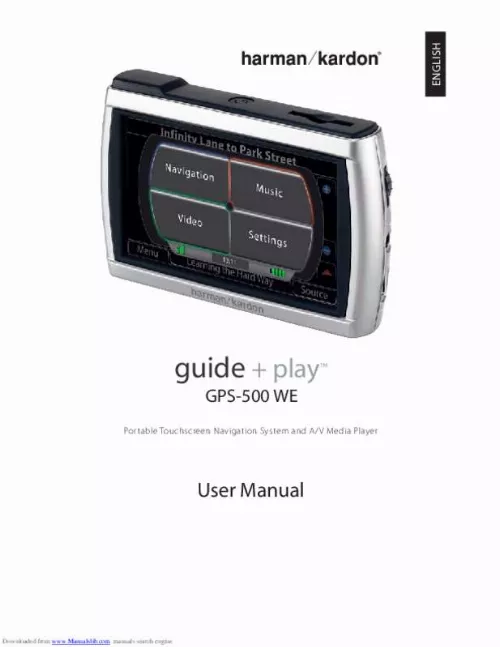
Le mode d'emploi HARMAN KARDON 500, HARMAN KARDON 500 NA, HARMAN KARDON 500WE vous rend service
Vous avez acheté votre appareil lors de votre récent voyage aux États Unis. Cependant, vous venez de vous rendre compte que seuls les cartes du Canada et Des USA, étaient chargées dans sa mémoire. Vous souhaites pouvoir avoir accès à l’ensemble des cartes de l'Europe, vous voyagez effectivement presque intégralement dans des pays de l'union Européenne. Le manuel de votre HARMAN KARDON 500 vous permettra de savoir comment mettre à jour la base de donnée de votre GPS en fonction de vos besoin en matière de situation géographique. Votre appareil affiche un gros H de couleur orange en cours d'utilisation sans qu'aucune manipulation de votre part ne soit en cause. La distance, en kilomètres, calculée par votre appareil lors de l'enregistrement de vos itinéraires n'est pas bonne, en effet celle-ci ne correspond absolument pas à la valeur affichée par votre ordinateur de bord lorsque vous comparez le même parcours. Les piles sont restées longtemps dans le corps de votre gps et vous pouvez apercevoir des traces blanchâtres qui ont suinté sur les parois interne de votre boitier. Vous pensez que tout est hors service car vous ne retrouvez plus vos itinéraires préalablement enregistrés. La notice de votre HARMAN KARDON 500 vous apprendra à nettoyer consciencieusement le compartiment des batteries de votre appareil pour pouvoir le remettre en fonction.
Extrait du mode d'emploi HARMAN KARDON 500
Les instructions détaillées pour l'utilisation figurent dans le Guide de l'utilisateur.
After the battery has charged for at least 6 hours: 1. Make sure the LOCK switch is in the DOWN (unlocked) position. Go outdoors to obtain GPS reception. Hold down the ON/OFF button until the unit turns on. Unlock Switch 2. Go Outside to Receive GPS Signal 3. Turn Power ON User Manual 6 TMC Antenna Jack guide + play ™ GPS-500 Downloaded from www. Manualslib. com manuals search engine Initial Setup 1. Touch the button for the screen language you want to use Nederlands, English, Français, Deutsch, Italoano, Espagñol. Touch the NEXT button. Touch the button for the distance units you want to use (km/m, miles/ feet or miles/yards). Touch the NEXT button. Touch the button for the time zone where you are located. Touch the NEXT button. Set the current local time. You can also set the clock to display either 12-hour or 24-hour time. When you touch the NEXT button on the PLEASE SET THE TIME screen, the GPS-500 will display the NAVIGATION MAIN MENU screen (see page 8). NOTE: Once you complete these initial setup steps, the Setup Wizard will not reappear. To change any of these settings, see C H A N G I N G N AV I G AT I O N S E T T I N G S , on page 16. guide + play Downloaded from www. Manualslib. com manuals search engine ™ GPS-500 ENGLISH 7 When you turn your GPS-500 on for the first time, the Setup Wizard will appear. The Wizard will guide you through the GPS-500’s initial setup steps: User Manual ! The geographic information provided by this device serves as a navigational aid only and does not include information pertaining to construction, road closures, speed restrictions, road or traffic conditions, or other circumstances relevant to public safety. The driver must always be aware of the actual road conditions and surroundings, and decide whether or not to follow the information provided by this device. Obey all traffic laws and observe safe driving practices. The manufacturer does not accept responsibility for any inaccurate or incomplete information provided by this device. Navigation After you complete the initial setup steps, the NAVIGATION screen (right) appears. Planning a Trip To begin navigation, touch the PLAN A TRIP button. The WHERE WOULD YOU LIKE TO GO? screen (right) appears. The WHERE WOULD YOU LIKE TO GO? screen gives you several ways to plan your trip. [...] M OUNTING S LOT : Lets you lock the GPS-500 onto the included fold-flat mounting bracket for use in a vehicle. Top: GPS A NTENNA : Must have a clear “view” of the sky to receive signals from GPS satellites. ON/OFF B UTTON : Hold down to turn the unit on; hold down again to turn the unit off. SD C ARD S LOT : Accepts an SD memory card up to 4GB (not included). The SD card is required to store audio and video media to be played on your GPS-500. Bottom: R ESET B UTTON : Lets you reset the unit if it becomes unresponsive or won’t power-off. Insert a paper clip or similar item into the small hole to press the switch. (Resetting the unit does not erase information that you have entered, such as your home location, etc. ) MOUNTING SLOT: Lets you lock the GPS-500 onto the included fold-flat mounting bracket for use in a vehicle. TMC ANTENNA JACK: Connect the TMC antenna to receive FM traffic information Left Side: L OCK S WITCH : Locks the GPS-500’s touchscreen and all of its contols. This prevents accidental operation without your having to turn the unit’s power off, so you can carry it in your pocket or purse. Right Side: V OLUME /B RIGHTNESS C ONTROL : Adjusts the volume of the GPS-500’s built-in speaker. The volume control will also adjust the volume of headphones or an audio system that you have connected to the GPS-500’s headphone jack (see below). To adjust the brightness, press the volume control knob in. The Brightness indicator will be superimposed on the screen and you can change the screen’s brightness by rotating the volume knob. H EADPHONE J ACK : Lets you connect headphones for personal listening. You can also connect the headphone jack to an auxiliary input on your vehicle’s audio system. M INI USB C ONNECTOR /C HARGER P ORT : Connects to your computer and to the included wall charger using the included USB cable. Connects to your vehicle’s cigarette lighter or accessory power port using the included car charger. guide + play Downloaded from www. Manualslib. com manuals search engine ™ GPS-500 ENGLISH 5 Front: User Manual Before You Begin Before you begin using your GPS-500, you will need to charge its battery for a minimum of 6 hours. Plug the included wall charger into a wall outlet. [...]..
Téléchargez votre notice ! Téléchargement gratuit et sans inscription de tous types de documents pour mieux utiliser votre gps HARMAN KARDON 500 : mode d'emploi, notice d'utilisation, manuel d'instruction. Cette notice a été ajoutée le Mardi 12 Décembre 2018.


