Notice FUJITSU SP-1425
Liens commerciaux

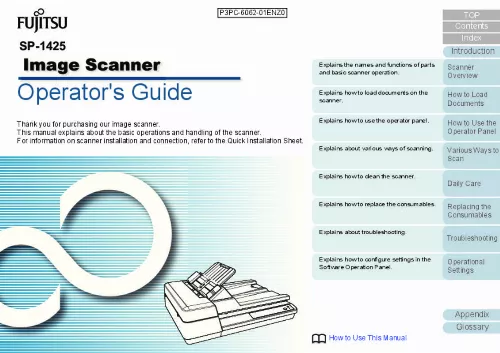
Le mode d'emploi FUJITSU SP-1425 vous rend service
La qualité de la numérisation de vos documents de texte est plutôt bonne, en revanche celle de vos photographies est particulièrement mauvaise. Vous trouverez comment adapter les réglages de votre scanner en fonction de la nature du document à numériser pour que la qualité soit toujours au rendez-vous en consultant le manuel de votre FUJITSU SP-1425. Vous avez installé tous les pilotes de votre scanner présents sur le disque de votre appareil, seulement vous ne parvenez toujours pas à numériser vos documents. L'aperçu de l'une de vos dernières numérisation ne disparait plus de l'écran de votre ordinateur, vous avez pourtant tout tenté pour qu'elle n'apparaisse plus, y compris désinstaller et réinstaller le logiciel de traitement de votre matériel, mais cela n'a pas résolu le problème. La notice de votre FUJITSU SP-1425 vous indiquera comment faire en sorte que l'aperçu de vos précédentes numérisations disparaisse de l'écran de votre ordinateur lorsque son fichier est enregistré.
Extrait du mode d'emploi FUJITSU SP-1425
Les instructions détaillées pour l'utilisation figurent dans le Guide de l'utilisateur.
nt or back) of the document. [...] rator Panel This chapter explains how to use the operator panel. TOP Contents Index Introduction Scanner Overview How to Load Documents How to Use the Operator Panel Various Ways to Scan Daily Care Replacing the Consumables Troubleshooting Operational Settings Off Lit Lit Lit Flashing Lit or Flashing Appendix Glossary 41 Chapter 4 Various Ways to Scan This chapter explains how to configure scanner settings and scan different types of documents with the image scanning application. *1: The scanned image may differ from the original image significantly if you simply "binarize" (output in black & white) a picture or a photo. TOP Contents Index Introduction Scanner Overview How to Load Documents How to Use the Operator Panel Various Ways to Scan Daily Care Replacing the Consumables Troubleshooting Operational Settings No Yes No *1: When you scan in grayscale or in color mode, the scanned image may not become sharp and clear. Various Ways to Scan Daily Care Replacing the Consumables Troubleshooting Operational Settings ■ Feeding Issues Item Paper type Main purpose of use Date of last cleaning Date of consumable replacement Operator panel status Findings Appendix Glossary 85 Chapter 7 Troubleshooting ■ Image Quality Issues Item Scanner driver and version Interface controller Operating system (Windows) Application Example: PaperStream Capture Lite Scanning sides Example: front, back, both Resolution Example: 600 dpi, 75 dpi Image mode Example: color, grayscale, black & white Findings TOP Contents Index Introduction Scanner Overview How to Load Documents How to Use the Operator Panel Various Ways to Scan Daily Care Replacing the Consumables Troubleshooting Operational Settings ■ Other Item Can you send the output image and a photo that shows the paper condition by e-mail or fax? To obtain an image quality that is close to the image quality for scanning with fi-5015C, set the image quality mode. To obtain an image quality that is close to the image quality for scanning with fi-5015C, set the image quality mode. 3 Select whether to obtain an image quality that is close to the image quality of the fi-5015C. Appendix Glossary 116 Glossary Duplex scanning mode A mode for scanning both sides of the document at once. Types of filtering are as follows: Digital Endorser: Adds alphanumeric character strings on the scanned image data. S Simplex scanning mode A mode for scanning only one side (fro [...]..
Téléchargez votre notice ! Téléchargement gratuit et sans inscription de tous types de documents pour mieux utiliser votre scanner FUJITSU SP-1425 : mode d'emploi, notice d'utilisation, manuel d'instruction. Cette notice a été ajoutée le Samedi 4 Avril 2019.

