Notice FUJITSU SP-1125
Liens commerciaux

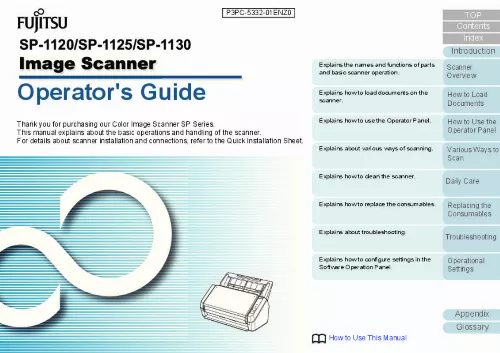
Le mode d'emploi FUJITSU SP-1125 vous rend service
L'installation est réalisée normalement à partir du CD fourni. Vous épinglez dans la barre de tache l'icône qui permet d'ouvrir les menus mais cela ne fonctionne pas. Vous n'arrivez plus à scanner alors que tout semble bien réglé. Un message s'affiche: si Quick menu est activé, le menu profil sera inaccessible. Vous ne comprenez pas. Pour interpréter des erreurs d'installation ou de fonctionnement, consultez le mode d'emploi de votre FUJITSU SP-1125. Votre scanner ne s'allume plus, même après l'avoir branché sur une prise et sur un PC (plusieurs prises et PC testés). En mode USB, l'ordinateur le reconnaît pour l'installation, mais il ne fonctionne pas. Votre scanner continue à réclamer le remplacement de la cartouche d'encre noire PBK alors qu'elle a été changée. Vous trouverez des indications pou la connexion de vos périphériques dans le manuel de votre FUJITSU SP-1125. Vous comprendrez quel format de papier utiliser et comment utiliser la fonction WIFI de votre imprimante.
Extrait du mode d'emploi FUJITSU SP-1125
Les instructions détaillées pour l'utilisation figurent dans le Guide de l'utilisateur.
mode A mode for scanning only one side (front or back) of a document. [...] erator Panel Various Ways to Scan Daily Care Replacing the Consumables Troubleshooting Operational Settings In addition, [Automatic Page Size Detection] may not work with the following types of documents: Documents lighter than 50 (13. TOP Contents Index Introduction Scanner Overview How to Load Documents How to Use the Operator Panel Various Ways to Scan Daily Care Replacing the Consumables Troubleshooting Operational Settings Off On On On Flashes On Appendix Glossary 40 Chapter 4 Various Ways to Scan This chapter explains how to configure scanner settings to scan different types of documents with the image scanning application. Html Appendix Glossary 105 Glossary Glossary A A4 size A5 size A6 size A7 size A8 size ADF (Automatic Document Feeder) Automatic skew/size detection dpi (dots per inch) Driver Dropout color Duplex scanning mode ISIS Pre-pick TOP Contents Index Introduction Scanner Overview How to Load Documents How to Use the Operator Panel Various Ways to Scan Daily Care Replacing the Consumables Troubleshooting Operational Settings L Landscape Letter size R Resolution S Simplex scanning mode Smoothing E Edge extract Edge processing Eject roller Error diffusion M Moire patterns Multi image output Multifeed T Temporary error Threshold TWAIN B Blank page skip Brake roller Brightness N Noise removal F Feed roller Filter O OCR (Optical Character Recognition) Operating environment Operator panel Overscan U Ultrasonic sensor USB G Gamma Grayscale C CCD (Charge-Coupled Device) image sensor W White reference sheet D Default setting Density Device errors Dither Document sensor H Halftone P Paper jam Pick roller Pick start time Pixel Portrait I Image processing Interface Inversion Appendix Glossary 106 Glossary A A4 size A standard paper size which is 210 × 297 mm (8. Duplex scanning mode A mode for scanning both sides of the document at once. The following types of filters are available: Digital Endorser: Adds alphanumeric character strings on the scanned image data. Multi image output A function which outputs an image in both color/grayscale and black & white at once. Since image data is a collection of small dots (pixels), if the same image contains different amount of pixels, the one with more pixels can express greater details. therefore , the higher the resolution is , the finer the image becomes. S Simplex scanning [...]..
Téléchargez votre notice ! Téléchargement gratuit et sans inscription de tous types de documents pour mieux utiliser votre scanner FUJITSU SP-1125 : mode d'emploi, notice d'utilisation, manuel d'instruction. Cette notice a été ajoutée le Lundi 1 Janvier 2017.

