Notice FUJIFILM GFX 100
Liens commerciaux

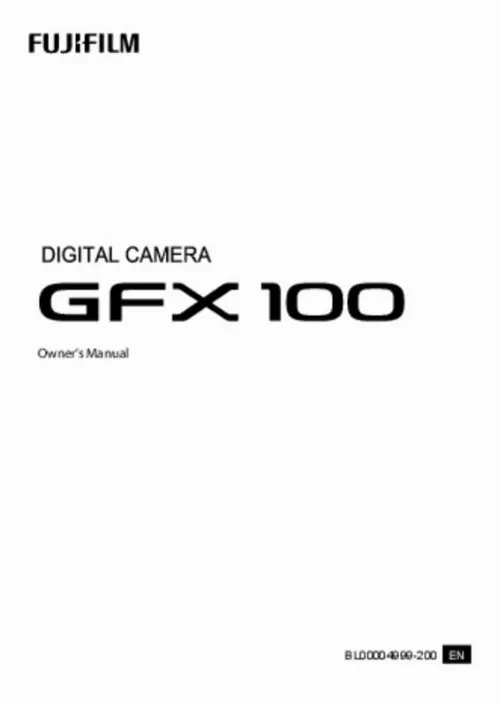
Le mode d'emploi FUJIFILM GFX 100 vous rend service
Vous voulez savoir pourquoi il y a un bruit de fond du mécanisme de l'appareil photo lorsque vous faites une vidéo. L'autofocus ne fonctionne pas avec les zoom et zoom f2,8. Si vous êtes déçu de appareil photo numérique compact à objectif FUJIFILM GFX 100, consultez la notice pour trouver une solution. Vous ne pouvez pas l'ouvrir. Vous remarquez le signe WIFI sur votre appareil. A quoi sert-il ? Si le flash de votre appareil FUJIFILM GFX 100 est défectueux, consultez la notice pour savoir comment le remplacer et où acheter un nouveau flash. Pour obtenir plus d'informations, consultez la notice.
Extrait du mode d'emploi FUJIFILM GFX 100
Les instructions détaillées pour l'utilisation figurent dans le Guide de l'utilisateur.
[...] Before You Begin ⢠Select menu tabs or page 1 Can be changed using D BUTTON/DIAL SETTING > COMMAND DIAL SETTING. Viewï¬nder Full screen Full screen (no indicators) Dual display (manual focus mode only) Standard indicators Standard (no indicators) 22 Camera Displays LCD Monitor Standard indicators No indicators 1 Before You Begin Dual display (manual focus mode only) Info display The Dual Display The dual display consists of a large full-frame window and a smaller close-up of the focus area. ¢ Focus mode is selected using the focus mode selector; for continuous focus adjustment, select C, or choose S and enable Intelligent Face Detection. Intelligent Face Detection is not available in focus mode M. Focus stick AF mode Tilt Press Rotate Press Choose from 6 frame sizes Restore original size Choose from 3 frame sizes â Rear command dial 5 Taking Photographs r y z selected in focus mode S. Image stabilization enabled only when the shutter button is pressed halfway (focus mode C) or the shutter is released. FLASH FUNCTION SETTING Choose a flash control mode, flash mode, or sync mode or adjust the flash level. 16:9 4: 3 16ⶠ16â¶9 Option 4â¶3 Playback and the Playback Menu Display N Select 16â¶9 to display the image so that it fills the screen with its top and bottom cropped out, 4â¶3 to display the entire image with black bands at either side. Peripherals and Optional Accessories 10 277 Setting G Flash mode (TTL) H Sync I Zoom 10 Description Choose a ï¬ash mode for TTL ï¬ash control. Image sensor: Multiple photographs marred by spots or blotches in identical locations may indicate the presence of dust on the image sensor. [...]..
Téléchargez votre notice ! Téléchargement gratuit et sans inscription de tous types de documents pour mieux utiliser votre appareil photo compact à objectif FUJIFILM GFX 100 : mode d'emploi, notice d'utilisation, manuel d'instruction. Cette notice a été ajoutée le Lundi 10 Octobre 2019.


