Notice EPSON ACULASER C1000 - SUPPLÉMENT POUR INTERFACE RÉSEAU
Liens commerciaux

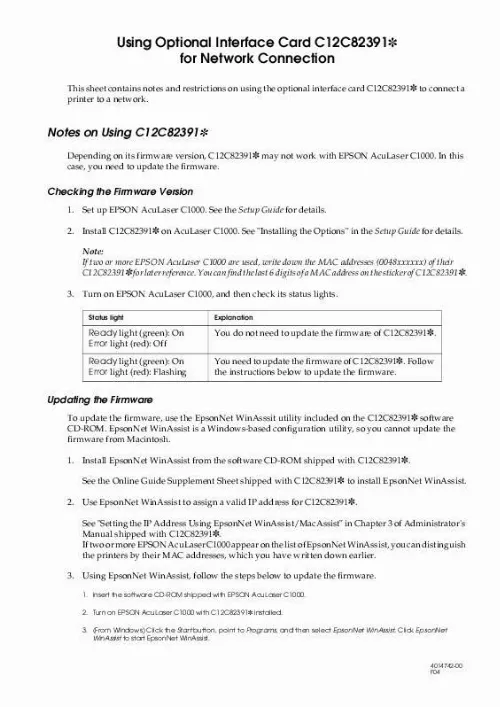
Extrait du mode d'emploi EPSON ACULASER C1000
Les instructions détaillées pour l'utilisation figurent dans le Guide de l'utilisateur.
tion" in the EpsonNet NDPS Gateway Online Guide for more information on creating Public Access Printers automatically. Copyright © 2001 by SEIKO EPSON CORPORATION, Nagano, Japan Printed in Japan. [...] l EpsonNet WinAssist. 2. Use EpsonNet WinAssist to assign a valid IP address for C12C82391. See "Setting the IP Address Using EpsonNet WinAssist/MacAssist" in Chapter 3 of Administrator's Manual shipped with C12C82391. If two or more EPSON AcuLaser C1000 appear on the list of EpsonNet WinAssist, you can distinguish the printers by their MAC addresses, which you have written down earlier. 3. Using EpsonNet WinAssist, follow the steps below to update the firmware. 1. Insert the software CD-ROM shipped with EPSON AcuLaser C1000. 2. Turn on EPSON AcuLaser C1000 with C12C82391 installed. 3. (From WIndows) Click the Start button, point to Programs, and then select EpsonNet WinAssist. Click EpsonNet WinAssist to start EpsonNet WinAssist. 4014742-00 F04 4. From the Tool menu, select Firmware Update. 5. When a dialog box appears, click Next. 6. Click Browse (positioned next to the Firmware text box), and then select the following file: CD-ROM drive\Updater\EIPS221x.bin 7. Click Next. 8. Select the interface card you want to update. If you want to add a specific IP address, click the Set IP address individually button and enter an IP address. 9. Click the Start button, and then follow the on-screen instructions to complete the operation. Notes on Printing Methods Available on a Network The following table lists the printing methods available on a network, depending on the OS used. OS Windows NT 4.0/2000 Windows 95/98/Me Macintosh Printing methods LPR, EpsonNet Direct Print EpsonNet Direct Print AppleTalk Printing is not supported on NetBEUI, IPX/SPX (NetWare), and IPP. Use EpsonNet WebAssist to disable the NetBEUI and NetWare settings, as follows: For NetBEUI: Select Disable for the NetBEUI item on the NetBEUI screen. For NetWare: Select Disable for the NetWare item on the NetWare screen. See "EpsonNet WebAssist" in Chapter 10 of Administrator's Manual shipped with C12C82391. Restrictions on Using EpsonNet NDPS Gateway EpsonNet NDPS Gateway does not come with your EPSON AcuLaser C1000 and C12C82391. However, if you already have EpsonNet NDPS Gateway, read the following restrictions. EpsonNet NDPS Gateway creates Printer Agents automatically using EPSONPAP.NLM. These Printer Agents cannot be used. Therefore, be sure to delete them. Printer Agents are created with the following names. For IPX Printer Agent: AL-C1000 and the last 6 digits of the MAC address For LPR Printer Agent:AL-C1000 and the last 6 digits of the MAC address@IP See "Automatic Crea [...]..
Téléchargez votre notice ! Téléchargement gratuit et sans inscription de tous types de documents pour mieux utiliser votre imprimante laser EPSON ACULASER C1000 : mode d'emploi, notice d'utilisation, manuel d'instruction. Cette notice a été ajoutée le Lundi 6 Juin 2008. Si vous n'êtes pas certain de votre références, vous pouvez retrouvez toutes les autres notices pour la catégorie Imprimante laser Epson.
Vous pouvez télécharger les notices suivantes connexes à ce produit :
 EPSON ACULASER C1000 NETWORK ADMINISTRATOR'S GUIDE (4201 ko)
EPSON ACULASER C1000 NETWORK ADMINISTRATOR'S GUIDE (4201 ko)
Vos avis sur le EPSON ACULASER C1000 - SUPPLÉMENT POUR INTERFACE RÉSEAU
 Imprimante très fiable sauf pour le changement de pièces très chère , bonne imprimante
.
Imprimante très fiable sauf pour le changement de pièces très chère , bonne imprimante
.


