Notice DENON ENVAYA POCKET DSB-50BT
Liens commerciaux

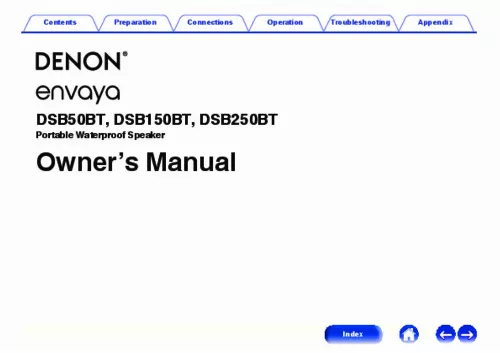
Le mode d'emploi DENON ENVAYA POCKET DSB-50BT vous rend service
Vous ne parvenez pas à recharger la batterie de votre enceinte, et vous aimeriez savoir comment procéder. Par ailleurs, les haut-parleurs de vos enceintes émettent un son de mauvaise qualité, et vous ne savez pas comment améliorer cela. De plus, les graves ne sortent pas du caisson qui est relié à votre enceinte, et vous avez besoin de précisions pour le faire fonctionner correctement. Vous avez également des difficultés à allumer votre barre de son, et vous ne comprenez pas d’où vient ce dysfonctionnement. Avec la notice de votre DENON ENVAYA POCKET DSB-50BT, vous saurez comment régler vos enceintes et procéder au rechargement de leur batterie, et vous aurez toutes les informations concernant l’installation des éléments annexes tel que le caisson de basse. Vous souhaiteriez connecter un casque sans fil à votre barre de son, mais vous ne connaissez pas la marche à suivre. Vous voudriez aussi écouter la musique de votre smartphone sur votre enceinte, et vous avez besoin d’aide pour y parvenir. De plus, vous ne réussissez pas à relier un caisson de basse à votre barre de son, et vous aimeriez savoir comment faire ce raccordement. Enfin, vos enceintes se sont désynchronisées, et vous ne savez pas comment les associer de nouveau. Le manuel de votre DENON ENVAYA POCKET DSB-50BT vous donnera les instructions nécessaires afin de connecter votre enceinte à un autre appareil, et vous indiquera comment ajouter un caisson afin de parfaire votre installation audio.
Extrait du mode d'emploi DENON ENVAYA POCKET DSB-50BT
Les instructions détaillées pour l'utilisation figurent dans le Guide de l'utilisateur.
Pairing Pairing (registration) is an operation that is required in order to connect a Bluetooth device to Envaya. When using Bluetooth for the first time, you need to pair Envaya and your Bluetooth device so they can communicate with each other. Envaya can store pairing information for up to 8 devices. Connecting There are two methods for connecting with Bluetooth devices: 1 2 Connecting for the first time (v p. 16) Reconnecting paired devices (v p. 18) NOTE 0 Multiple Bluetooth devices cannot be played back at the same time. 15 Index Contents Preparation Connections Operation Troubleshooting Appendix 1: Connecting for the first time 1 2 3 Press and hold X until a notification sound is heard. The status indicator illuminates and Envaya turns on. 0 Envaya automatically enters pairing mode the first time the power is turned on after purchase. In this case, you do not need to perform step 3. Turn on Bluetooth on your mobile device. 0 For details, see the Owner’s Manual of your Bluetooth device. Bluetooth Bluetooth CHOOSE Denon xxx The status indicator blinks rapidly and Envaya enters pairing mode. Press the V button. Index Contents Preparation Connections Operation Troubleshooting Appendix 4 When pairing is complete a notification sound is heard. Select “Denon Envaya xxx”*1 from the list of devices displayed on the screen of your Bluetooth device. 5 Listening to music. Music played back on the Bluetooth device will now play through your Envaya speaker. 0 Adjust the volume to an appropriate level. NOTE 0 Envaya remains in the pairing mode for approximately 5 minutes and then will exit pairing mode. If your device could not connect, please try again from step 3. 0 Envaya cannot pair with Bluetooth devices that require a pass key other than “0000”. 0 If you are asked to enter a pass key in the Bluetooth device screen, enter “0000”. NOTE : 0 *1 The name displayed depends on the model. [...] 0 Must be used with an approved adapter suitable for the countries where the requirement will be applied. 10 Index Contents Preparation Connections Operation Troubleshooting Appendix o Charging the speaker A Open the cap on the rear side. B Connect the small end of USB cable to the speaker. C Connect the large end of the USB cable to a USB to AC power adapter and a power source or the USB port on your computer. NOTE 0 Remove the USB cable and firmly close the cap when charging is completed. 11 Index Contents Preparation Connections Operation Troubleshooting Appendix Status Indicator o Battery indicator The battery indicator uses 5 LEDs to indicate the status of the charge process when connected to the USB to AC power adapter or the USB port of a computer. Charging status (Approximate) 81 - 99 % 61 - 80 %. When connected to the USB to AC power adapter or the USB port of a computer (charging) The battery indicator is always lit when charging. The battery indicator turns off when charging is complete. 41 - 60 %. 21 - 40 %. Less than 20 %. 12 Index. Contents Preparation Connections Operation Troubleshooting Appendix Status Indicator When running on battery power Press and release the X button to check the remaining battery. The remaining battery level is displayed for approximately 2 seconds. 0 When the battery indicator flashes on battery power, connect Envaya to the USB to AC power adapter or the USB port of a computer. Remaining battery (Approximate) 81 - 100 % 61 - 80 %. 41 - 60 %. 21 - 40 %. 7 - 20 %. Less than 7 %. 13 Index. Contents Preparation Connections Operation Troubleshooting Appendix Turning the power on Turning the power off 1 Press and hold X until a notification sound is heard. The status indicator illuminates and Envaya turns on. 1 Press and hold X until a notification sound is heard. The status indicator lights turn off and the speaker’s power is turned off. 0 Envaya automatically turns off when there is no audio output from a Bluetooth device for approximately 15 minutes and the unit is not operated during this time. 0 If the stereo mini plug cable is connected to Envaya for approximately 8 hours, Envaya automatically turns off (AUX auto off function). [...]..
Téléchargez votre notice ! Téléchargement gratuit et sans inscription de tous types de documents pour mieux utiliser votre enceinte bluetooth DENON ENVAYA POCKET DSB-50BT : mode d'emploi, notice d'utilisation, manuel d'instruction. Cette notice a été ajoutée le Mercredi 1 Janvier 2021.


