Notice DENON AH-C160W
Liens commerciaux

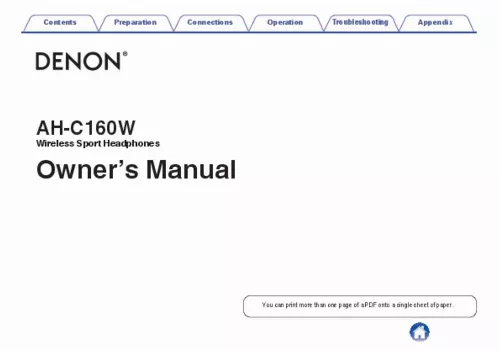
Le mode d'emploi DENON AH-C160W vous rend service
Après de nombreuses heures de mise en charge de votre casque Bluetooth, le voyant de charge reste toujours orange, indiquant que la charge n’est pas terminée, et vous aimeriez savoir quand est-ce que celui-ci passera au vert. Vous constatez également que votre casque ne se recharge plus, rendant son utilisation impossible, et vous ne savez pas si le problème vient de la batterie ou non. Par ailleurs, votre casque émet parfois un bruit inhabituel et gênant en plein cours d’utilisation, et vous souhaiteriez savoir comment remédier à cela. Enfin, votre casque ne fonctionne plus, vous ne parvenez plus à l’allumer, et vous ne savez pas quelle est la solution pour résoudre cette panne. En consultant la notice de votre DENON AH-C160W, vous saurez comment utiliser correctement le chargeur de votre casque Bluetooth, ainsi que corriger les défauts liés au son. Vous vous demandez comment connecter votre casque à votre téléphone portable, et vous avez besoin d’assistance à ce sujet. De plus, lorsque vous êtes en mode « Bluetooth », vous remarquez qu’un seul des deux côtés de votre casque fonctionne, aucun son ne sort de l’autre, et vous ne comprenez pas pourquoi. Vous rencontrez par ailleurs des problèmes de grésillements provenant de votre casque, et vous ne réussissez pas à obtenir une bonne qualité d’écoute. Le manuel de votre DENON AH-C160W vous aidera à écouter la musique de votre téléphone depuis votre casque Bluetooth, et vous indiquera les différents réglages permettant d’avoir une meilleure qualité de son.
Extrait du mode d'emploi DENON AH-C160W
Les instructions détaillées pour l'utilisation figurent dans le Guide de l'utilisateur.
11) Press and hold the call button and volume “+” button together for approximately 1 second. 0 The audio guidance is switched. 0 Each press switches to an audio guidance language or beep sound in the following order. Beep sound, English, Japanese, German, French, Italian, Spanish, Chinese 1sec. R 9 Contents Preparation Connections Operation Troubleshooting Appendix Turning the power on/off Turn on the Bluetooth function of the Bluetooth device that you want to connect to beforehand. o Turning the power off 1 Press and hold the headphones' control button for approximately 3 second. 1 Press and hold the control button for approximately 3 seconds. R 0 A beep sound is heard and the status indicator LED lights purple 0 When the pairing information is deleted, the headphones automatically switch to pairing registration mode when the power is turned on. 0 A beep sound is heard and the status indicator LED lights purple for approximately 1 second. 0 The headphones automatically connect via Bluetooth to the Bluetooth device when the device is already paired with the headphones. 13) for approximately 1 second. 0 A small amount of power is consumed even when the power is off. Contents Preparation Connections Operation Troubleshooting Appendix Bluetooth operation Pairing You need to register (pair) a Bluetooth device with the headphones in advance in order to enjoy listening to wireless music or make phone calls. You can connect to a Bluetooth device any time after it has been paired. NOTE 0 Pairing needs to be done again in the following cases. 0 When 9 or more devices have been paired with the headphones These headphones can store pairing information from a maximum of 8 devices. When 9 or more devices are paired, the new pairing information overwrites the oldest pairing information in order from the oldest information onwards. Multiple Bluetooth devices cannot be played back at the same time. Registering (Pairing) and connecting a Bluetooth device Check that the headphones are not connected to any Bluetooth device before pairing. 1 Turn on the Bluetooth function of your mobile device. 0 For details, see the Owner’s Manual of the Bluetooth device that you want to connect. [...] Turn on the power and press the call button twice in succession when a call is not in progress. 0 When the remaining power of the rechargeable battery is running low, the LED flashes red at approximately 3-second intervals together with a beeping sound. 0 You can also check the remaining power of the rechargeable battery on an iPhone. (*) z The remaining power of the rechargeable battery can be displayed as a percentage (%) on an iPhone, but this number is an approximate value. ×2 L Number of beeps Four times Three times Twice Alert tone. R Number of times LED flashes red Four times Three times Twice Once Remaining time of rechargeable battery Approx. 4 hours Approx. 3 hours Approx. 2 hours Less than 1 hours 7 Contents Preparation Connections Operation Troubleshooting Appendix Wearing o Wearing the headphones These headphones are supplied with different sizes of ear rings and ear tips for adjusting the fit. Use the combination that best suits your ears in order to find the most comfortable fit. 20) Wear the headphones as described below. o Adjusting the length of the headphones cable Attach the supplied slider to the headphones cable as shown in the figure and then adjust the length of the cable. Setting the slider to the position in the figure will make it difficult for any vibration sound resulting from the cable moving up and down during jogging to be transmitted to the ears. 1 2 Insert the ear tip of the “L” of the headphones into the left ear, and the ear tip of the “R” into the right ear. 0 When using the Comply (TM) form ear tips that are already attached to the headphones, mold the ear tips with your fingers before inserting in your ears. Lift the hook parts of the headphones over the ears and then hook them behind the ears as shown in the figure. R NOTE 0 Do not forcefully pull or bundle the cable. The cable may break resulting in the inability to output sound. 0 After attaching the slider, check that it does not become detached by vibration. 8 Contents Preparation Connections Operation Troubleshooting Appendix Switching Audio Guidance (notification sounds) You are notified when an operation has completed correctly by a “beep” or “audio guidance”. o Switching the audio guidance language You can switch to audio guidance in your preferred language or switch to a beep sound. [...]..
Téléchargez votre notice ! Téléchargement gratuit et sans inscription de tous types de documents pour mieux utiliser votre casque bluetooth DENON AH-C160W : mode d'emploi, notice d'utilisation, manuel d'instruction. Cette notice a été ajoutée le Mercredi 1 Janvier 2021.


